griimnak
You're a slave to the money then you die
Windows update is the main updating service for windows. In windows 10, it will download updates in the background automaticly then ask you to schedule a restart. I don't feel to good about that so I'm gonna disable the service completely untill i decide to turn it on and update my pc.
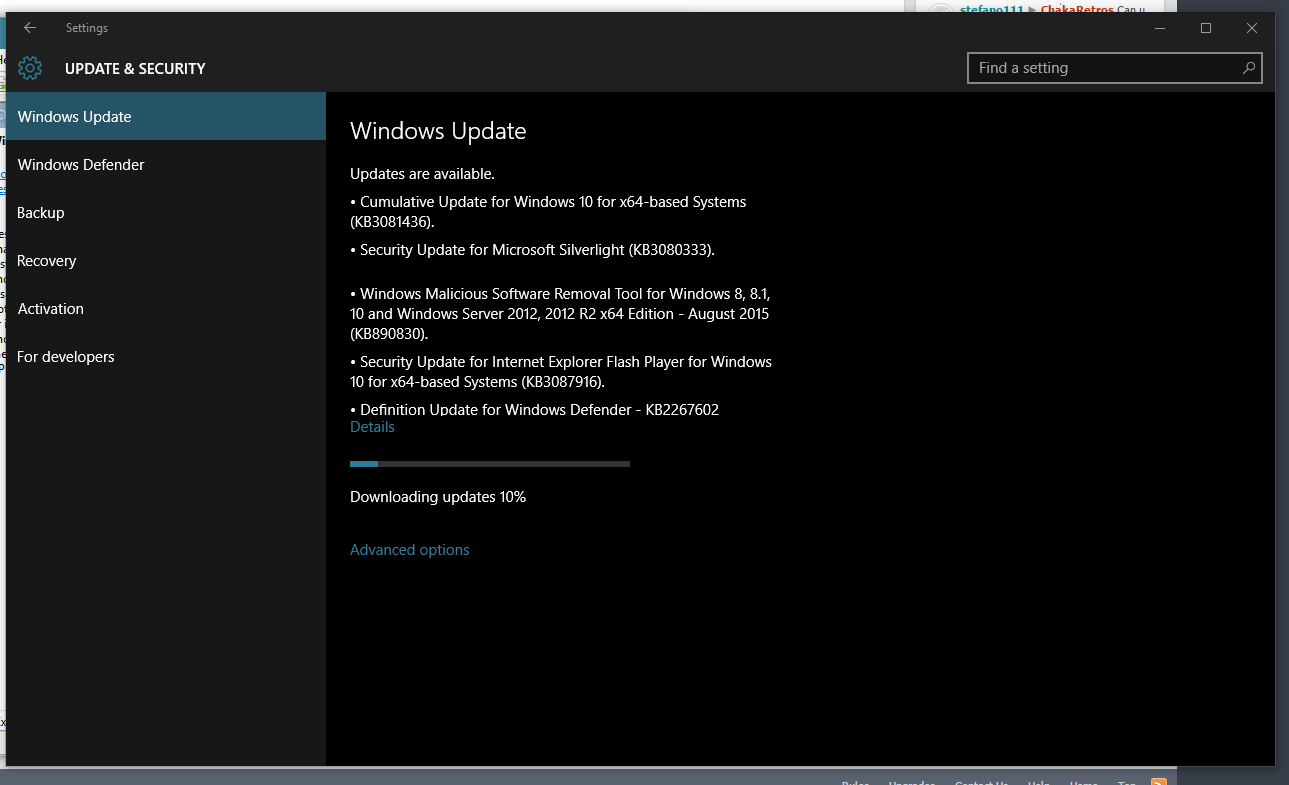
Windows update:
It's really simple to disable windows update. Start by heading to your task manager and hit the "services" tab, and hit "open services".
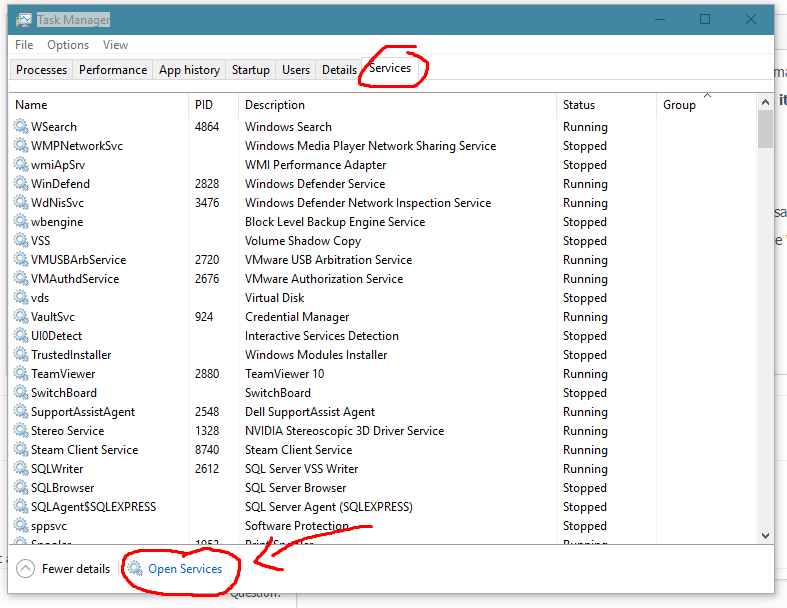
Next search for the "Windows update" service in the service list.
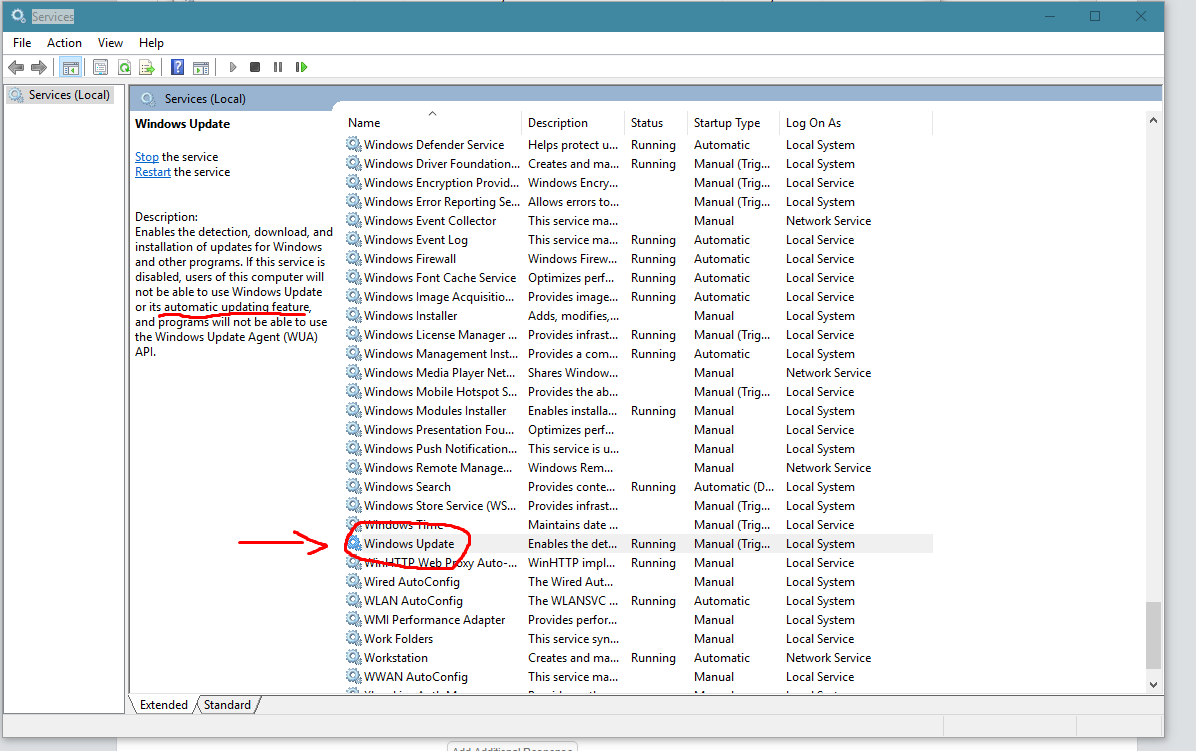
Right-click the service, stop it if it's running and change the startup type from "manual" to "disabed". Hit apply and you should be good.
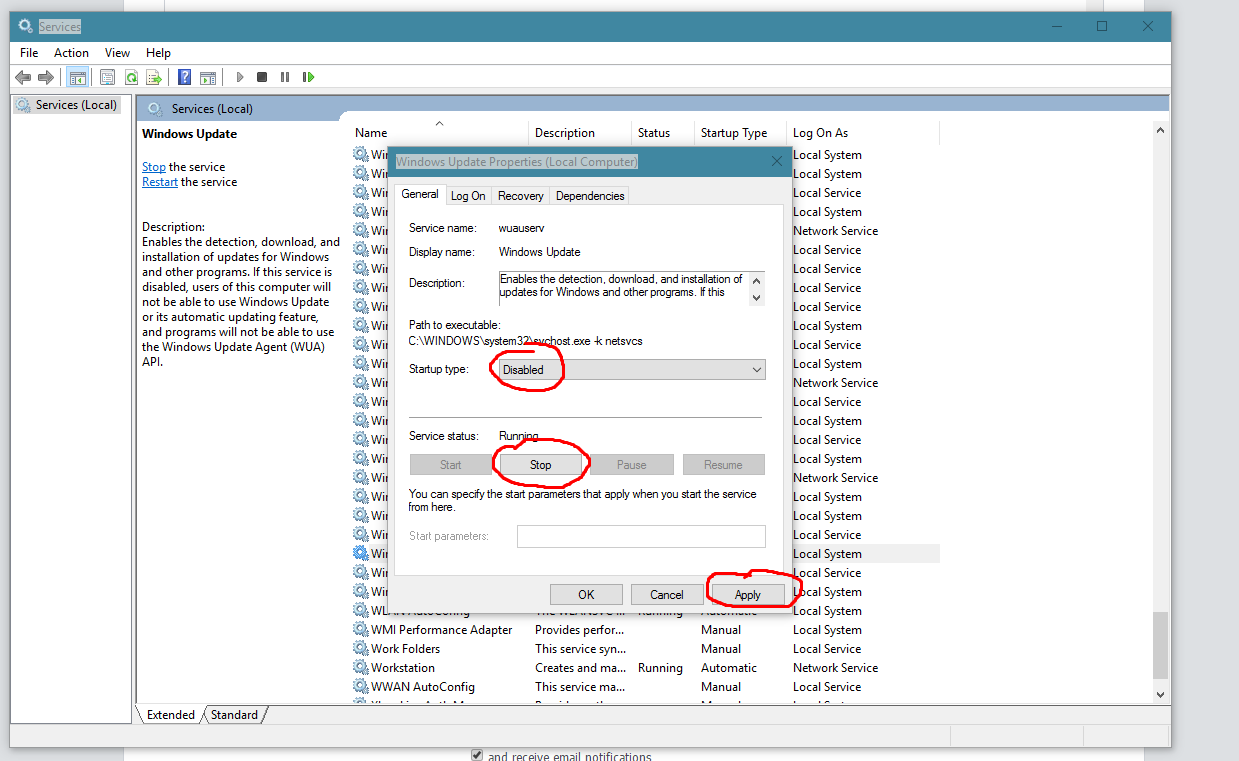
Now that the service is completely disabled, it will never download anything in the background ever again.
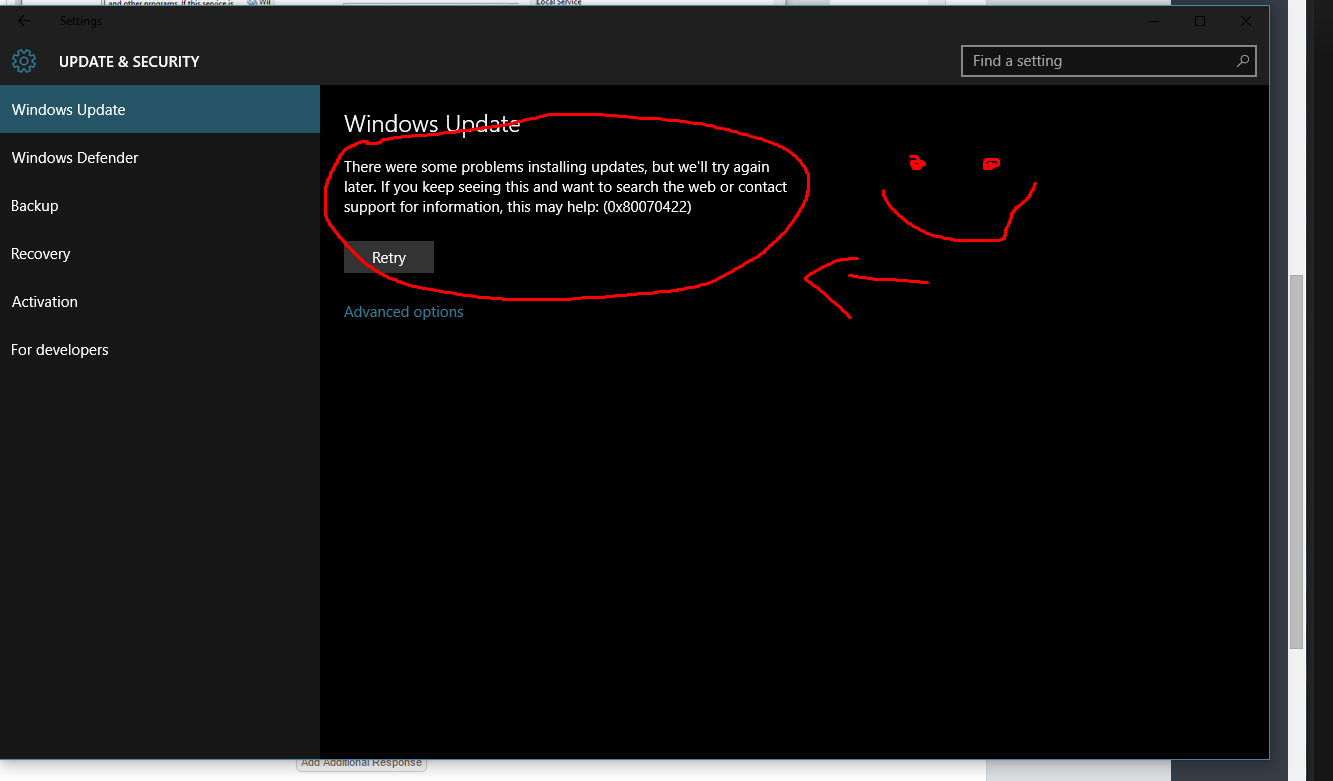
Just remember that it is very important to update your PC time to time, I'd say for you to enable the update service once a week and check for updates just to be safe!
Hope this helped, cheers.
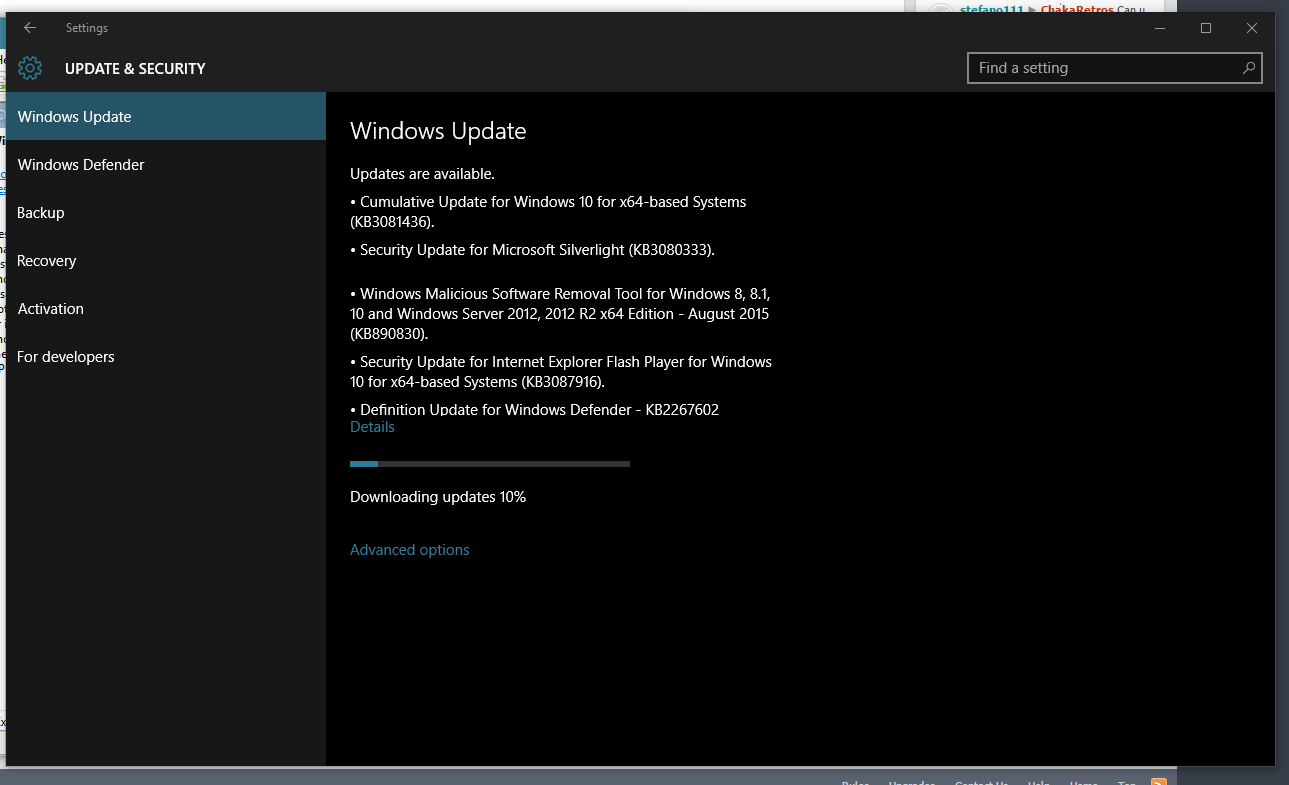
Windows update:
Enables the detection, download, and installation of updates for Windows and other programs. If this service is disabled, users of this computer will not be able to use Windows Update or its automatic updating feature, and programs will not be able to use the Windows Update Agent (WUA) API.
It's really simple to disable windows update. Start by heading to your task manager and hit the "services" tab, and hit "open services".
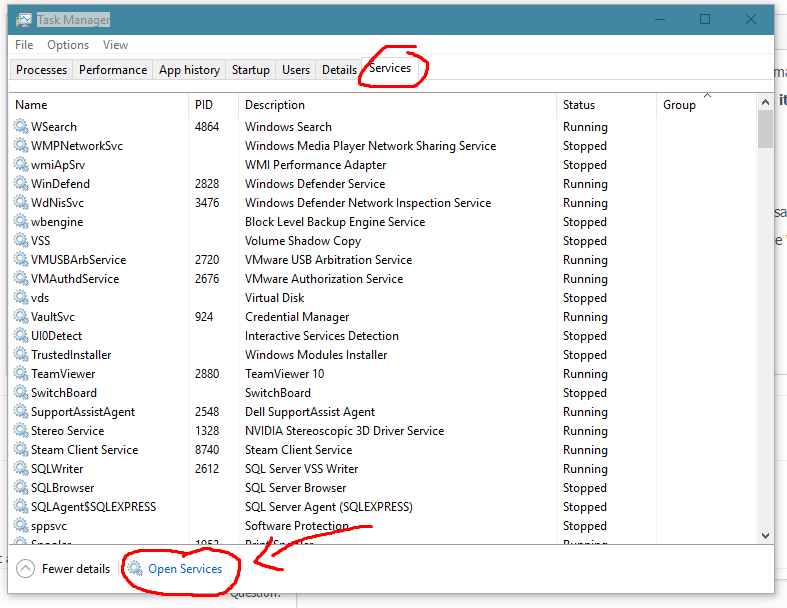
Next search for the "Windows update" service in the service list.
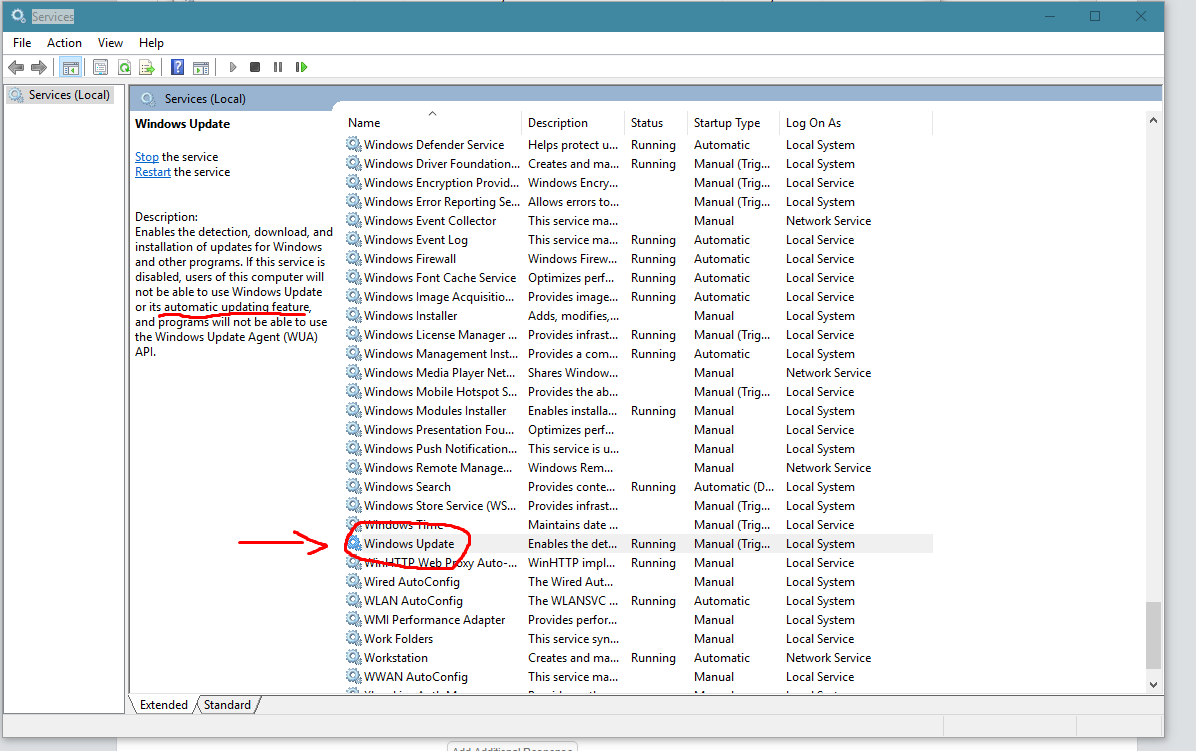
Right-click the service, stop it if it's running and change the startup type from "manual" to "disabed". Hit apply and you should be good.
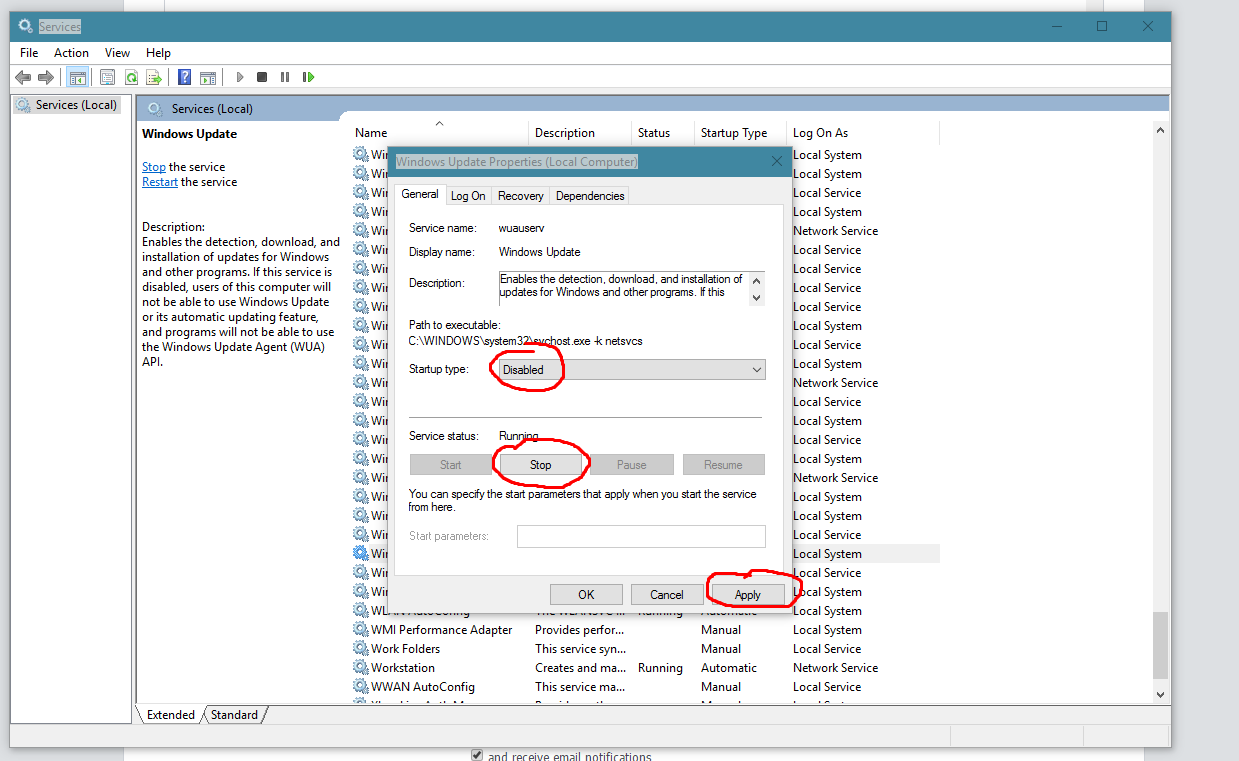
Now that the service is completely disabled, it will never download anything in the background ever again.
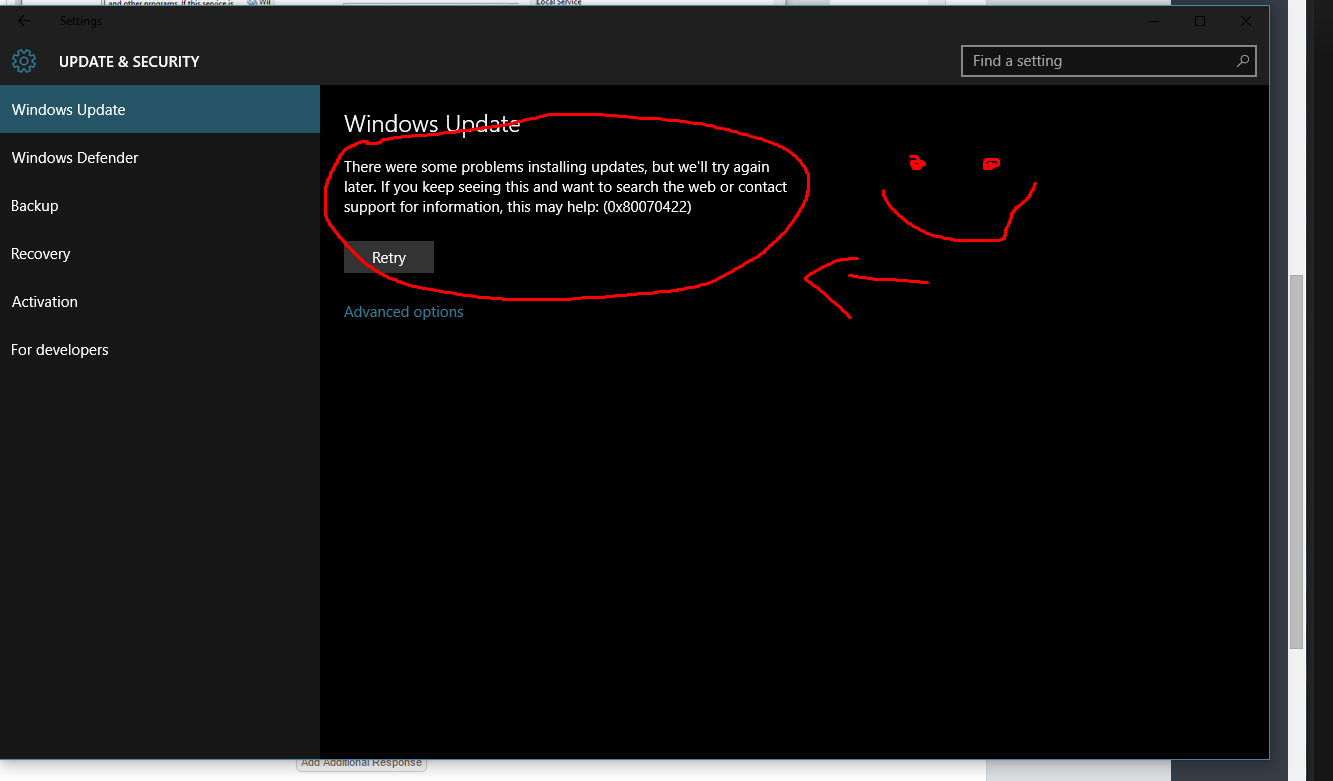
Just remember that it is very important to update your PC time to time, I'd say for you to enable the update service once a week and check for updates just to be safe!
Hope this helped, cheers.



