Santana
The Don.
- Dec 26, 2015
- 51
- 24
My client loads to 76%, then crashes and redirects to the Base URL within the client.php file showing the following;
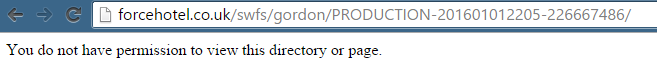
aswell as;
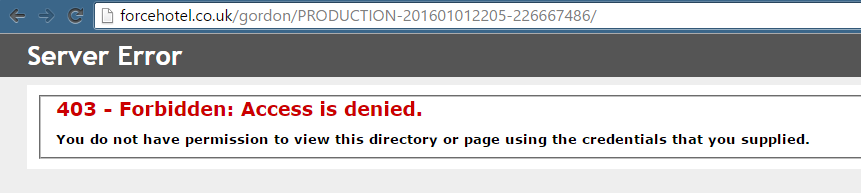
I looked up on console for red links, and all it told me was;
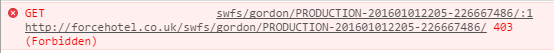
I am using the Plus Emulator (Habboon Edition) alongside Habboon's Database and SWFs.
Any fixes or suggestions would be appreciated, thanks.
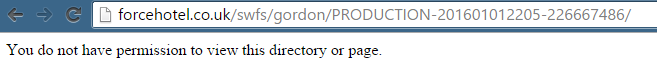
aswell as;
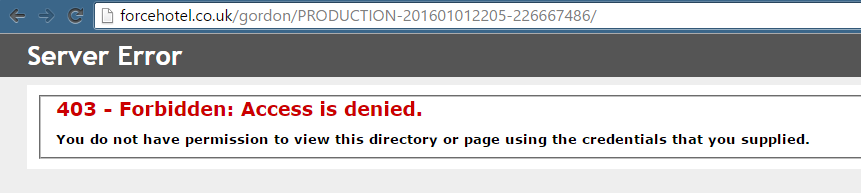
I looked up on console for red links, and all it told me was;
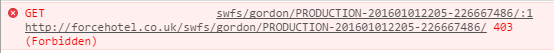
I am using the Plus Emulator (Habboon Edition) alongside Habboon's Database and SWFs.
Any fixes or suggestions would be appreciated, thanks.
Last edited:
