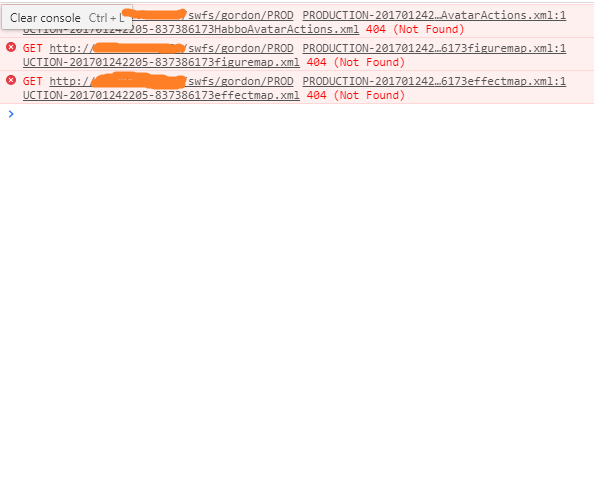olliedean
ollie.cool
- Jan 28, 2013
- 433
- 107
I know there is alot of posts on this, I've tried everything though. I probably made an easy mistake.
I've opened all the ports.
I jumbled up the the mysql passwords on prupose for the previews, they're fine in my actual config.
Thanks in advance.
I've opened all the ports.
You must be registered for see links
<!DOCTYPE html>
<html lang="en">
<head>
<meta http-equiv="content-type" content="text/html; charset=utf-8">
<title>{hotelName} - Client</title>
<link rel="stylesheet" href="{url}/app/tpl/skins/{skin}/styles/client.css" type="text/css">
<script type="text/javascript" src="{url}/app/tpl/skins/{skin}/js/swfobject.js"></script>
<script type="text/javascript">
var BaseUrl = "{swf_folder}";
var flashvars =
{
"client.starting" : "Please wait, {hotelname} loading",
"hotelview.banner.url" : "{url}/swfs/c_images/hotel_view_images_hq/zlcc5j.png",
"client.allow.cross.domain" : "1",
"client.notify.cross.domain" : "0",
"connection.info.host" : "PROTECTED",
"connection.info.port" : "30000",
"site.url" : "{url}",
"url.prefix" : "{url}",
"client.reload.url" : "{url}/client",
"client.fatal.error.url" : "{url}/me",
"client.connection.failed.url" : "{url}/me",
"external.variables.txt" : "{external_vars}",
"external.texts.txt" : "{external_texts}",
"productdata.load.url" : "{product_data}",
"furnidata.load.url" : "{url}/swfs/gamedata/furnidata.xml",
"use.sso.ticket" : "1",
"sso.ticket" : "{sso}",
"processlog.enabled" : "0",
"flash.client.url" : BaseUrl,
"flash.client.origin" : "popup"
};
var params =
{
"base" : BaseUrl + "/",
"allowScriptAccess" : "always",
"menu" : "false"
};
swfobject.embedSWF(BaseUrl + "/Habbo.swf", "client", "100%", "100%", "10.0.0", "{swf_folder}/expressInstall.swf", flashvars, params, null);
</script>
</head>
<body>
<div id="client"></div>
</body>
</html>
<html lang="en">
<head>
<meta http-equiv="content-type" content="text/html; charset=utf-8">
<title>{hotelName} - Client</title>
<link rel="stylesheet" href="{url}/app/tpl/skins/{skin}/styles/client.css" type="text/css">
<script type="text/javascript" src="{url}/app/tpl/skins/{skin}/js/swfobject.js"></script>
<script type="text/javascript">
var BaseUrl = "{swf_folder}";
var flashvars =
{
"client.starting" : "Please wait, {hotelname} loading",
"hotelview.banner.url" : "{url}/swfs/c_images/hotel_view_images_hq/zlcc5j.png",
"client.allow.cross.domain" : "1",
"client.notify.cross.domain" : "0",
"connection.info.host" : "PROTECTED",
"connection.info.port" : "30000",
"site.url" : "{url}",
"url.prefix" : "{url}",
"client.reload.url" : "{url}/client",
"client.fatal.error.url" : "{url}/me",
"client.connection.failed.url" : "{url}/me",
"external.variables.txt" : "{external_vars}",
"external.texts.txt" : "{external_texts}",
"productdata.load.url" : "{product_data}",
"furnidata.load.url" : "{url}/swfs/gamedata/furnidata.xml",
"use.sso.ticket" : "1",
"sso.ticket" : "{sso}",
"processlog.enabled" : "0",
"flash.client.url" : BaseUrl,
"flash.client.origin" : "popup"
};
var params =
{
"base" : BaseUrl + "/",
"allowScriptAccess" : "always",
"menu" : "false"
};
swfobject.embedSWF(BaseUrl + "/Habbo.swf", "client", "100%", "100%", "10.0.0", "{swf_folder}/expressInstall.swf", flashvars, params, null);
</script>
</head>
<body>
<div id="client"></div>
</body>
</html>
You must be registered for see links
You must be registered for see links
You must be registered for see links
I jumbled up the the mysql passwords on prupose for the previews, they're fine in my actual config.
Thanks in advance.