FrostBiteRetros
Member
- Mar 20, 2014
- 166
- 10
Okay, hey guys its Noah again with another simple tutorial 
Okay so how to change the logo on your cms. Instead of this :

Okay, first go into your folder where you store your cms (Htdocs for XAMPP users), and go into app>tpl>skins>habbo and then open the images folder. Scroll down until you find three Habbo or whatever logos. Those are what you want to replace.
To get your Logo, go to
Scroll down the page until you find your desired font. Click on the font,
then scroll back up to the top of the page. Enter your text. wait for your text and font to preview what it would look like. If you like what you have chosen, click the download button. Once downloaded, It would be stored in downloads/pictures on your computer. Renamethe file from those letters and numbers to logo
now in your htdocs images folder, delete the logo image and then drag your new one from downloads, into the htdocs images. When its in the htdocs images folder, double check its called ''logo''.
Right click that image, and press copy. Copy it into your desktop. Rename it on your desktop to ''habbologo_whiteR''
Now copy that back into the htdocs images folder.
Now there should be 2 of your fonts in there. Like this :

Now, right click and copy the ''logo'' one again. paste it back into your desktop. Rename it to ''habbologo_blackR''
now right click that, copy it. then paste it into your htdocs images folder. something may come up about if you want to replace the file because theres already one there. Click yes.
In the end your images should look like this :
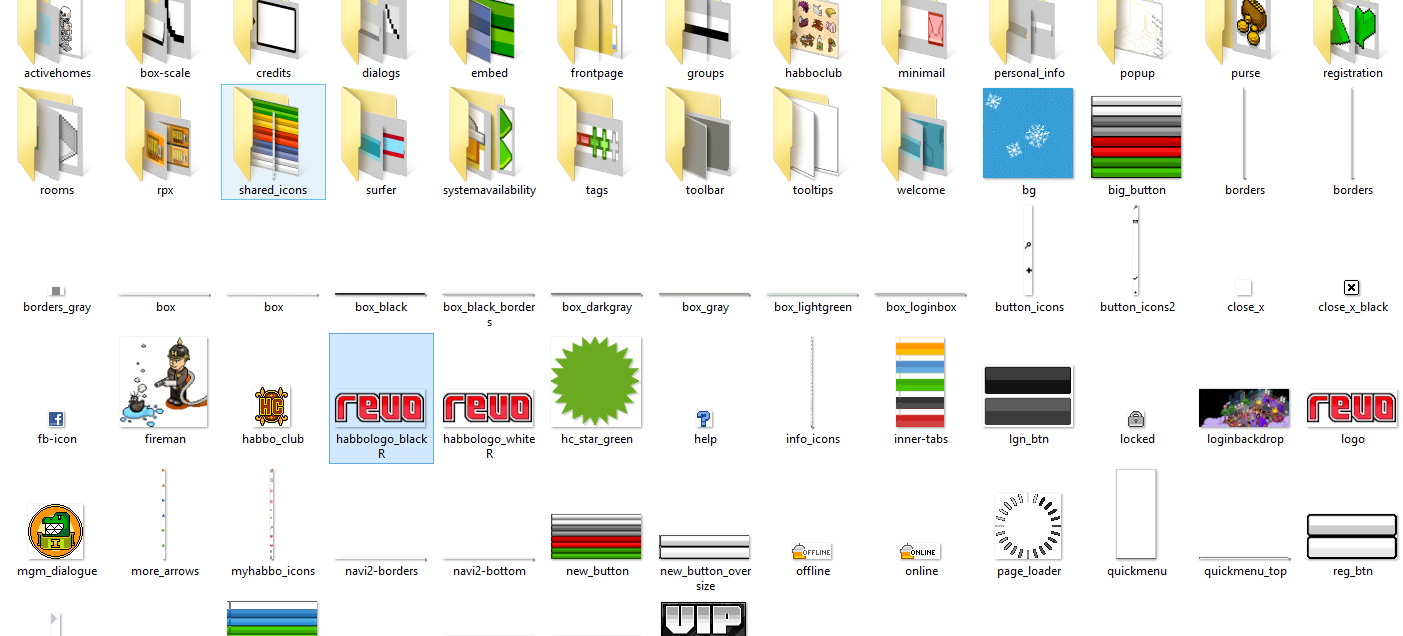
Now fully close xampp, clear your cache and sign out. after about 15mins the logos would have changed. If not restart your computer.
There you have it. you just changed the logos of you hotel!
More tutorials to come so stay on devbest!

Okay so how to change the logo on your cms. Instead of this :

Okay, first go into your folder where you store your cms (Htdocs for XAMPP users), and go into app>tpl>skins>habbo and then open the images folder. Scroll down until you find three Habbo or whatever logos. Those are what you want to replace.
To get your Logo, go to
You must be registered for see links
Scroll down the page until you find your desired font. Click on the font,
then scroll back up to the top of the page. Enter your text. wait for your text and font to preview what it would look like. If you like what you have chosen, click the download button. Once downloaded, It would be stored in downloads/pictures on your computer. Renamethe file from those letters and numbers to logo
now in your htdocs images folder, delete the logo image and then drag your new one from downloads, into the htdocs images. When its in the htdocs images folder, double check its called ''logo''.
Right click that image, and press copy. Copy it into your desktop. Rename it on your desktop to ''habbologo_whiteR''
Now copy that back into the htdocs images folder.
Now there should be 2 of your fonts in there. Like this :

Now, right click and copy the ''logo'' one again. paste it back into your desktop. Rename it to ''habbologo_blackR''
now right click that, copy it. then paste it into your htdocs images folder. something may come up about if you want to replace the file because theres already one there. Click yes.
In the end your images should look like this :
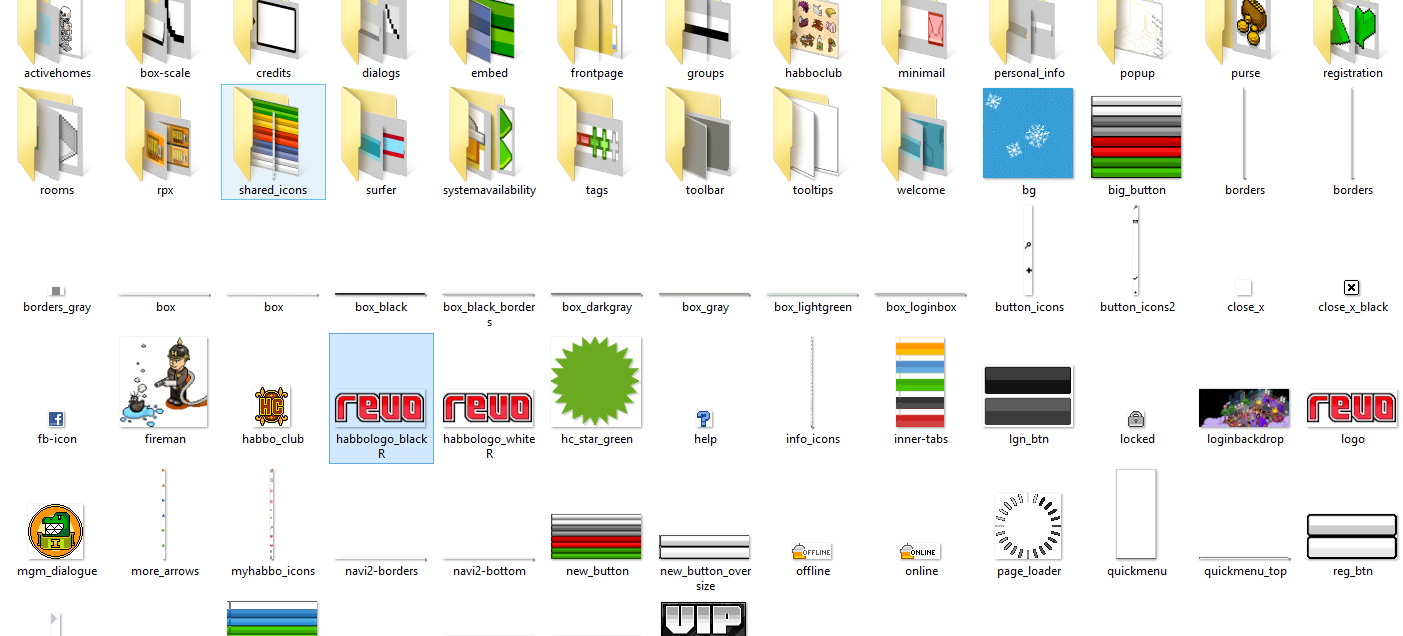
Now fully close xampp, clear your cache and sign out. after about 15mins the logos would have changed. If not restart your computer.
There you have it. you just changed the logos of you hotel!

More tutorials to come so stay on devbest!
