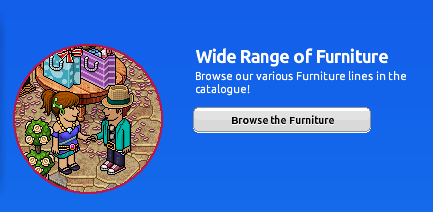You are using an out of date browser. It may not display this or other websites correctly.
You should upgrade or use an alternative browser.
You should upgrade or use an alternative browser.
Changing (hotel view) Button Links.
- Thread starter Occult
- Start date
- Thread starter
- #5
That doesn't add up. There's three/four buttons and only one entry in the database. Two of the buttons are active links and one is dead.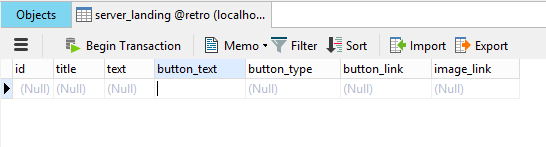
Yeah, he was right. You can edit it in server_landing.
(Don't mind me using phpmyadmin, just running things locally with xampp for testing).
EDIT: Not sure if it's helpful, but the text for both the header and button is changed in the external txts/variables.
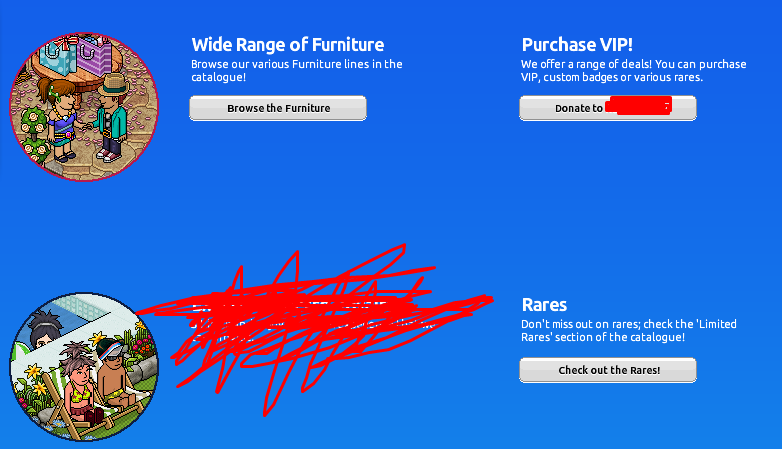
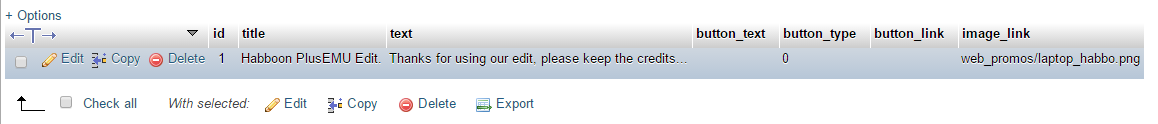
- Thread starter
- #7
UPDATE:
So I've figured out where to edit the links. For future reference, it's in the external_variables.
However, I still have an issue.
ISSUE:
The only way I can get a working link to an external site is by using 'link' rather than something like 'catalogbutton' etc.
The problem with this is that the link is no longer a button, but just a plain text link.
I've had a browse of the external_variables, and I can't find any button types that fit the bill. Does anybody know?
To clarify, using 'catalogbutton' for the external link does not work. It just becomes a dead button.
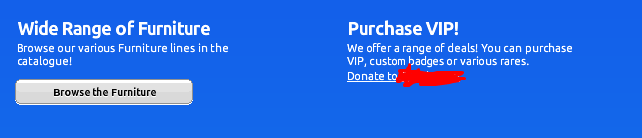
For comparative purposes, here are the two lines from the external_variables of the two different links;
landing.view.val17back.conf=caption,landing.view.val17back.header;bodytext,landing.view.val17back.body;catalogbutton,landing.view.val17back.button,furni
landing.view.HC312013.conf=caption,landing.view.HC312013.header;bodytext,landing.view.HC312013.body;link,landing.view.HC312013.button,
All responses are appreciated. Thank you.
So I've figured out where to edit the links. For future reference, it's in the external_variables.
However, I still have an issue.
ISSUE:
The only way I can get a working link to an external site is by using 'link' rather than something like 'catalogbutton' etc.
The problem with this is that the link is no longer a button, but just a plain text link.
I've had a browse of the external_variables, and I can't find any button types that fit the bill. Does anybody know?
To clarify, using 'catalogbutton' for the external link does not work. It just becomes a dead button.
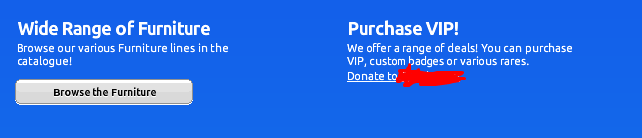
For comparative purposes, here are the two lines from the external_variables of the two different links;
landing.view.val17back.conf=caption,landing.view.val17back.header;bodytext,landing.view.val17back.body;catalogbutton,landing.view.val17back.button,furni
landing.view.HC312013.conf=caption,landing.view.HC312013.header;bodytext,landing.view.HC312013.body;link,landing.view.HC312013.button,
You must be registered for see links
All responses are appreciated. Thank you.
Users who are viewing this thread
Total: 2 (members: 0, guests: 2)