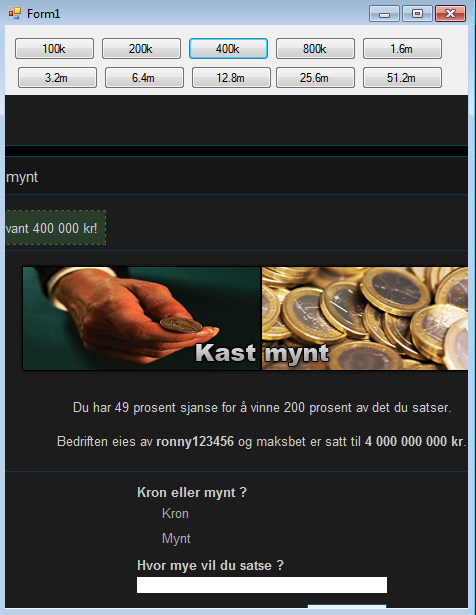flyest
Doctor
- Mar 3, 2013
- 94
- 13
Hello.
I'm playing a text based browser game which has a mini-game where the chance to win is approximately 50%.
Does anyone know of a bot that types, submits and doubles the amount I bet if I lose? And if I win, it'll go back to what I first bet?
I'm playing a text based browser game which has a mini-game where the chance to win is approximately 50%.
Does anyone know of a bot that types, submits and doubles the amount I bet if I lose? And if I win, it'll go back to what I first bet?
I bet 100 000 and lose.
I bet 200 000 and lose.
I bet 400 000 and win.
I bet 100 000 and lose.
I bet 200 000 and win.
I bet 100 000 and win.
And so on...
I bet 200 000 and lose.
I bet 400 000 and win.
I bet 100 000 and lose.
I bet 200 000 and win.
I bet 100 000 and win.
And so on...