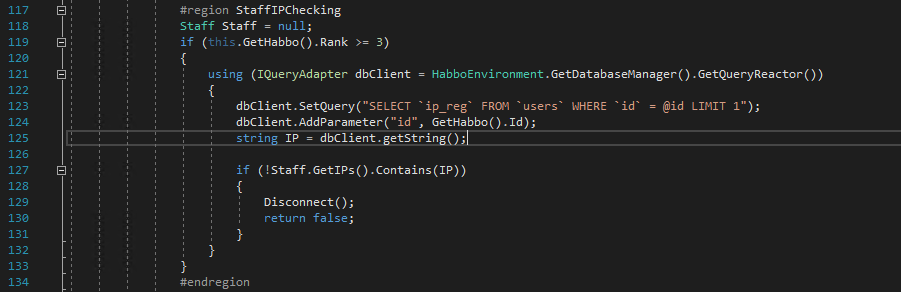Hey guys,
I'm using @Brad 's Habbo Emulator with production "PRODUCTION-201709052204-426856518", i've checked that everything is linked up correctly but the client is currently stuck at 76%. It does however show 1 user online on my CMS.
Any help would be appreciated and can offer a small reward.
Many thanks,
I'm using @Brad 's Habbo Emulator with production "PRODUCTION-201709052204-426856518", i've checked that everything is linked up correctly but the client is currently stuck at 76%. It does however show 1 user online on my CMS.
Any help would be appreciated and can offer a small reward.
Many thanks,