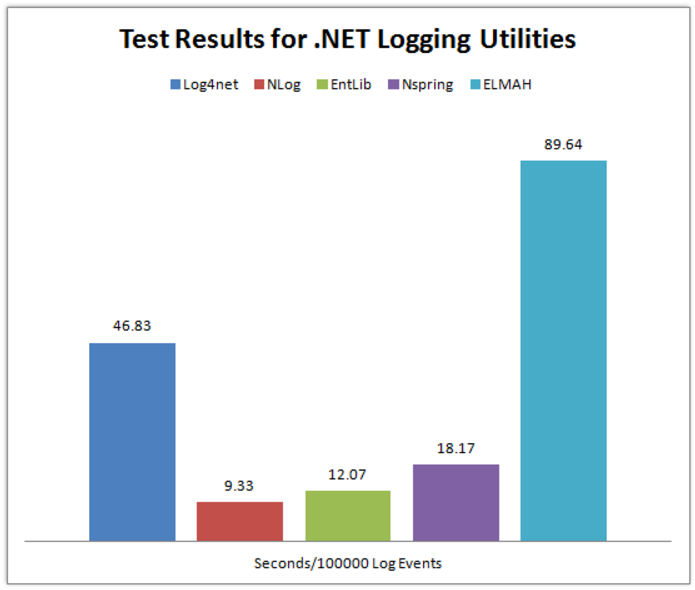Seriosk
Programmer;
- Oct 29, 2016
- 256
- 105
Extending the functionality of any Habbo Emulator
Hello. I have decided to start this thread to help new people who don't know the basic concepts of the C# or Java languages, which is what most emulators are coded in for Habbo now.
So what can I do?
Pretty much anything, I can extend the functionality of any emulator in C# or Java, I must say that my knowledge is far more advanced in C# but that doesn't mean I can't write clean, quality code in the Java language for emulators.
Some of the things I can code / extend
Pretty much anything, some of the things above are a list of what I have recently coded for other people which is why I mention them. Just ask below and I'll let you know if I can code it or not. I'll try my best to finish it in a timely fashion.
Hello. I have decided to start this thread to help new people who don't know the basic concepts of the C# or Java languages, which is what most emulators are coded in for Habbo now.
So what can I do?
Pretty much anything, I can extend the functionality of any emulator in C# or Java, I must say that my knowledge is far more advanced in C# but that doesn't mean I can't write clean, quality code in the Java language for emulators.
Some of the things I can code / extend
- Logging
- Configuration
- Functionality of Nugget packages
- Commands
- Features
- Timers
Pretty much anything, some of the things above are a list of what I have recently coded for other people which is why I mention them. Just ask below and I'll let you know if I can code it or not. I'll try my best to finish it in a timely fashion.