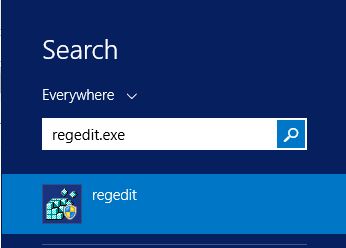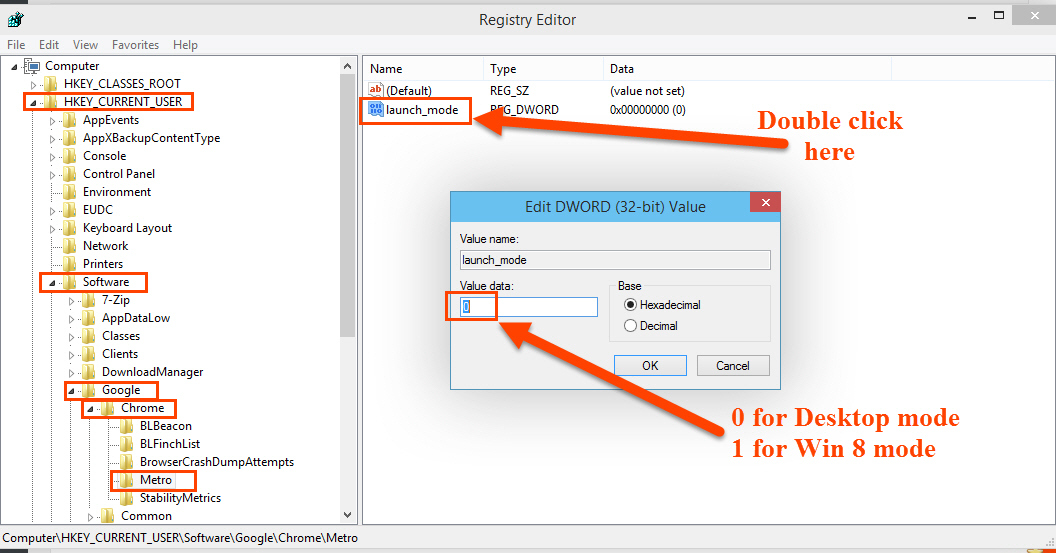- Aug 19, 2012
- 868
- 166
Google Chrome keeps launching in Windows 8 mode, and only opened hyperlink and Gyazo screen captures keep opening in Google Chrome Windows 8 Mode.
Is there any way to deactivate Windows 8 Mode completely? I've got everything set as supposed, and chrome is supposed to open in "desktop mode" according to my settings.
I'm using a brand new laptop & got endless amounts of small but annoying problems
Is there any way to deactivate Windows 8 Mode completely? I've got everything set as supposed, and chrome is supposed to open in "desktop mode" according to my settings.
I'm using a brand new laptop & got endless amounts of small but annoying problems