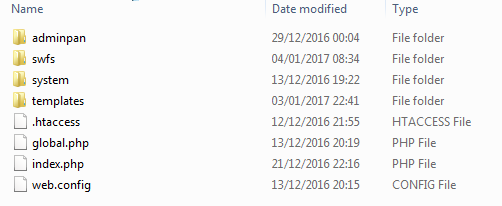ColourfulConnor
Member
- Dec 7, 2016
- 65
- 5
I'm using the Habboon Edit PlusEMU and the BrainCMS
Obtained from:
Everything is working perfectly on the CMS but the Client. I've used this Emulator before and it's run fine but when I click "Enter" it just appears white, I've edited the swfs and everything else correctly(hopefully).. Here is Snippets.
brain-config.php
external_override_variables
external_variables
emulator config
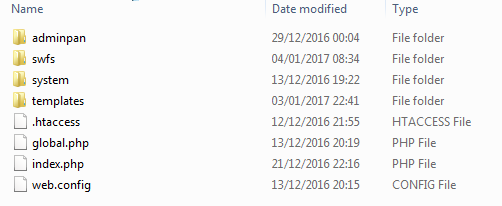
Obtained from:
You must be registered for see links
You must be registered for see links
Everything is working perfectly on the CMS but the Client. I've used this Emulator before and it's run fine but when I click "Enter" it just appears white, I've edited the swfs and everything else correctly(hopefully).. Here is Snippets.
brain-config.php
PHP:
$hotel['external_Variables'] = "http://localhost/swf/gamedata/external_variables.txt";
$hotel['external_Variables_Override'] = "http://localhost/swf/gamedata/override/external_override_variables.txt";
$hotel['external_Texts'] = "http://localhost/swf/gamedata/external_flash_texts.txt";
$hotel['external_Texts_Override'] = "http://localhost/swf/gamedata/override/external_flash_override_texts.txt";
$hotel['productdata'] = "http://localhost/swf/gamedata/productdata.txt";
$hotel['furnidata'] = "http://localhost/swf/gamedata/furnidata.xml";
$hotel['figuremap'] = "http://localhost/swf/gamedata/figuremap.xml";
$hotel['figuredata'] = "http://localhost/swf/gamedata/figuredata.xml";
$hotel['swfFolder'] = "http://localhost/swf/gordon/PRODUCTION-201601012205-226667486";
$hotel['swfFolderSwf'] = "http://localhost/swf/gordon/PRODUCTION-201601012205-226667486/Habbo.swf";external_override_variables
PHP:
flash.client.url=http://localhost/swfs/gordon/PRODUCTION-201512170847-152005991/
external.texts.txt=http://localhost/swfs/gamedata/external_flash_texts/b7eb1d2844054a29476048a94e72a842be2d7822
external.override.texts.txt=http://localhost/swfs/gamedata/override/external_flash_override_texts/ccc12168e0117bbe34725223b194b0258beb10b2
external.override.variables.txt=http://localhost/swfs/gamedata/override/external_override_variables/da39a3ee5e6b4b0d3255bfef95601890afd80709
productdata.load.url=http://localhost/swfs/gamedata/productdata/29b96ba4eb25409c91c0ab725608a1add02e27fd
furnidata.load.url=http://localhost/swfs/gamedata/furnidata_xml/1af7ee31d9bfd314459f765ed457d7150e9724d1external_variables
Code:
productdata.load.url=http://localhost/swfs/gamedata/productdata/28ca6de1e4f08aa44dc986cc89ac61ab794e48ae
external.texts.txt=http://localhost/swfs/gamedata/external_flash_texts/28ca6de1e4f08aa44dc986cc89ac61ab794e48ae
external.override.variables.txt=http://localhost/swfs/gamedata/override/external_override_variables/28ca6de1e4f08aa44dc986cc89ac61ab794e48ae
flash.client.url=//localhost/swfs/gordon/PRODUCTION-201601012205-226667486/
furnidata.load.url=http://localhost/swfs/gamedata/furnidata_xml/28ca6de1e4f08aa44dc986cc89ac61ab794e48ae
external.variables.txt=http://localhost/swfs/gamedata/external_variables/28ca6de1e4f08aa44dc986cc89ac61ab794e48ae
external.override.texts.txt=http://localhost/swfs/gamedata/override/external_flash_override_texts/28ca6de1e4f08aa44dc986cc89ac61ab794e48ae
external.figurepartlist.txt=http://localhost/swfs/gamedata/figuredata/28ca6de1e4f08aa44dc986cc89ac61ab794e48aeemulator config
Code:
## MySQL Configuration
db.hostname=localhost
db.port=3306
db.username=root
db.password=hidden
db.name=hidden
## MySQL pooling setup (controls amount of connections)
db.pool.minsize=10
db.pool.maxsize=250
## Game TCP/IP Configuration
game.tcp.bindip=localhost
game.tcp.port=30000
game.tcp.conlimit=100000
game.tcp.conperip=2
game.tcp.enablenagles=true
## MUS TCP/IP Configuration
mus.tcp.bindip=localhost
mus.tcp.port=30001
mus.tcp.allowedaddr=localhost;localhost
## Client configuration
client.ping.enabled=1
client.ping.interval=20000
client.maxrequests=300