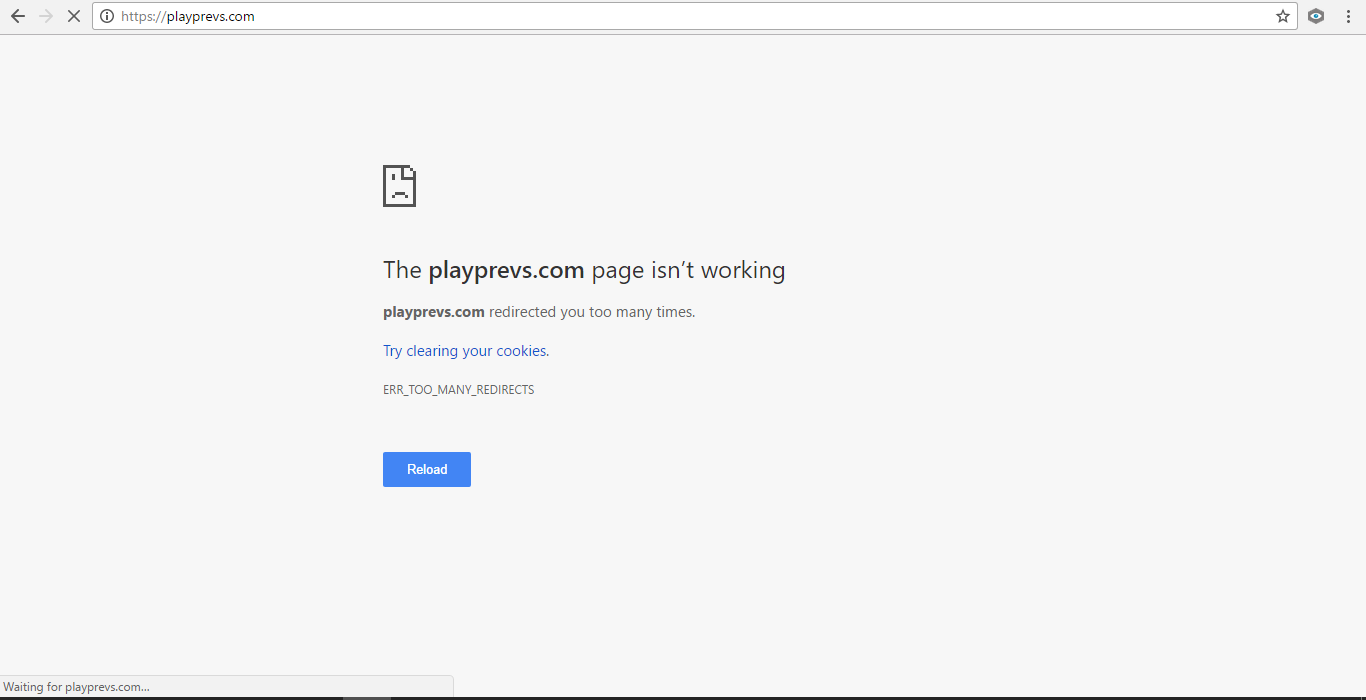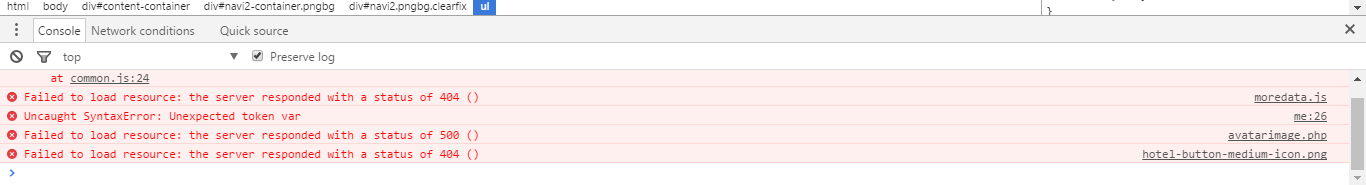You are using an out of date browser. It may not display this or other websites correctly.
You should upgrade or use an alternative browser.
You should upgrade or use an alternative browser.
web.config direct to https
- Thread starter MasterJiq
- Start date
NeedForSpreed
Member
- May 18, 2014
- 326
- 71
Add this rule and tell me if it works,
<rule name="Redirect to https" stopProcessing="true"> <match url=".*" /> <conditions> <add input="{HTTPS}" pattern="off" ignoreCase="true" /> </conditions> <action type="Redirect" url="https://{HTTP_HOST}{REQUEST_URI}" redirectType="Permanent" appendQueryString="false" /> </rule>
Skickat från min FRD-L09 via Tapatalk
<rule name="Redirect to https" stopProcessing="true"> <match url=".*" /> <conditions> <add input="{HTTPS}" pattern="off" ignoreCase="true" /> </conditions> <action type="Redirect" url="https://{HTTP_HOST}{REQUEST_URI}" redirectType="Permanent" appendQueryString="false" /> </rule>
Skickat från min FRD-L09 via Tapatalk
Core
Member
- Nov 10, 2016
- 356
- 138
You could also do it with PHP;
if($_SERVER["HTTPS"] != "on")
{
header("Location: https://{$_SERVER["HTTP_HOST"]}{$_SERVER["REQUEST_URI"]}");
exit();
}
Also in your config make sure all links are https:// not http://
As this is likely cause of your rewrite issue.
if($_SERVER["HTTPS"] != "on")
{
header("Location: https://{$_SERVER["HTTP_HOST"]}{$_SERVER["REQUEST_URI"]}");
exit();
}
Also in your config make sure all links are https:// not http://
As this is likely cause of your rewrite issue.
You must be registered for see links
going to
You must be registered for see links
which then tries to load
You must be registered for see links
but redirects back againZaka
Programmer
- Feb 9, 2012
- 471
- 121
You can't use web.config to go to HTTPS and PHP wont know that you are on HTTPS or not because of the fact that the certificate is not on the server or so. I did get around this by writing some PHP code tho.I put that on index.php, I get 'Redirect too many times' @Core
PHP:
public function thisFullURL($enableSSL = NULL) {
$serverName = $_SERVER['SERVER_NAME'];
$uri = $_SERVER['REQUEST_URI'];
if (isset($_SERVER['HTTPS']) && ($_SERVER['HTTPS'] == 'on' || $_SERVER['HTTPS'] == 1) || isset($_SERVER['HTTP_X_FORWARDED_PROTO']) && $_SERVER['HTTP_X_FORWARDED_PROTO'] == 'https') {
$protocol = 'https://';
}
else {
$protocol = 'http://';
}
$fullURL = $protocol.$serverName.$uri;
$URL = $serverName.$uri;
if ( $enableSSL && $protocol == 'http://' )
header("location: https://{$URL}");
else if( !$enableSSL && $protocol == 'https://' )
header("location: http://{$URL}");
else
return $fullURL;
}Then you just have to pass true or false into the function true = SSL Redirection Enabled, false = SSL Redirection Disabled
MayoMayn
BestDev
- Oct 18, 2016
- 1,423
- 683
No reason for that whole function @Zaka provided, if you KNOW you're going to force HTTPS.Put the function on index.php ? So I have to run the function ? @Zaka
PHP:
if(empty($_SERVER['HTTPS']) || $_SERVER['HTTPS'] == "off"){
$redirect = 'https://' . $_SERVER['HTTP_HOST'] . $_SERVER['REQUEST_URI'];
header('HTTP/1.1 301 Moved Permanently');
header('Location: ' . $redirect);
exit();
}There's a fix for forcing HTTPS in web.config, you all just didn't research enough.
Zaka
Programmer
- Feb 9, 2012
- 471
- 121
When using cloudflares SSL certificate u can't just check if HTTPS is on or off. Thats why you have to check for headers + I was using that function for more than just SSLNo reason for that whole function @Zaka provided, if you KNOW you're going to force HTTPS.
But yeah, put this in the global.php and not the index.php file.PHP:if(empty($_SERVER['HTTPS']) || $_SERVER['HTTPS'] == "off"){ $redirect = 'https://' . $_SERVER['HTTP_HOST'] . $_SERVER['REQUEST_URI']; header('HTTP/1.1 301 Moved Permanently'); header('Location: ' . $redirect); exit(); }
There's a fix for forcing HTTPS in web.config, you all just didn't research enough.
MayoMayn
BestDev
- Oct 18, 2016
- 1,423
- 683
Nah, that's pretty obvious, because the Flexible SSL is not a SSL hosted on the webserver, which means it doesn't work that way, and isn't even referred to as a real SSLWhen using cloudflares SSL certificate u can't just check if HTTPS is on or off. Thats why you have to check for headers + I was using that function for more than just SSL
But yeah this line you wrote does the work.
PHP:
isset($_SERVER['HTTP_X_FORWARDED_PROTO']) && $_SERVER['HTTP_X_FORWARDED_PROTO'] == 'https')MasterJiq
Member
- Jul 8, 2016
- 385
- 23
- Thread starter
- #15
@Sentinel @Zaka I am using this from stackoverflow, work fine:
But sometimes after I log onto my account, the https is gray and no [SECURE] tag. Only from index page. I apply this code on index.php so It would apply to all page ?
Code:
if (!(isset($_SERVER['HTTPS']) && ($_SERVER['HTTPS'] == 'on' ||
$_SERVER['HTTPS'] == 1) ||
isset($_SERVER['HTTP_X_FORWARDED_PROTO']) &&
$_SERVER['HTTP_X_FORWARDED_PROTO'] == 'https'))
{
$redirect = 'https://' . $_SERVER['HTTP_HOST'] . $_SERVER['REQUEST_URI'];
header('HTTP/1.1 301 Moved Permanently');
header('Location: ' . $redirect);
exit();
}MayoMayn
BestDev
- Oct 18, 2016
- 1,423
- 683
The reason why the https is gray, is because you're including http sources, e.g images, css / js files.@Sentinel @Zaka I am using this from stackoverflow, work fine:
But sometimes after I log onto my account, the https is gray and no [SECURE] tag. Only from index page. I apply this code on index.php so It would apply to all page ?Code:if (!(isset($_SERVER['HTTPS']) && ($_SERVER['HTTPS'] == 'on' || $_SERVER['HTTPS'] == 1) || isset($_SERVER['HTTP_X_FORWARDED_PROTO']) && $_SERVER['HTTP_X_FORWARDED_PROTO'] == 'https')) { $redirect = 'https://' . $_SERVER['HTTP_HOST'] . $_SERVER['REQUEST_URI']; header('HTTP/1.1 301 Moved Permanently'); header('Location: ' . $redirect); exit(); }
Check the console log to see why it occurs.
Again, apply it to global.php and it will be applied to the whole system.
MayoMayn
BestDev
- Oct 18, 2016
- 1,423
- 683
Code:
Mixed Content: The page at 'https://playprevs.com/me' was loaded over HTTPS, but requested an insecure image 'http://playrise.me/web-gallery/images/icon_habbo_small.png'. This content should also be served over HTTPS.EDIT:
playrise doesn't support https, so just simply download it and save it on your webserver somewhere, and then change the url to where ever the location might be.
MayoMayn
BestDev
- Oct 18, 2016
- 1,423
- 683
No shit, but can't you read or what? You're including a HTTP image source from PLAYRISE. Read the damn error ffs.
EDIT:
Why the heck are you asking for help, if you begin to whine over such simple things?
Users who are viewing this thread
Total: 11 (members: 0, guests: 11)