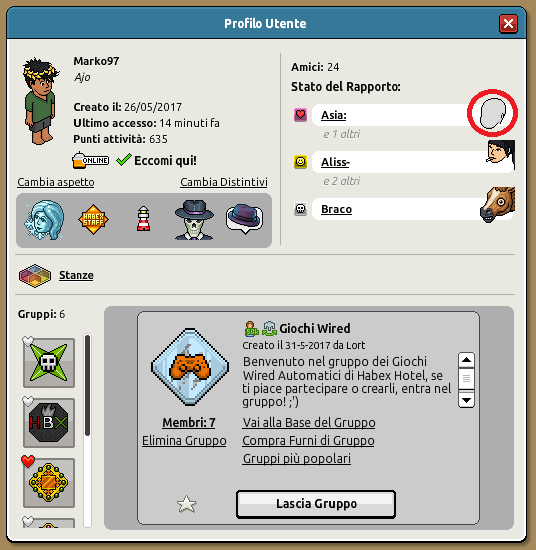You are using an out of date browser. It may not display this or other websites correctly.
You should upgrade or use an alternative browser.
You should upgrade or use an alternative browser.
User Profile PLUS EMU Avatar not load
- Thread starter Marko97
- Start date
- Status
- Not open for further replies.
Jerry
not rly active lol
Can verify I had the same issue. I found out that the badges do not show when viewing an offline user's profile because this line in UserDataFactory.cs:
Does not have the foreach loop:
in the GetUserData(int UserId) static function.
To make it so that badges show on offline users, find this:
Paste this under it:
Find this:
Paste this under it:
And finally, find this:
Paste this under it:
Compile changes and it should work.
Code:
List<Badge> Badges = new List<Badge>();
Code:
foreach (DataRow Row in dBadges.Rows)
{
Badges.Add(new Badge(Convert.ToString(Row["badge_id"]), Convert.ToInt32(Row["badge_slot"])));
}To make it so that badges show on offline users, find this:
Code:
DataTable dGroups = null;Paste this under it:
Code:
DataTable dBadges = null;Find this:
Code:
dbClient.SetQuery("SELECT `id`,`target`,`type` FROM user_relationships WHERE user_id=@id");
dbClient.AddParameter("id", UserId);
dRelations = dbClient.GetTable();Paste this under it:
Code:
dbClient.SetQuery("SELECT `badge_id`,`badge_slot` FROM user_badges WHERE `user_id`=@id");
dbClient.AddParameter("id", UserId);
dBadges = dbClient.GetTable();And finally, find this:
Code:
List<Badge> Badges = new List<Badge>();Paste this under it:
Code:
foreach (DataRow Row in dBadges.Rows)
{
Badges.Add(new Badge(Convert.ToString(Row["badge_id"]), Convert.ToInt32(Row["badge_slot"])));
}Compile changes and it should work.
- Status
- Not open for further replies.
Users who are viewing this thread
Total: 2 (members: 0, guests: 2)