You are using an out of date browser. It may not display this or other websites correctly.
You should upgrade or use an alternative browser.
You should upgrade or use an alternative browser.
MayoMayn
BestDev
- Oct 18, 2016
- 1,423
- 683
- Thread starter
- #3
Thanks a lot.You should use the rename function, in which you can pass certain rules with regular expressions in order to modify the bulk to how you want.
You must be registered for see links
Really easy to use.
But this doesn't seem to rename any file in my folder.
Code:
rename '/^[0-9\_]+/' *Weasel
👄 I'd intercept me
Thanks a lot.
But this doesn't seem to rename any file in my folder.
Code:rename '/^[0-9\_]+/' *
Code:
rename 's/^\d+ //' *Weasel
👄 I'd intercept me
What is it returning? Could you give your list of file names and desired name to turn it in to?Doesn't work unfortunately.
Ecko
23:37 [autobots] -!- eckostylez [[email protected]]
This, otherwise all I can think is you have files that are likeWhat is it returning? Could you give your list of file names and desired name to turn it in to?
a1b2c3
b2b3c4
c3b4c5
And you want to remove the char?? Clarify please.
MayoMayn
BestDev
- Oct 18, 2016
- 1,423
- 683
- Thread starter
- #8
Sorry for the late reply.This, otherwise all I can think is you have files that are like
a1b2c3
b2b3c4
c3b4c5
And you want to remove the char?? Clarify please.
But here is an example of a bunch of images that have a number x_ infront of the real image filename.
I'm using a SWF decompiler that somehow thinks it's a good idea to add the key of the image to the file.
So I want to bulk rename all of these, to remove the annoying characters infront of the filename.
E.g "10_hair_M_jimmy_h_std_hr_2476_0_0.png" should become "hair_M_jimmy_h_std_hr_2476_0_0.png"
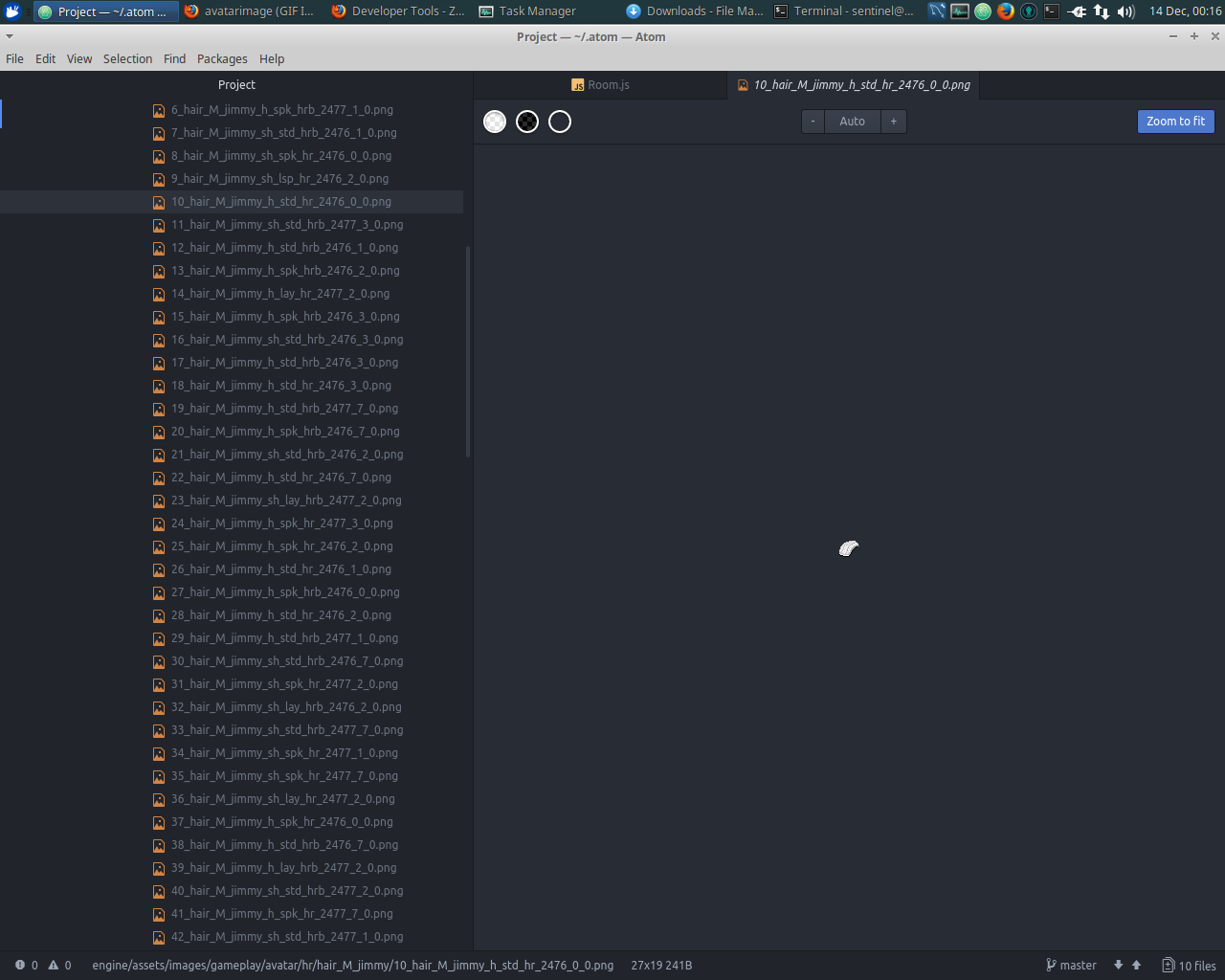
And when I try to run rename '/^[0-9\_]+/' * in the folder nothing happens.
But if you take a look at the image below the regex is correct.
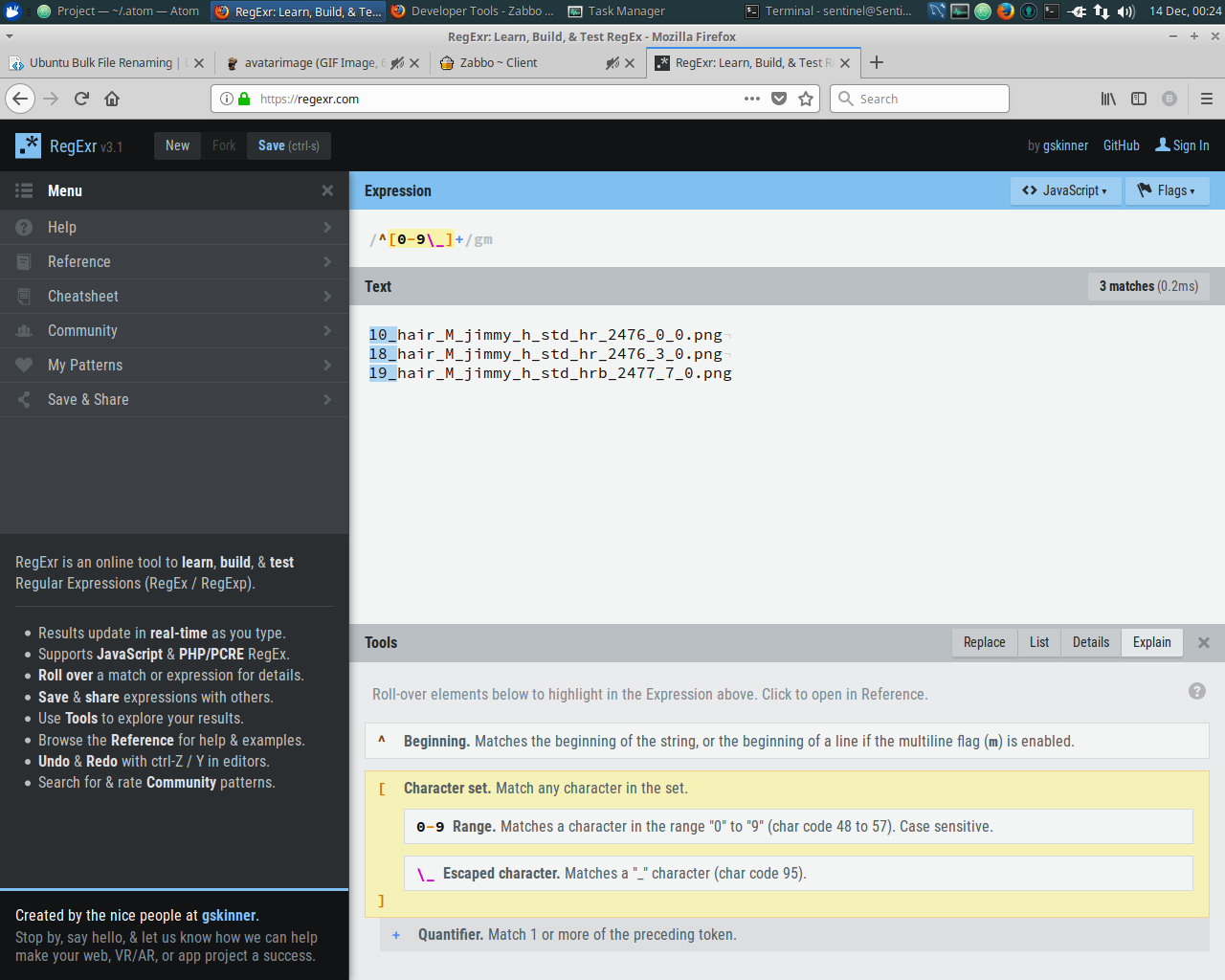
Last edited:
Weasel
👄 I'd intercept me
And when I try to run rename '/^[0-9\_]+/' * in the folder nothing happens.
Take a look at the man of rename. You're not passing it the value what it needs to be changed to.
rename 's/^[0-9]\_//' *
Ecko
23:37 [autobots] -!- eckostylez [[email protected]]
sed -r 's/^[0-9]_+//g'
try:
only tested with this kind of fake structure:
try:
Bash:
for file in *; do mv -v $file $(echo $file | sed -r 's/^[0-9]*[0-9]_+//g'); doneonly tested with this kind of fake structure:
Code:
[root@ecko test]# for file in *; do mv -v $file $(echo $file | sed -r 's/^[0-9]*[0-9]_+//g'); done
'10_test_file_10.png' -> 'test_file_10.png'
'11_test_file_11.png' -> 'test_file_11.png'
'12_test_file_12.png' -> 'test_file_12.png'
'13_test_file_13.png' -> 'test_file_13.png'
'14_test_file_14.png' -> 'test_file_14.png'
'15_test_file_15.png' -> 'test_file_15.png'
'16_test_file_16.png' -> 'test_file_16.png'
'17_test_file_17.png' -> 'test_file_17.png'
'18_test_file_18.png' -> 'test_file_18.png'
'19_test_file_19.png' -> 'test_file_19.png'
'1_test_file_1.png' -> 'test_file_1.png'
'20_test_file_20.png' -> 'test_file_20.png'
'2_test_file_2.png' -> 'test_file_2.png'
'3_test_file_3.png' -> 'test_file_3.png'
'4_test_file_4.png' -> 'test_file_4.png'
'5_test_file_5.png' -> 'test_file_5.png'
'6_test_file_6.png' -> 'test_file_6.png'
'7_test_file_7.png' -> 'test_file_7.png'
'8_test_file_8.png' -> 'test_file_8.png'
'9_test_file_9.png' -> 'test_file_9.png'
Last edited:
Users who are viewing this thread
Total: 2 (members: 0, guests: 2)


