Hello Habbotards,
Had a few people wanting to know how to set up index voting for RevCMS so I thought I might aswell make a tutorial to show you all how to do it
Ok firstly you need to have a cloudflare account for your retro (free cloudflare works fine).
Once you've set up your domain to your cloudflare account you should get to a screen like this (you'll need to wait for your nameservers to update before it shows up like this).
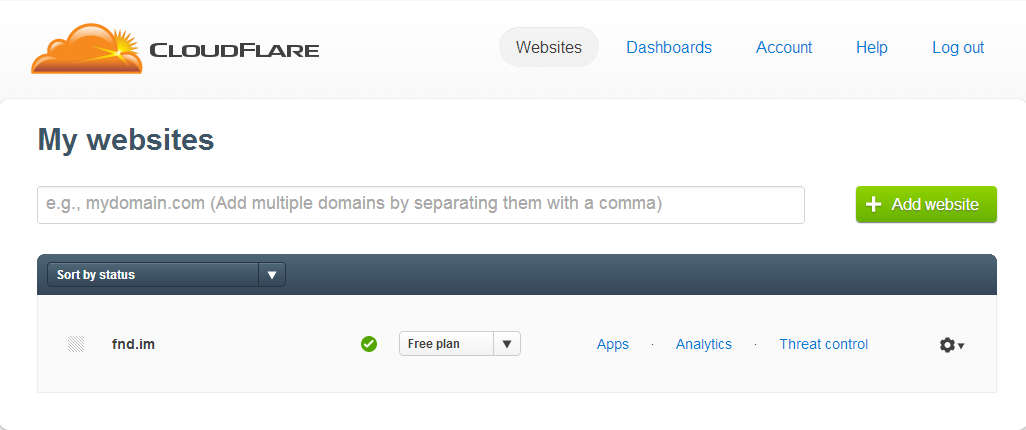
Ok so now if you click the settings button over on the far right you should get a drop down list of thing you might need to do. You'll need to click the page rules button (should look like this).
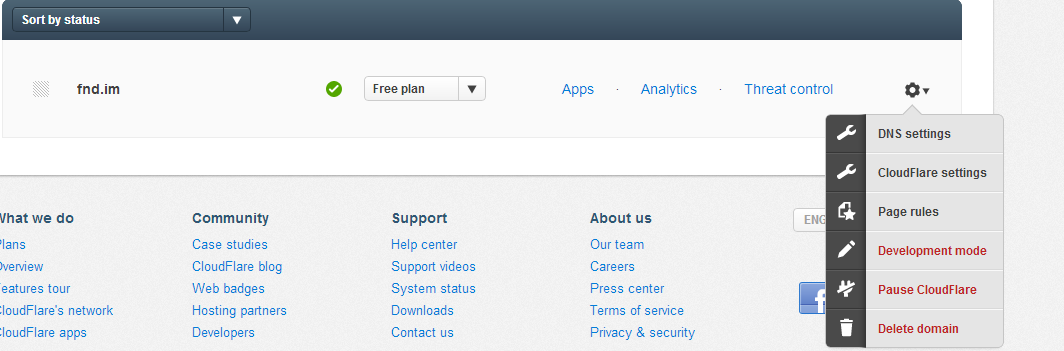
When on the page rules page you'll need to add a new rule.
In the URL pattern box you'll need to put in your domain e.g
Under the URL pattern box there will be an option that says forwarding, it will be auto selected as 'off'. If you click it then it should go to on. This will bring up a box to enter the destination URL. In that box you'll need to enter the following, but editing USERNAME and URL to your thehabbos username and your hotels URL.
It should look something like this.
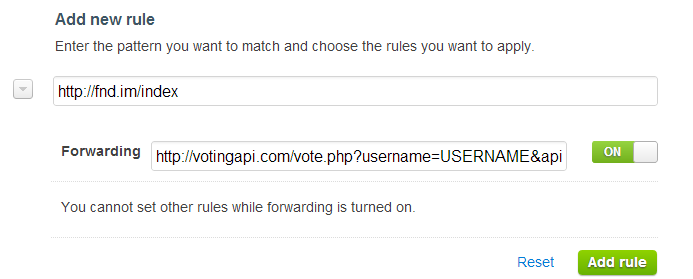
Once you've done all of that click add new rule and it should be done! If you have any problems feel free to ask and I'll try my best to help you.
Peace
Had a few people wanting to know how to set up index voting for RevCMS so I thought I might aswell make a tutorial to show you all how to do it

Ok firstly you need to have a cloudflare account for your retro (free cloudflare works fine).
Once you've set up your domain to your cloudflare account you should get to a screen like this (you'll need to wait for your nameservers to update before it shows up like this).
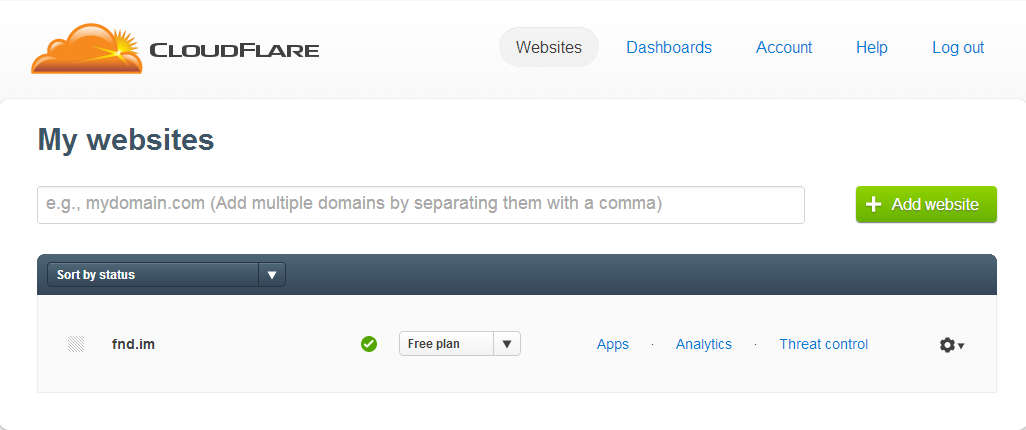
Ok so now if you click the settings button over on the far right you should get a drop down list of thing you might need to do. You'll need to click the page rules button (should look like this).
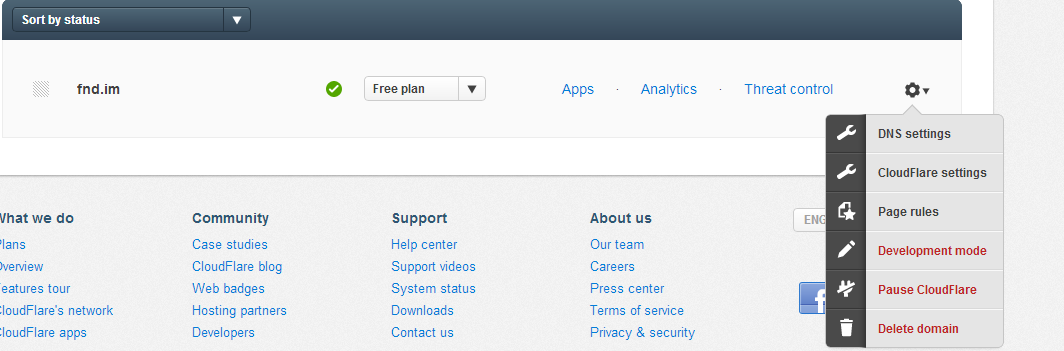
When on the page rules page you'll need to add a new rule.
In the URL pattern box you'll need to put in your domain e.g
You must be registered for see links
Under the URL pattern box there will be an option that says forwarding, it will be auto selected as 'off'. If you click it then it should go to on. This will bring up a box to enter the destination URL. In that box you'll need to enter the following, but editing USERNAME and URL to your thehabbos username and your hotels URL.
HTML:
http://votingapi.com/vote.php?username=USERNAME&api=http:!!URL!index?novoteIt should look something like this.
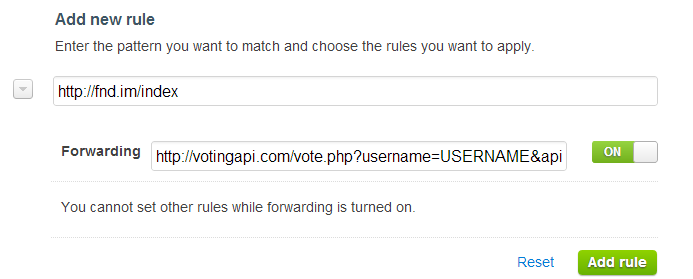
Once you've done all of that click add new rule and it should be done! If you have any problems feel free to ask and I'll try my best to help you.
Peace




