Weasel
👄 I'd intercept me
This is a small tutorial I made for someone who wanted to know how to open ports, might as well post it as a tutorial thread.
Open Server Manager, click Windows Firewall with Advanced Security
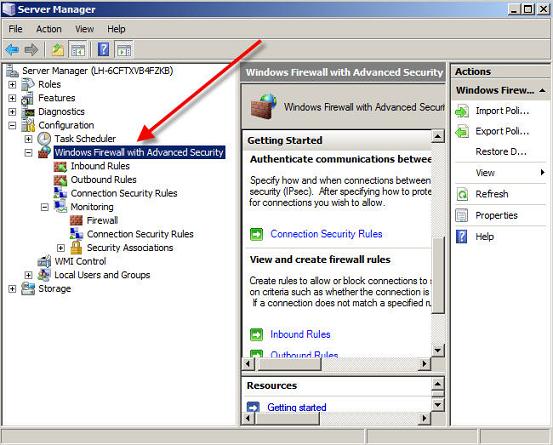
Click Inbound Rules
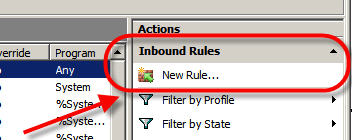
Click New Rule
This will open a wizzard.
Click "Port" and then click Next.
Let it stay at TCP, and at Specific local ports fill in the port you need opened (for example 80), click Next
Let it stay at Allow the connection, click Next
Let everything enabled, click Next
Give it a name ("Domain") and a description ("Domain port", optionable), click Finish
And the port is open.
Open Server Manager, click Windows Firewall with Advanced Security
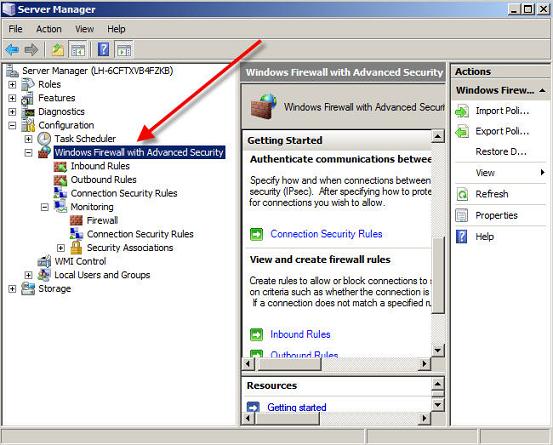
Click Inbound Rules
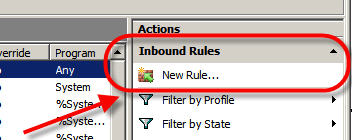
Click New Rule
This will open a wizzard.
Click "Port" and then click Next.
Let it stay at TCP, and at Specific local ports fill in the port you need opened (for example 80), click Next
Let it stay at Allow the connection, click Next
Let everything enabled, click Next
Give it a name ("Domain") and a description ("Domain port", optionable), click Finish
And the port is open.


