Kieren
The OGz
We don't really have a section for tutorials so the best place to put this type of tutorial here.
Downloads/Requirements
PS3 Controller (USB/Cable)
Step 1, Download and install Motionjoy to your PC.
Step 2, Open up Motionjoy by using the DS3 Tool.
Step 3, Plug in your controller and then scroll over to driver manager.
(Wait a few minuets so your PC installs the PS3 gaming console driver)
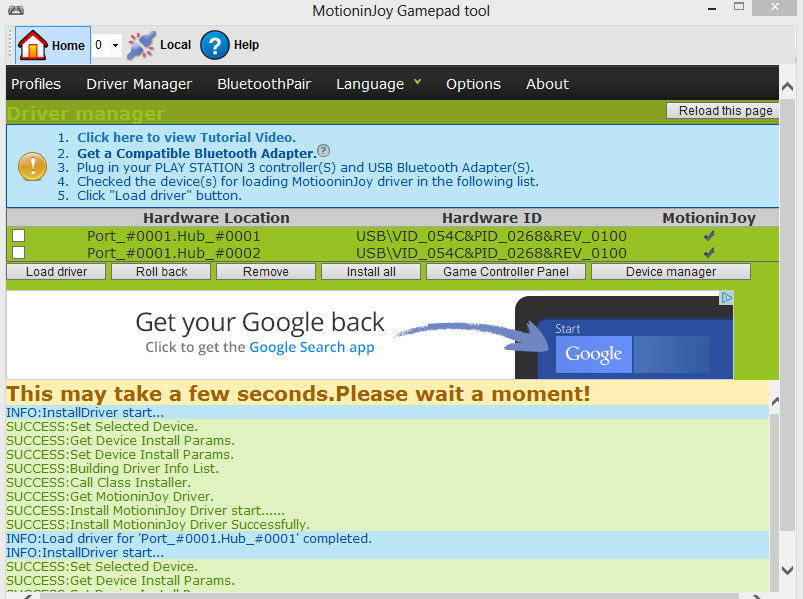
Step 4, Install the drivers using Motionjoy in the driver manager.
Step 5, Head back over to home and select XBOX 360 emulator
Step 6, Hit Enable FIRST and then hit Vibration test.
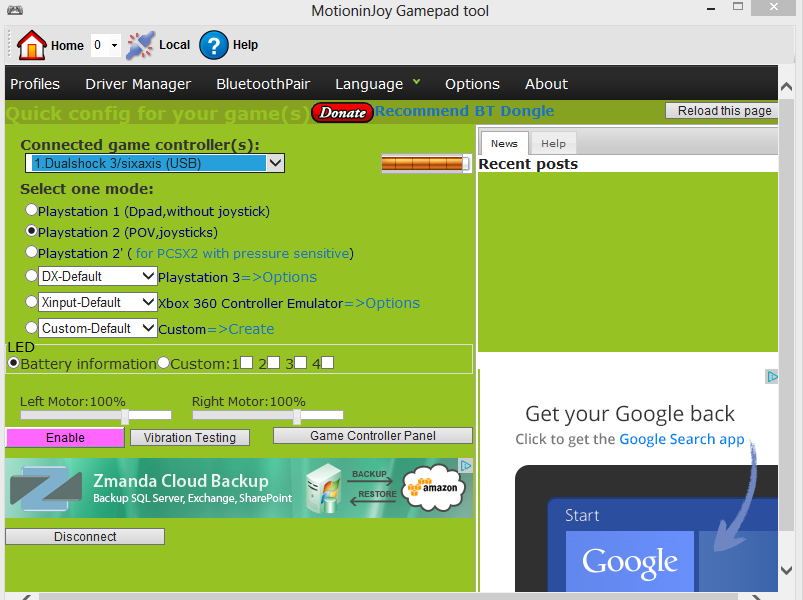
If the vibration test fails it's more than likely your controller has not been set up correctly, restart your PC and start the steps again this is so your files and drivers can be configured correctly.
Just a short and easy tutorial for you all to use if your have no XBOX 360 controller. If you have any problems please feel free to contact me.
Thanks to MotionJoy for the pictures.
Downloads/Requirements
You must be registered for see links
PS3 Controller (USB/Cable)
Step 1, Download and install Motionjoy to your PC.
Step 2, Open up Motionjoy by using the DS3 Tool.
Step 3, Plug in your controller and then scroll over to driver manager.
(Wait a few minuets so your PC installs the PS3 gaming console driver)
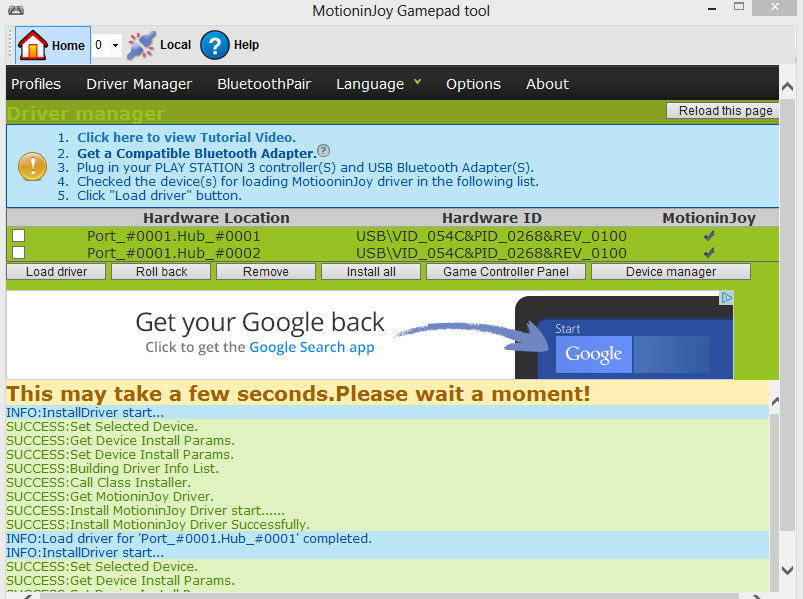
Step 4, Install the drivers using Motionjoy in the driver manager.
Step 5, Head back over to home and select XBOX 360 emulator
Step 6, Hit Enable FIRST and then hit Vibration test.
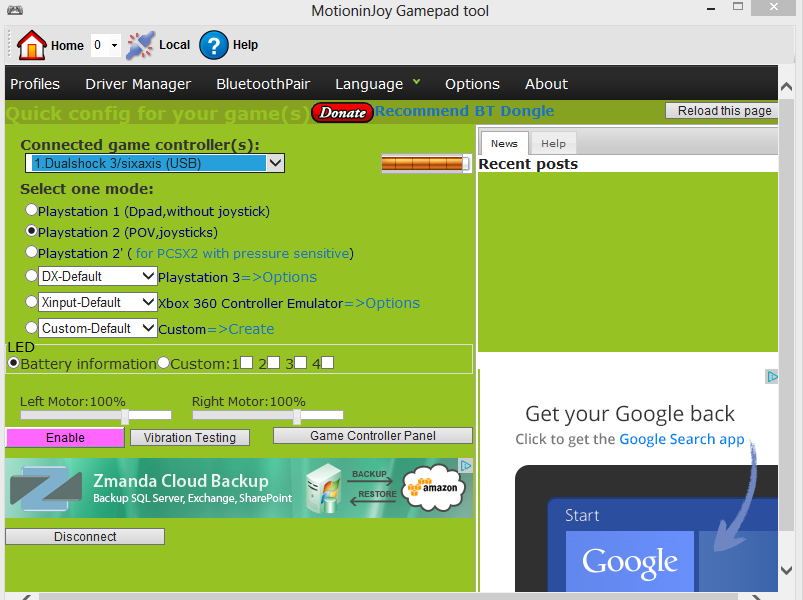
If the vibration test fails it's more than likely your controller has not been set up correctly, restart your PC and start the steps again this is so your files and drivers can be configured correctly.
Just a short and easy tutorial for you all to use if your have no XBOX 360 controller. If you have any problems please feel free to contact me.
Thanks to MotionJoy for the pictures.



