Adidas
Retro Developer
- May 6, 2012
- 296
- 19
Hello, in this tutorial I am going to be showing you how to set up an r63 hotel retro!
Downloads:
1. XAMPP:
2. MySQL Connector:
3. RevCMS:
4. Swfs:
5. Phoenix EMU: Either buy license or use cracked!
Xampp: Once Xampp download is finished open it up and a this should pop up on your screen
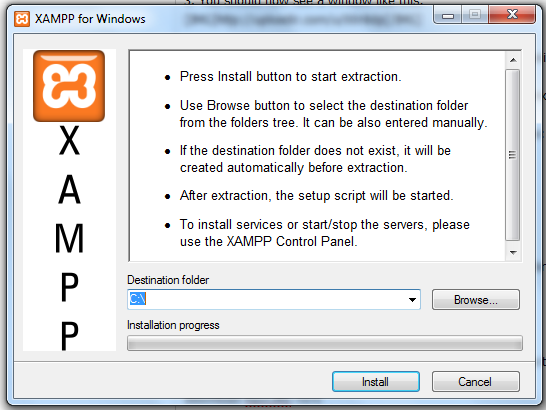
All you have to do is press the install button. This will take a minute or two.
Once that is done CMD program should pop up and look a little like this
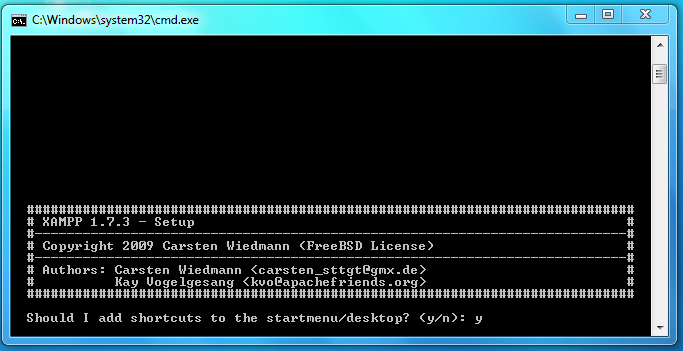
Just press "Y" and enter. On the next screen press "N" and enter.
After relocating press X and Xampp is installed!
Go to desktop and you should now have an Xampp Control Panel shortcut on their. Open it and start up
Apache and Mysql.
Afterwards, open up your browser and go to
Find and click your language.
This should come up next
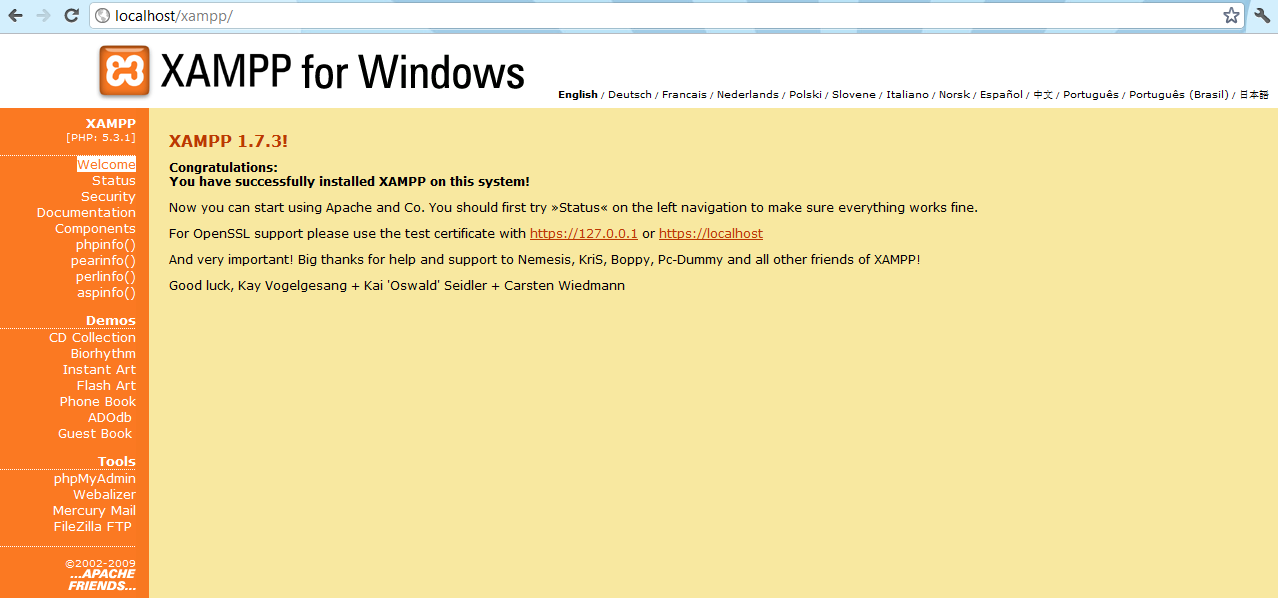
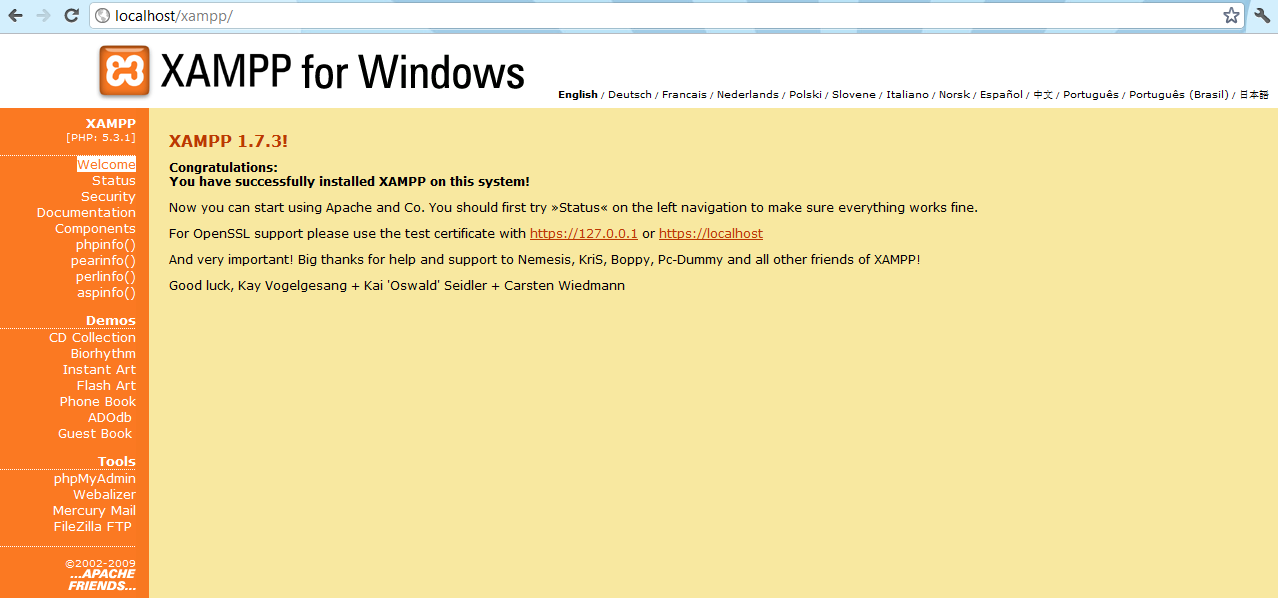
Go to security and find a table with a list saying "unknown" or "unsecure".
Under their is a link
You now need to make password. Remember it is very important!
You know have to restart Mysql. Just open up the control panel and click stop and start again by
Mysql.
Now go to localhost/phpmyadmin or 127.0.0.1/phpmyadmin!
Login with that password you set up earlier. And your username is root.
Find this
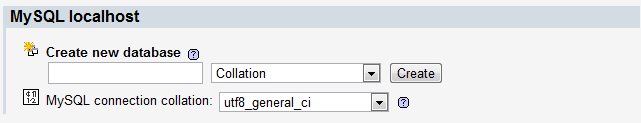
And name the database rev_phoenix. Press create. Xampp is done for a little while now.
RevCMS: Go to c:\xampp\htdocs and delete every single thing in their!
Now open RevCMS in winrar. Open RevCMS 1.9.9 folder and extract it to c:\xampp\htdocs.
No go into c:\xampp\htdocs\app\management and open up config.php.
You should see this
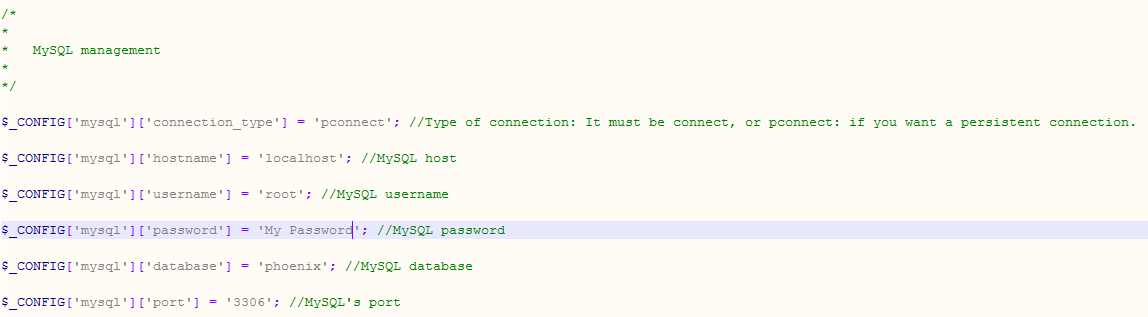
Where it says 'mypassword' Put the one you set up earlier. And on database make sure it says "rev_phoenix".
Go down and you should see
change it to
and this
to
And go down to where it says 'Priv' Change it to 'Mango'
You may also change you hotel name and description to whatever you wish. Save it
Now go to
Register and if you an error like this
And go to
Go to SQL and enter
Then press "Go". Re-register it will now work.
CMS is done for now!
SWFS: Go to c:\xampp\htdocs\app\management and open config.php and find this
and change it to
Then Save.
Open up the SWF pack (gordon.zip)
Extract it to c:\xampp\htdocs!
You're done!
Now go to
Press like if this helped!
Downloads:
1. XAMPP:
You must be registered for see links
2. MySQL Connector:
You must be registered for see links
3. RevCMS:
You must be registered for see links
4. Swfs:
You must be registered for see links
5. Phoenix EMU: Either buy license or use cracked!
Xampp: Once Xampp download is finished open it up and a this should pop up on your screen
All you have to do is press the install button. This will take a minute or two.
Once that is done CMD program should pop up and look a little like this
Just press "Y" and enter. On the next screen press "N" and enter.
After relocating press X and Xampp is installed!

Go to desktop and you should now have an Xampp Control Panel shortcut on their. Open it and start up
Apache and Mysql.
Afterwards, open up your browser and go to
You must be registered for see links
. A screen with Xampp and languages on it.Find and click your language.
This should come up next
Go to security and find a table with a list saying "unknown" or "unsecure".
Under their is a link
You must be registered for see links
click it.You now need to make password. Remember it is very important!
You know have to restart Mysql. Just open up the control panel and click stop and start again by
Mysql.
Now go to localhost/phpmyadmin or 127.0.0.1/phpmyadmin!
Login with that password you set up earlier. And your username is root.
Find this
And name the database rev_phoenix. Press create. Xampp is done for a little while now.
RevCMS: Go to c:\xampp\htdocs and delete every single thing in their!
Now open RevCMS in winrar. Open RevCMS 1.9.9 folder and extract it to c:\xampp\htdocs.
No go into c:\xampp\htdocs\app\management and open up config.php.
You should see this
Where it says 'mypassword' Put the one you set up earlier. And on database make sure it says "rev_phoenix".
Go down and you should see
PHP:
$_CONFIG['hotel']['server_ip'] = '124.234.68.43'; //IP of VPS/DEDI/etc
$_CONFIG['hotel']['url'] = 'http://localhost/RevCMSold'; //Does not end with a "/"change it to
PHP:
$_CONFIG['hotel']['server_ip'] = '127.0.0.1'; //IP of VPS/DEDI/etc
$_CONFIG['hotel']['url'] = 'http://localhost'; //Does not end with a "/"and this
PHP:
$_CONFIG['hotel']['figure'] = '-'; //Default figure users will register with.
$_CONFIG['hotel']['web_build'] = '63_1dc60c6d6ea6e089c6893ab4e0541ee0/527'; //Web_Build
PHP:
$_CONFIG['hotel']['figure'] = 'hr-100.hd-190-7.ch-210-66.lg-270-82.sh-290-80'; //Default figure users will register with.
$_CONFIG['hotel']['web_build'] = '63_1dc60c6d6ea6e089c6893ab4e0541ee0/1064'; //Web_BuildYou may also change you hotel name and description to whatever you wish. Save it
Now go to
You must be registered for see links
and your hotel should be their!Register and if you an error like this
Code:
Unknown column 'seckey' in 'field list'
You must be registered for see links
and go to rev_phoenix database.Go to SQL and enter
Code:
[FONT=Consolas]ALTER TABLE `users` ADD `seckey` VARCHAR( 999 ) NOT NULL[/FONT]CMS is done for now!
SWFS: Go to c:\xampp\htdocs\app\management and open config.php and find this
PHP:
$_CONFIG['hotel']['external_vars'] = 'http://localhost/RevCMS/r63/external_vars.txt'; //URL to your external vars
$_CONFIG['hotel']['external_texts'] = 'http://localhost/RevCMS/r63//external_texts.txt'; //URL to your external texts
$_CONFIG['hotel']['product_data'] = 'http://localhost/RevCMS/r63/productdata.txt'; //URL to your productdata
$_CONFIG['hotel']['furni_data'] = 'http://localhost/RevCMS/r63/furnidata.txt'; //URL to your furnidata
$_CONFIG['hotel']['swf_folder'] = 'http://localhost/RevCMS/r63/'; //URL to your SWF folder(does not end with a '/'
PHP:
$_CONFIG['hotel']['external_vars'] = 'http://localhost/gordon/external_variables.txt'; //URL to your external vars
$_CONFIG['hotel']['external_texts'] = 'http://localhost/gordon/external_flash_texts.txt'; //URL to your external texts
$_CONFIG['hotel']['product_data'] = 'http://localhost/gordon/productdata.txt'; //URL to your productdata
$_CONFIG['hotel']['furni_data'] = 'http://localhost/gordon/furnidata.txt'; //URL to your furnidata
$_CONFIG['hotel']['swf_folder'] = 'http://localhost/gordon/swf/'; //URL to your SWF folder(does not end with a '/')Then Save.
Open up the SWF pack (gordon.zip)
Extract it to c:\xampp\htdocs!
You're done!
Now go to
You must be registered for see links
turn EMU on and enter client! Press like if this helped!