jasonfear
New Member
- Mar 16, 2013
- 10
- 3
Hey Devbest , before we start, I want to say that this tutorial was written by Bleep from DB.
I thought it could help a lot of people on *****, so I posted it.
All you will need is :
- BcStorm Emulator
- Notepad ++ (Or any other coding software)
So in this tutorial I am going to show you how to make your catalogue English and your command dialogue English.
Step one:
Go to your BcStorm folder and go to Bin>Debug>System
and you will see a file called commands.ini. Right click on it and click Edit or Open with>Notepad ++
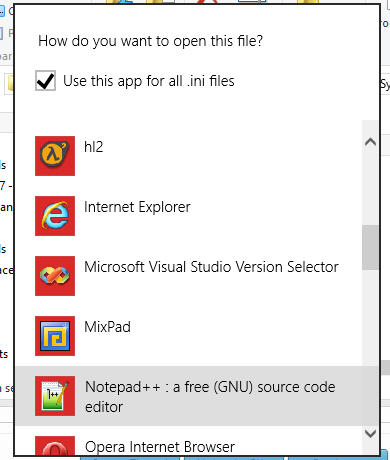
Step 2:
In notepad ++, delete all data inside and replace with the following code :
Then click save and restart the emulator.
Step 3:
If you are using navicat, follow these steps. If you are not, skip this and go on to next step.
Open Navicat and go to the correct database. Then go to Query.
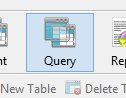
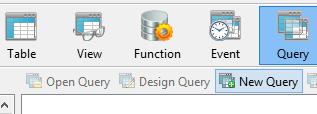
Once clicked, a window should pop up. In the sql code box on navicat, paste the code shown below.
When entered, click run!
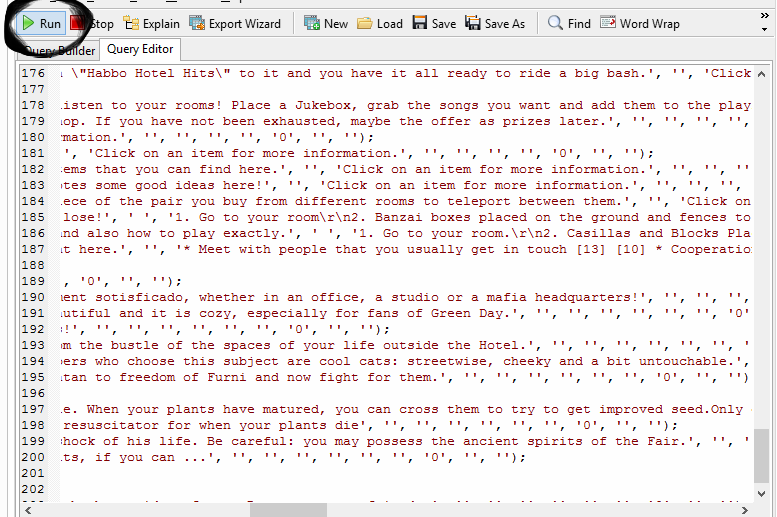
When you have done all this, restart the emulator or go to your client and type refresh_catalogue
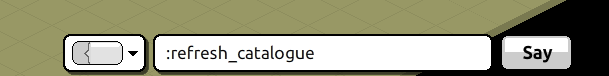
PHPMYADMIN:
Step 1: Go to PHPMYADMIN and go to the correct database and click sql located at the top
Once done, a box will pop up and just enter this code
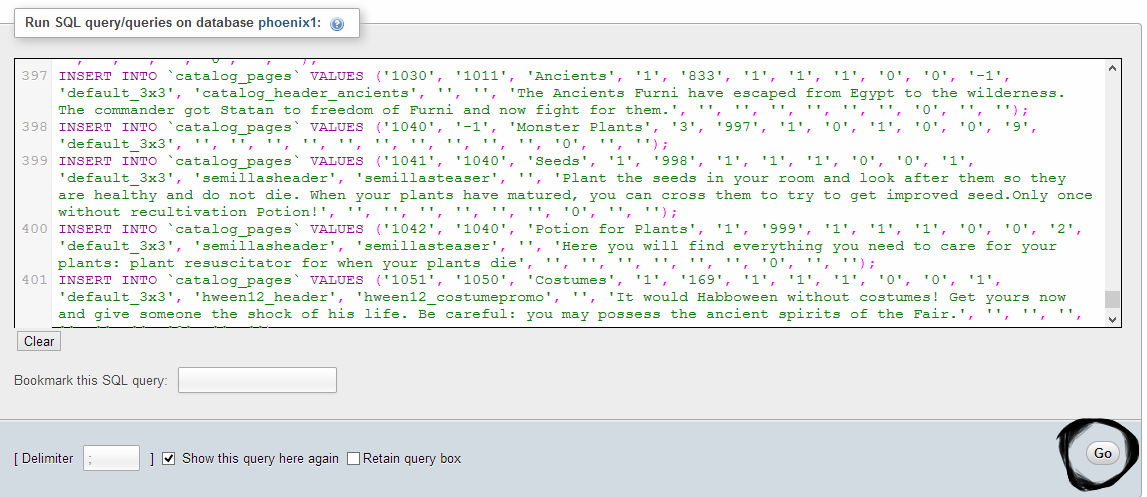
Once done, restart the emu or go to the client and type refresh_catalogue
Thanks for reading and I hope this helps
I thought it could help a lot of people on *****, so I posted it.
All you will need is :
- BcStorm Emulator
- Notepad ++ (Or any other coding software)
So in this tutorial I am going to show you how to make your catalogue English and your command dialogue English.
Step one:
Go to your BcStorm folder and go to Bin>Debug>System
and you will see a file called commands.ini. Right click on it and click Edit or Open with>Notepad ++
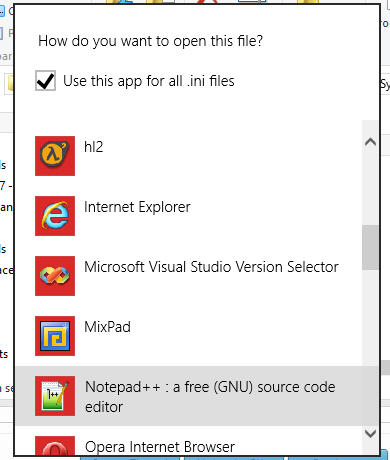
Step 2:
In notepad ++, delete all data inside and replace with the following code :
You must be registered for see links
Then click save and restart the emulator.
Step 3:
If you are using navicat, follow these steps. If you are not, skip this and go on to next step.
Open Navicat and go to the correct database. Then go to Query.
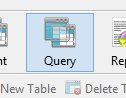
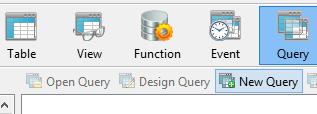
Once clicked, a window should pop up. In the sql code box on navicat, paste the code shown below.
You must be registered for see links
When entered, click run!
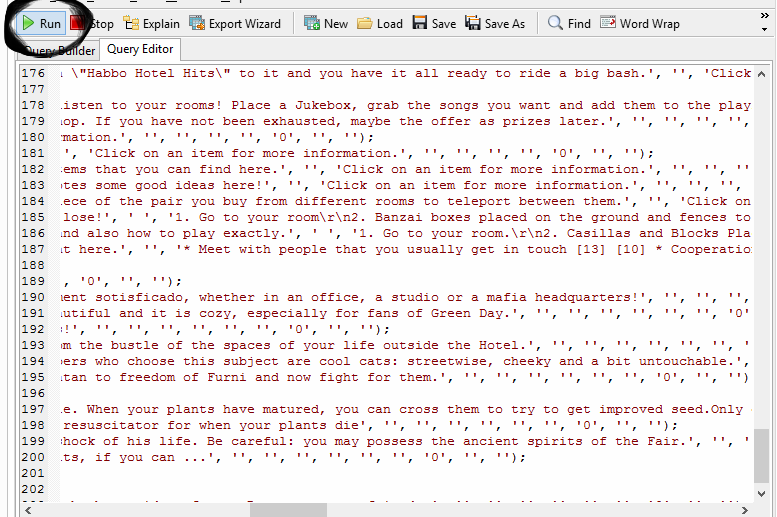
When you have done all this, restart the emulator or go to your client and type refresh_catalogue
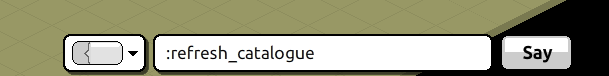
PHPMYADMIN:
Step 1: Go to PHPMYADMIN and go to the correct database and click sql located at the top
Once done, a box will pop up and just enter this code
You must be registered for see links
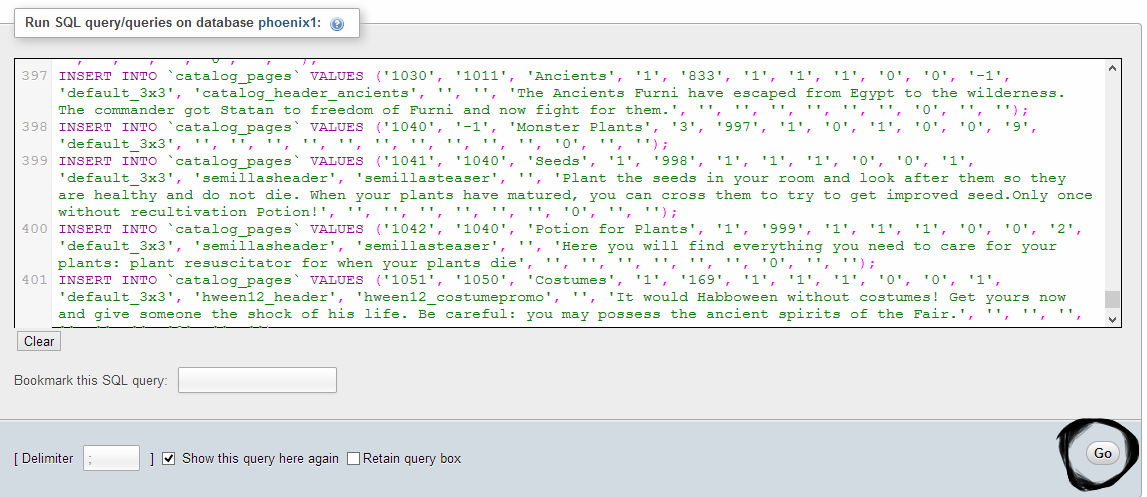
Once done, restart the emu or go to the client and type refresh_catalogue
Thanks for reading and I hope this helps
