Adem
Member
- Aug 8, 2012
- 170
- 7
Do not use Adfly links.
-------------------------------------------------------------------------
Most links are credited to KyleVonnie: Passwords: KyleVonnie
Xampp 1.7.3:
Bc Storm emulator:
RevCMS:
DB Sql:
SWFS:
WinRAR:
-------------------------------------------------------------------------
Setting up Xampp
Download Xampp from the link above,

Once downloaded, press 'install'. After this, something else should pop up.
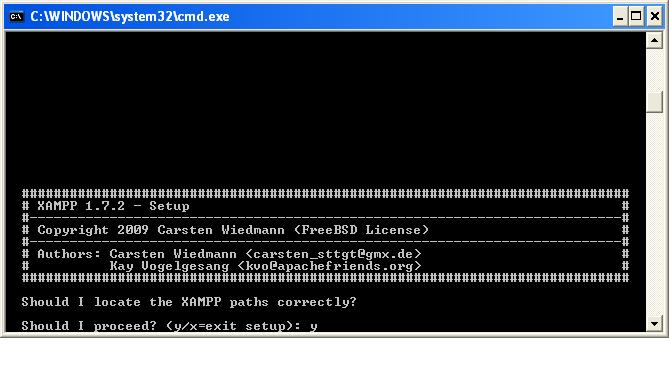
When this comes up, press enter twice, then it asks you something, press 'n'.
Press enter twice again, it asks something else, press 'x'.
Then your XAMPP has been successfully installed.
-------------------------------------------------------------------------------------------
Setting XAMPP Up
Open up the XAMPP control panel. (Search it up on the search in your start.)
Once opened, select start on 'Apache' and 'MySql'.
Go onto
Type in your password and re type it in and then press password changing. (Remember the password!)
You have successfully set up XAMPP
------------------------------------------------------------------------------------------
Importing the Database SQL.
Go on:
Make a new Database called R63B.
Download the SQL.
Then go on 'Import' and then go to 'Choose file'.
Select the SQL you just downloaded and press open, you then press 'Go' and wait for the SQL to import to the DB.
This may take a while.
You have successfully made your database!
------------------------------------------------------------------------------------------
RevCMS
Go to the XAMPP folder and then delete the 'Webdav' folder.
Then go to your HTDOCS folder in the Xampp folder. Delete everything in there.
Download the RevCMS from the link above and extract them into your htdocs.
------------------------------------------------------------------------------------------
Setting up RevCMS
Fill out the config show below.
------------------------------------------------------------------------------------------
Setting up the SWFS
Download the SWFS from above, extract them into your htdocs folder. If you didnt change any links or etc, your swfs should be set up fine.
------------------------------------------------------------------------------------------
Setting up the emulator
Go to the emulator folder, go to BcStorm Folder > Bin > Debug > Settings > then open the Configuration and fill it out like this:
Now open BcStorm Folder > Bin > Debug > and open 'Butterfly emulator' and if it runs like it in the following picture it should be fine.
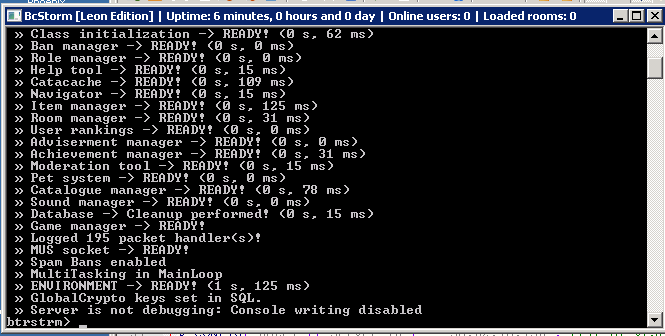
------------------------------------------------------------------------------------------
Register an account on your hotel and go on the client and it should work!
Make sure your client ends with /client.
------------------------------------------------------------------------------------------
Credits:
Leon - BcStorm Emu
Kryptos - RevCMS
Kyle - Links for download
Adem - Tut
Swfs or SQL - Un known
------------------------------------------------------------------------------------------
Most links are credited to KyleVonnie: Passwords: KyleVonnie
Xampp 1.7.3:
You must be registered for see links
Bc Storm emulator:
You must be registered for see links
EMOVEDRevCMS:
You must be registered for see links
EMOVEDDB Sql:
You must be registered for see links
EMOVEDSWFS:
You must be registered for see links
EMOVEDWinRAR:
You must be registered for see links
-------------------------------------------------------------------------
Setting up Xampp
Download Xampp from the link above,

Once downloaded, press 'install'. After this, something else should pop up.
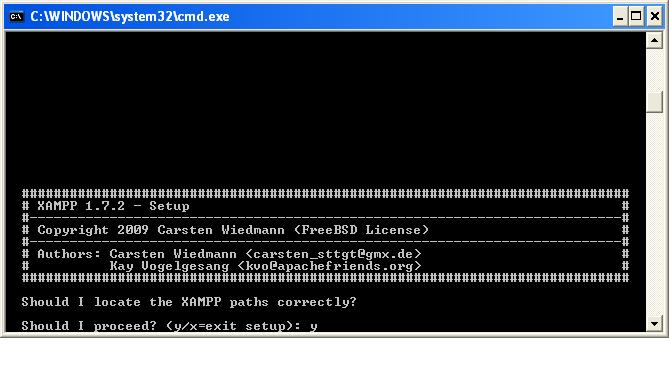
When this comes up, press enter twice, then it asks you something, press 'n'.
Press enter twice again, it asks something else, press 'x'.
Then your XAMPP has been successfully installed.
-------------------------------------------------------------------------------------------
Setting XAMPP Up
Open up the XAMPP control panel. (Search it up on the search in your start.)
Once opened, select start on 'Apache' and 'MySql'.
Go onto
You must be registered for see links
Type in your password and re type it in and then press password changing. (Remember the password!)
You have successfully set up XAMPP
------------------------------------------------------------------------------------------
Importing the Database SQL.
Go on:
You must be registered for see links
. Log in with the username 'Root' and the password you just created earlier.Make a new Database called R63B.
Download the SQL.
Then go on 'Import' and then go to 'Choose file'.
Select the SQL you just downloaded and press open, you then press 'Go' and wait for the SQL to import to the DB.
This may take a while.
You have successfully made your database!
------------------------------------------------------------------------------------------
RevCMS
Go to the XAMPP folder and then delete the 'Webdav' folder.
Then go to your HTDOCS folder in the Xampp folder. Delete everything in there.
Download the RevCMS from the link above and extract them into your htdocs.
------------------------------------------------------------------------------------------
Setting up RevCMS
Fill out the config show below.
Code:
$_CONFIG['mysql']['connection_type'] = 'pconnect'; //Type of connection: It must be connect, or pconnect: if you want a persistent connection.
$_CONFIG['mysql']['hostname'] = 'localhost'; //MySQL host
$_CONFIG['mysql']['username'] = 'root'; //MySQL username
$_CONFIG['mysql']['password'] = 'Your Database Pass'; //MySQL password
$_CONFIG['mysql']['database'] = 'r63b'; //MySQL database
$_CONFIG['mysql']['port'] = '3306'; //MySQL's port
/*
*
* Hotel management - All URLs do not end with an "/"
*
*/
$_CONFIG['hotel']['server_ip'] = 'ServerIP'; //IP of VPS/DEDI/etc
$_CONFIG['hotel']['url'] = 'http://localhost'; //Does not end with a "/"
$_CONFIG['hotel']['name'] = 'Your Hotel name'; // Hotel's name
$_CONFIG['hotel']['desc'] = 'Your hotel motto'; //Hotel's descriptionSetting up the SWFS
Download the SWFS from above, extract them into your htdocs folder. If you didnt change any links or etc, your swfs should be set up fine.
------------------------------------------------------------------------------------------
Setting up the emulator
Go to the emulator folder, go to BcStorm Folder > Bin > Debug > Settings > then open the Configuration and fill it out like this:
Code:
## MySQL Configuration
db.hostname=localhost
db.port=3306
db.username=root
db.password=Your db pass
db.name=r63b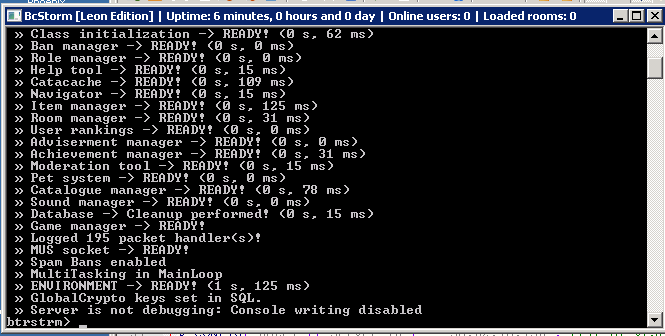
------------------------------------------------------------------------------------------
Register an account on your hotel and go on the client and it should work!
Make sure your client ends with /client.
------------------------------------------------------------------------------------------
Credits:
Leon - BcStorm Emu
Kryptos - RevCMS
Kyle - Links for download
Adem - Tut
Swfs or SQL - Un known
------------------------------------------------------------------------------------------
Last edited by a moderator:
