keiller
Mr Tutorial Man
- Jun 9, 2012
- 492
- 108
Today we will be creating an R63 Habbo retro using novaCMS created by Leon Hartley.
Downloads
XAMPP:
You must be registered for see links
novaCMS:
You must be registered for see links
MYSQL:
You must be registered for see links
Winrar:
You must be registered for see links
Phoenix: Purchase one, I will not support cracked versions
.NET Framework:
You must be registered for see links
#1 - Buy a phoenix license or use a cracked version (recommend buying, if you are going to use a cracked version I will not supply links/sites to download one, so please do not ask)
#2 - We will start of by setting up XAMPP, download and install it then open up the Control Panel. Make sure you have Apache and MYSQL running, with both of the SVC boxes ticked. Nothing else apart from those two.
#3 - Search
You must be registered for see links
or click the link. Select your language, then find a tab named "Security" set up a password that you will easily remember, but not to easy that it could get hacked. Go to C:\xampp\htdocs and deleting everything in that folder#4 - Go to your desktop and make a folder named 'Phoenix' or something along those lines, and extract your Phoenix files using Winrar. Now go to
You must be registered for see links
and put the username as "root" without the quotes and the password as the one you seat earlier.#5 - Once you are on click on

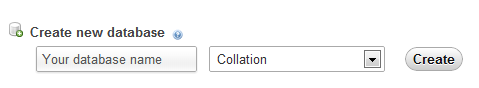
Once the database is created, go on it and click on "Import", find your .sql file which should be located in the "Phoenix" folder on your desktop. Now go to your SQL tab and execute the following to ensure novaCMS runs well.
PHP:
-- --------------------------------------------------------
-- Host: 127.0.0.1
-- Server version: 5.5.16 - MySQL Community Server (GPL)
-- Server OS: Win32
-- HeidiSQL version: 7.0.0.4053
-- Date/time: 2012-07-15 09:53:02
-- --------------------------------------------------------
/*!40101 SET @OLD_CHARACTER_SET_CLIENT=@@CHARACTER_SET_CLIENT */;
/*!40101 SET NAMES utf8 */;
/*!40014 SET FOREIGN_KEY_CHECKS=0 */;
-- Dumping structure for table phx381.ranks
CREATE TABLE IF NOT EXISTS `ranks` (
`id` int(11) unsigned NOT NULL AUTO_INCREMENT,
`name` varchar(50) NOT NULL,
`badgeid` varchar(5) DEFAULT NULL,
`colour` varchar(50) DEFAULT 'blue',
`staff_page` enum('1','0') DEFAULT '0',
PRIMARY KEY (`id`)
) ENGINE=MyISAM AUTO_INCREMENT=10 DEFAULT CHARSET=latin1;
-- Dumping data for table phx381.ranks: 9 rows
/*!40000 ALTER TABLE `ranks` DISABLE KEYS */;
INSERT INTO `ranks` (`id`, `name`, `badgeid`, `colour`, `staff_page`) VALUES
(1, 'User', NULL, NULL, NULL),
(2, 'VIP', 'VIP', NULL, NULL),
(3, 'Silver Hobba', 'NWB', NULL, NULL),
(4, 'Gold Hobba', 'HBA', NULL, NULL),
(5, 'Trial Moderator', 'HBA', 'green', '1'),
(6, 'Moderator', 'ADM', 'orange', '1'),
(7, 'Administrator', 'ADM', 'blue', '1'),
(8, 'Manager', 'NHM', 'blue2', '1'),
(9, 'Overlord', 'NHF', 'black', '1');
/*!40000 ALTER TABLE `ranks` ENABLE KEYS */;
/*!40014 SET FOREIGN_KEY_CHECKS=1 */;
/*!40101 SET CHARACTER_SET_CLIENT=@OLD_CHARACTER_SET_CLIENT */;
-- Dumping structure for table phx381.cms_news
CREATE TABLE IF NOT EXISTS `cms_news` (
`id` int(11) NOT NULL AUTO_INCREMENT,
`title` varchar(255) COLLATE latin1_general_ci DEFAULT NULL,
`shortstory` text COLLATE latin1_general_ci,
`longstory` text COLLATE latin1_general_ci,
`published` varchar(30) COLLATE latin1_general_ci NOT NULL DEFAULT 'Unspecified',
`author` int(255) NOT NULL DEFAULT '1',
`image_position` varchar(50) COLLATE latin1_general_ci NOT NULL DEFAULT '0px 0px',
`image` varchar(500) COLLATE latin1_general_ci DEFAULT 'public/images/hotelview_banzai.png',
PRIMARY KEY (`id`)
) ENGINE=MyISAM AUTO_INCREMENT=12 DEFAULT CHARSET=latin1 COLLATE=latin1_general_ci;
-- Dumping data for table phx381.cms_news: 3 rows
/*!40000 ALTER TABLE `cms_news` DISABLE KEYS */;
/*!40000 ALTER TABLE `cms_news` ENABLE KEYS */;
/*!40014 SET FOREIGN_KEY_CHECKS=1 */;
/*!40101 SET CHARACTER_SET_CLIENT=@OLD_CHARACTER_SET_CLIENT */;#6 - Now go to your config.php file in your Phoenix folder which should be located in your desktop, and edit it like so
Code:
## Phoenix 3.0 System Configuration File
## Licence Information
Otaku-Studios.username=YOUR OTAKU USERNAME
Otaku-Studios.password=YOUR OTAKU PASSWORD
## MySQL Configuration
db.hostname=127.0.0.1
db.port=3306
db.username=root
db.password=YOUR PASSWORD YOU MADE EARLIER
db.name=YOUR DATABASE NAME
## MySQL pooling setup (controls amount of connections)
db.pool.minsize=5
db.pool.maxsize=30
## Game TCP/IP Configuration
game.tcp.bindip=127.0.0.1
game.tcp.port=30000
game.tcp.conlimit=5000
## Client configuration
client.ping.enabled=1
client.ping.interval=30000
## MUS TCP/IP Configuration
mus.tcp.bindip=127.0.0.1
mus.tcp.port=30001
mus.tcp.allowedaddr=127.0.0.1
## Console Configuration
emu.messages.connections=1
emu.messages.roommgr=1Now test your server to make sure it works, if not download .NET Framework for windows, and try then. If it still doesn't work re-look over the steps.
#6 - Ok so now we can move on to the CMS. So download novaCMS and extract it to C:\xampp\htdocs. Now go to your htdocs folder and go to C:\xampp\htdocs\application\configuration.php and then open config and edit it like so
PHP:
<?php
/*
* [URL='http://devbest.com/members/name.7391/']name[/URL] novaCMS Configuration
* @author Leon Hartley
*/
Config::Write("database.host", '127.0.0.1');
Config::Write("database.username", 'root');
Config::Write("database.password", 'YOUR DATABASE PASSWORD');
Config::Write("database.dbname", 'YOUR DATABASE NAME');
Config::Write("site.template", 'nova');
Config::Write("site.name", 'Habbo');
Config::Write("site.url", 'http://HOTELURL.com');
Config::Write("site.slogan", 'HOTEL SLOGAN');
Config::Write("security.random-string", '');
Config::Write("system.recaptcha", false);
Config::Write("system.emulator", 'Phoenix');
Config::Write("social.facebook", '');
Config::Write("mus.ip", 'IP');
Config::Write("mus.port", 30001);
Config::Write("game.ip", 'IP');
Config::Write("game.port", 30000);
Config::Write("game.text", "http://habbohotel.ws/r63/gamedata/external_flash_texts.txt");
Config::Write("game.vars", "http://habbohotel.ws/r63/gamedata/external_variables.php");
Config::Write("game.furnidata", "http://habbohotel.ws/r63/gamedata/furnidata.txt");
Config::Write("game.productdata", "http://habbohotel.ws/r63/gamedata/productdata.txt");
Config::Write("game.swf", "http://habbohotel.ws/r63/gordon/RELEASE63-35255-34886-201108111108/Habbo.swf");
Config::Write("game.base", "http://habbohotel.ws/r63/gordon/RELEASE63-35255-34886-201108111108/");NOTE: In your xampp folder, delete the Webdav folder, this is for extra security.
ALSO: Go to php.ini and look for something like this:
Code:
PHP Safe Mode = Off
Code:
PHP Safe Mode = OnYou have now made a R63 retro! I am aware the SWFS are from habbohotel.ws, but in my last thread people had problems with making there own SWFS, so go on google for a tutorial.
CMS Images -------------------> Thanks to Leon for images
You must be registered for see links
You must be registered for see links
You must be registered for see links
You must be registered for see links
You must be registered for see links
You must be registered for see links
You must be registered for see links
You must be registered for see links
Why does it come up BRB? How do I remove? Go to /application/bootstrap.php and remove this line:
PHP:
die("<h1>brb.</h1>");I WILL OFFER FULL SUPPORT VIA JOIN.ME IF YOU GET STUCK - PM YOUR DETAILS
Download Join.me at
You must be registered for see links
at download "Basic" then pm the URL to me, to find out why we are using join.me look at the update log below.Update log;
Code:
19/07/2012 - Created tutorial
19/07/2012 - Added CMS Images DDDDDDDDDDDDDDDDDD
DDDDDDDDDDDDDDDDDD