idfk
Member
- Oct 6, 2011
- 232
- 10
Before We get started 2 things:
1st) My First tut
2nd) You will need this:
Ok first make a custom logo for your Habbo hotel.
(You could find a font generator so its a bit easier.)
I use habbox.com
Ok after this save it as a PNG file MUST BE PNG
Next open The file you downloaded earlier and wait for it to load, update all that is necessary. After this open your habbo.swf or whatever you use to open the hotel. And click open.
It will than come up, something like this:
You will need to click the habbo.swf file on the side, click images and find your habbo logo.
Double click Your habbo logo and click edit, On The top of the screen.
Than Click images and images will popup on the side of the screen while your habbo
logo is in the middle. Click the little folder at the left end of the screen and find your habbo logo and press open.
After You find and opened your logo Something like this will show.
As you can see the habbo logo has now been replaced by my logo i created earlier.
You Than save SWF/EXE as in your htdocs where you had your habbo.swf before you click save and replace it with your old one.
After that press X on Flash Decompiler (the file you downloaded)
And clear your cookies and caches open your client and it will show
And your done If You want me to do it for you just pm or tv (team viewer) me.
But i'm pretty sure that you won't need my help
Remember!
My first tut so don't be rude
1st) My First tut

2nd) You will need this:
You must be registered for see links
Ok first make a custom logo for your Habbo hotel.
(You could find a font generator so its a bit easier.)
You must be registered for see images attach
I use habbox.com
Ok after this save it as a PNG file MUST BE PNG
Next open The file you downloaded earlier and wait for it to load, update all that is necessary. After this open your habbo.swf or whatever you use to open the hotel. And click open.
You must be registered for see images attach
It will than come up, something like this:
You must be registered for see images attach
You will need to click the habbo.swf file on the side, click images and find your habbo logo.
Double click Your habbo logo and click edit, On The top of the screen.
You must be registered for see images attach
Than Click images and images will popup on the side of the screen while your habbo
logo is in the middle. Click the little folder at the left end of the screen and find your habbo logo and press open.
You must be registered for see images attach
After You find and opened your logo Something like this will show.
You must be registered for see images attach
As you can see the habbo logo has now been replaced by my logo i created earlier.
You Than save SWF/EXE as in your htdocs where you had your habbo.swf before you click save and replace it with your old one.
You must be registered for see images attach
After that press X on Flash Decompiler (the file you downloaded)
And clear your cookies and caches open your client and it will show
You must be registered for see images attach
And your done If You want me to do it for you just pm or tv (team viewer) me.
But i'm pretty sure that you won't need my help

Remember!
My first tut so don't be rude