Hey I take it you wan't to change your Client loading logo, because you clicked the threat  well lets get started!
well lets get started!
1. Download Flash Decompiler
2. Get your logo or create one on
3. Grab your Habbo.swf file, which you can find in your r63/swf folder.
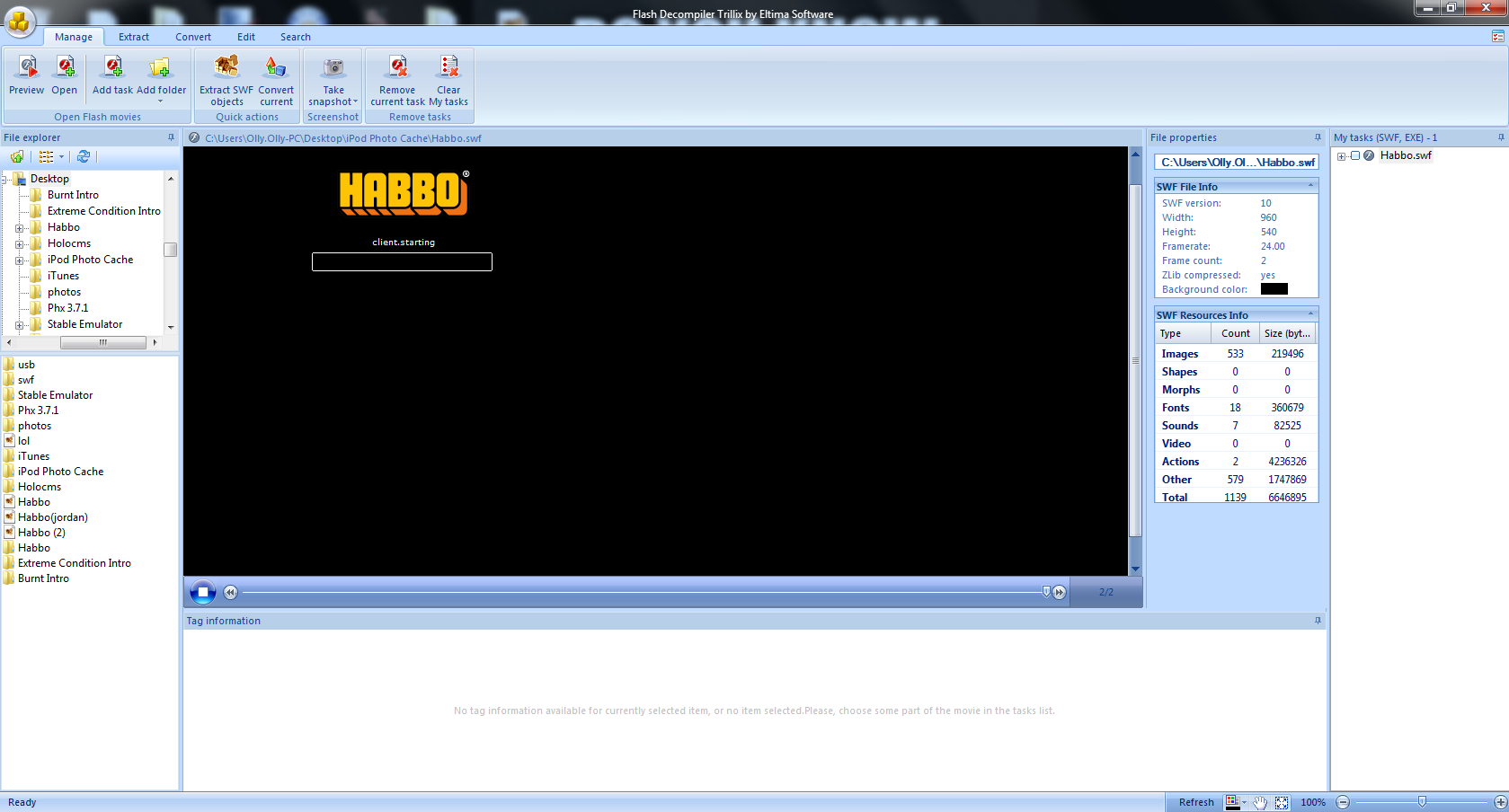
3. Now click Edit, then images

4. Now make sure image1 is selected, and click the folder looking button in the "Image properties" box.
5. Now choose your logo you want for your loading screen.

6. Click Save and Replace the Swf file with the one in your r63/SWF folder.
I think you need the full version of Flash Decompiler to be able to save! I've always had the full version so I'm not 100% sure.
 well lets get started!
well lets get started!1. Download Flash Decompiler
You must be registered for see links
& install.2. Get your logo or create one on
You must be registered for see links
or any other text generator!3. Grab your Habbo.swf file, which you can find in your r63/swf folder.
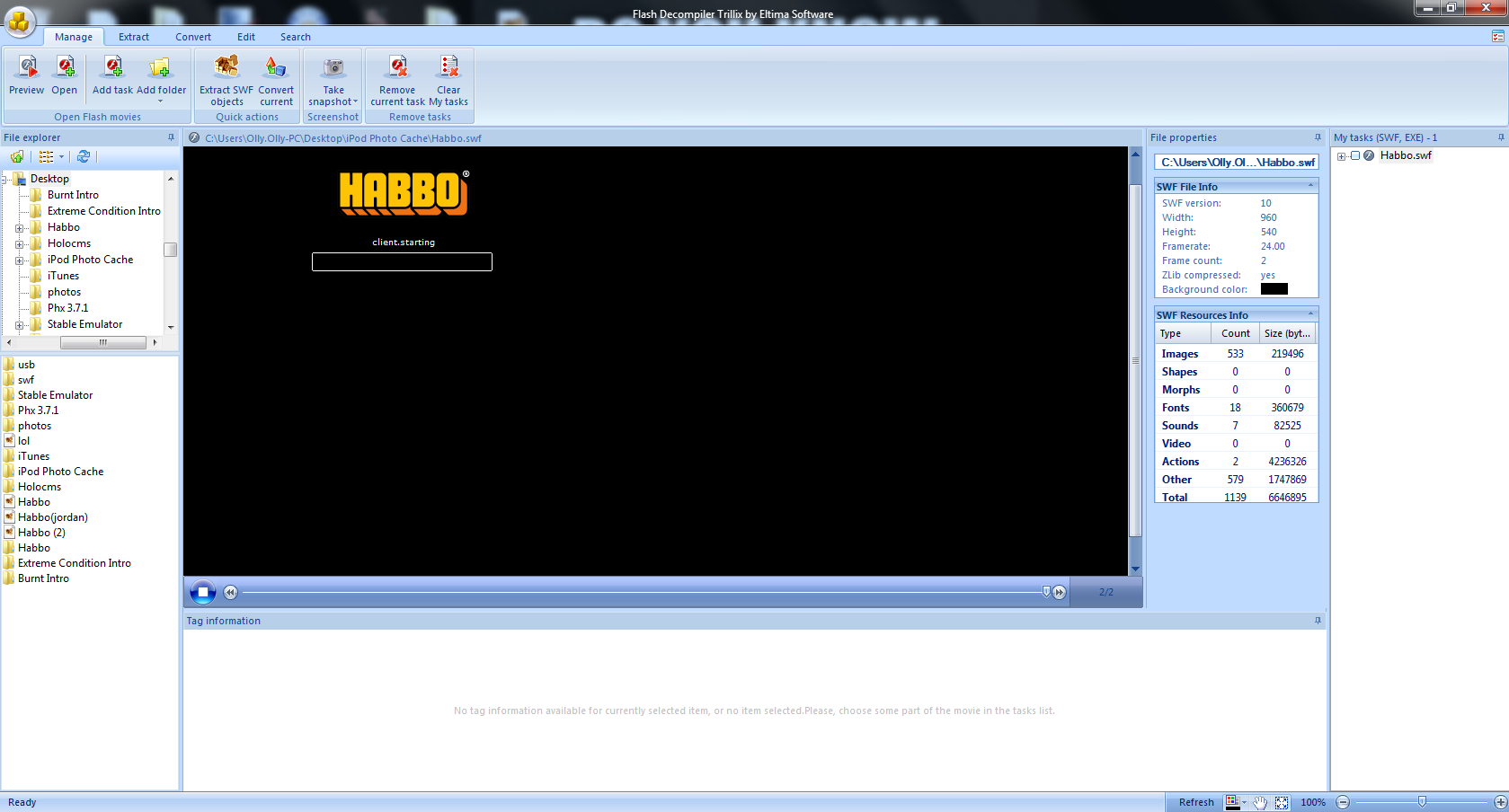
3. Now click Edit, then images

4. Now make sure image1 is selected, and click the folder looking button in the "Image properties" box.
5. Now choose your logo you want for your loading screen.

6. Click Save and Replace the Swf file with the one in your r63/SWF folder.
I think you need the full version of Flash Decompiler to be able to save! I've always had the full version so I'm not 100% sure.


