Xyro
Elite Member
- Oct 28, 2011
- 340
- 100
Hello everyone, today I am going to attempt to do my first tutorial. Hopefully this will go all well. So I am going to show you how to bulk furniture with an r63 database. I will be showing an alternative way of bulking v26 furniture aswell. So here we go!
1) Log onto phpMyAdmin and go to your r63 database.
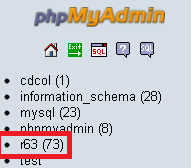
2) Now click catalouge_items
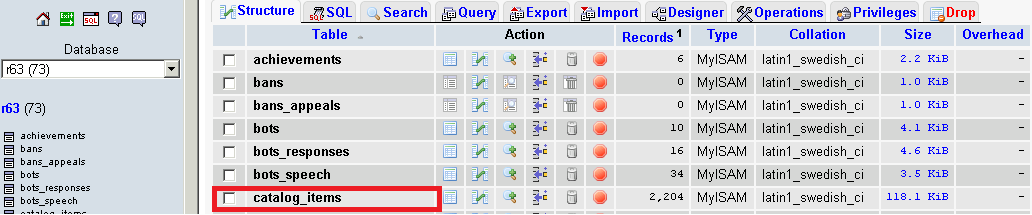
3) Now pick the furniture you want to bulk then click the pencil. (For this example I am going to be using a throne)
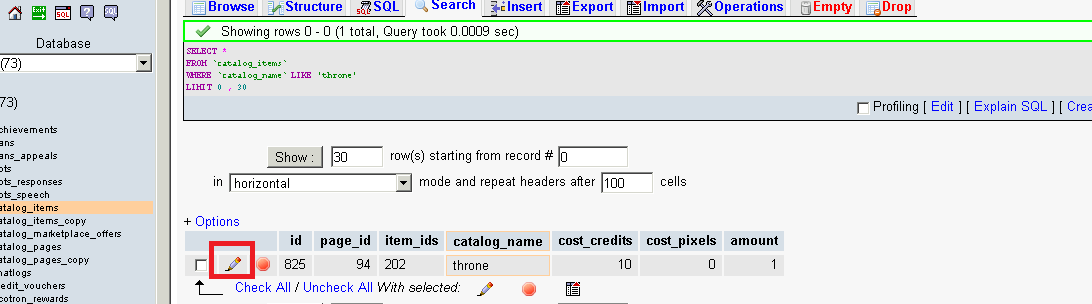
4) Now set the amount of credits, furniture (labeled Amount) and amount of pixels that you want to set this item to.
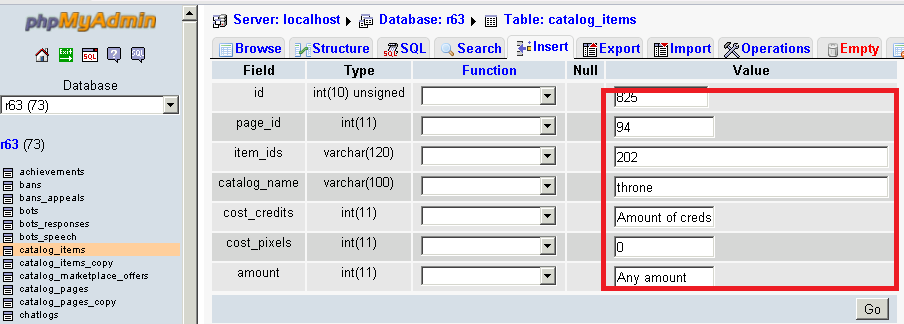
5) Then click go and that should be it!
Now here's the v26 way (Not really bulking)
1) Go and select your v26 database
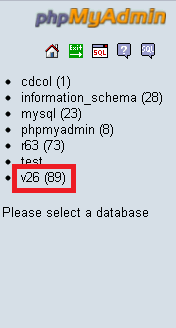
2) Now click catalogue_deals
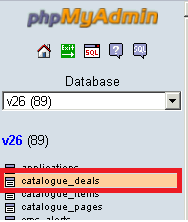
3) Now click "Insert"

4) Now fill in the amount of furni you want in this package deal.
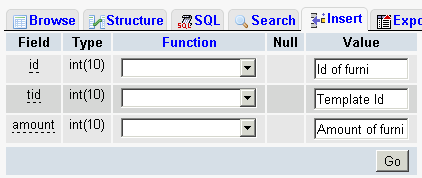
5) Press go and you're all ready to go!
As I said, this is my first tutorial, so please don't flame ;}
Like if you like it.
1) Log onto phpMyAdmin and go to your r63 database.
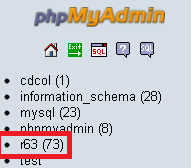
2) Now click catalouge_items
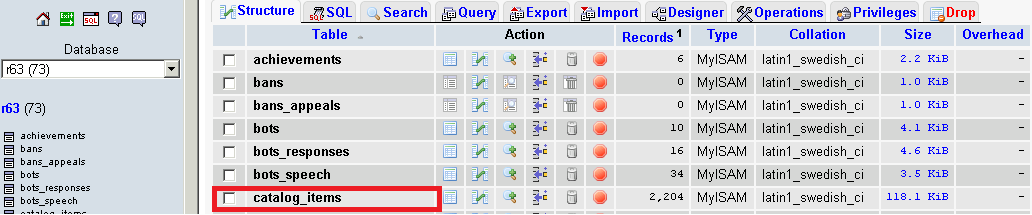
3) Now pick the furniture you want to bulk then click the pencil. (For this example I am going to be using a throne)
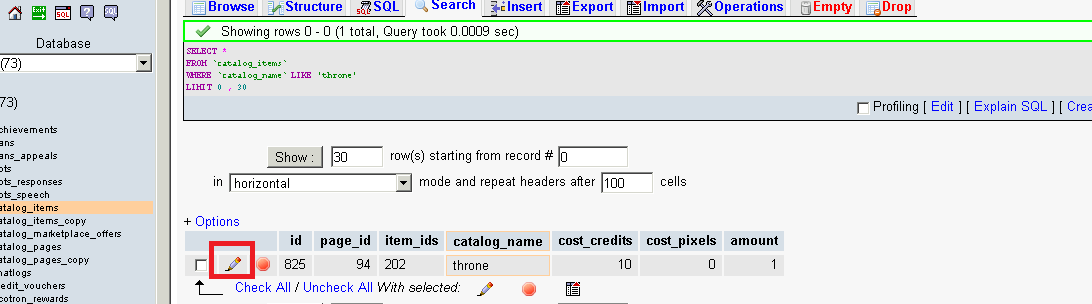
4) Now set the amount of credits, furniture (labeled Amount) and amount of pixels that you want to set this item to.
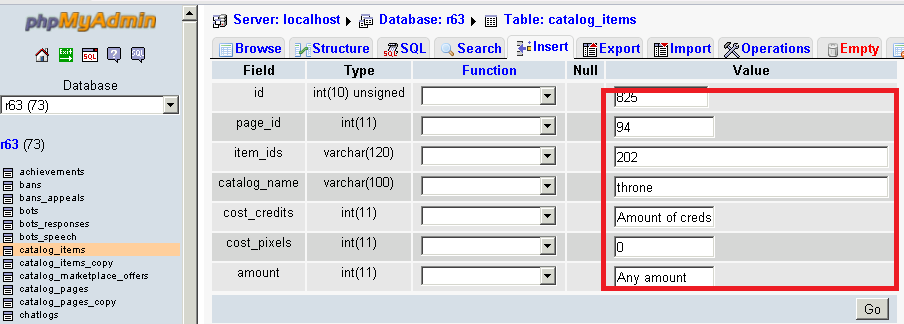
5) Then click go and that should be it!
Now here's the v26 way (Not really bulking)
1) Go and select your v26 database
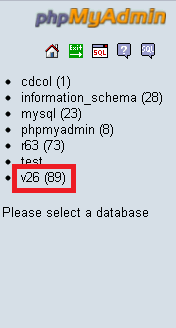
2) Now click catalogue_deals
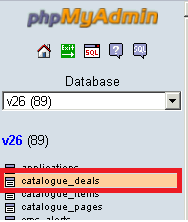
3) Now click "Insert"

4) Now fill in the amount of furni you want in this package deal.
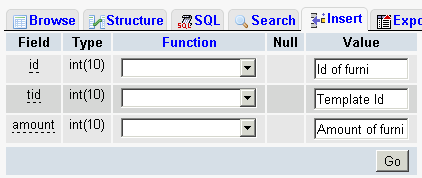
5) Press go and you're all ready to go!
As I said, this is my first tutorial, so please don't flame ;}
Like if you like it.
