RyanMK
Still alive
So you want your PhpRetro to look like this?
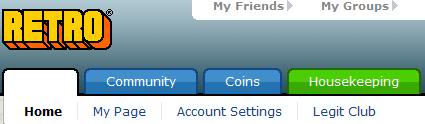
1. Go into your PhpRetro directory.
2. Navigate to /web-gallery/v2/images.
3. The image topbg.gif is the header image.
4. Create your new header image to these dimensions 10x108
5. Save your new header image as topbg.gif and insert into the directory you navigated to.
5. Refresh your me.php and the image should be there.
I will attach my image as a bonus for people not good with graphics.
Hope this helps.
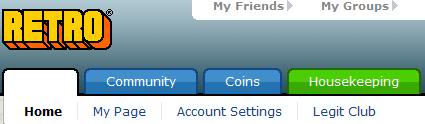
1. Go into your PhpRetro directory.
2. Navigate to /web-gallery/v2/images.
3. The image topbg.gif is the header image.
4. Create your new header image to these dimensions 10x108
5. Save your new header image as topbg.gif and insert into the directory you navigated to.
5. Refresh your me.php and the image should be there.
I will attach my image as a bonus for people not good with graphics.
You must be registered for see links
another header imageHope this helps.




