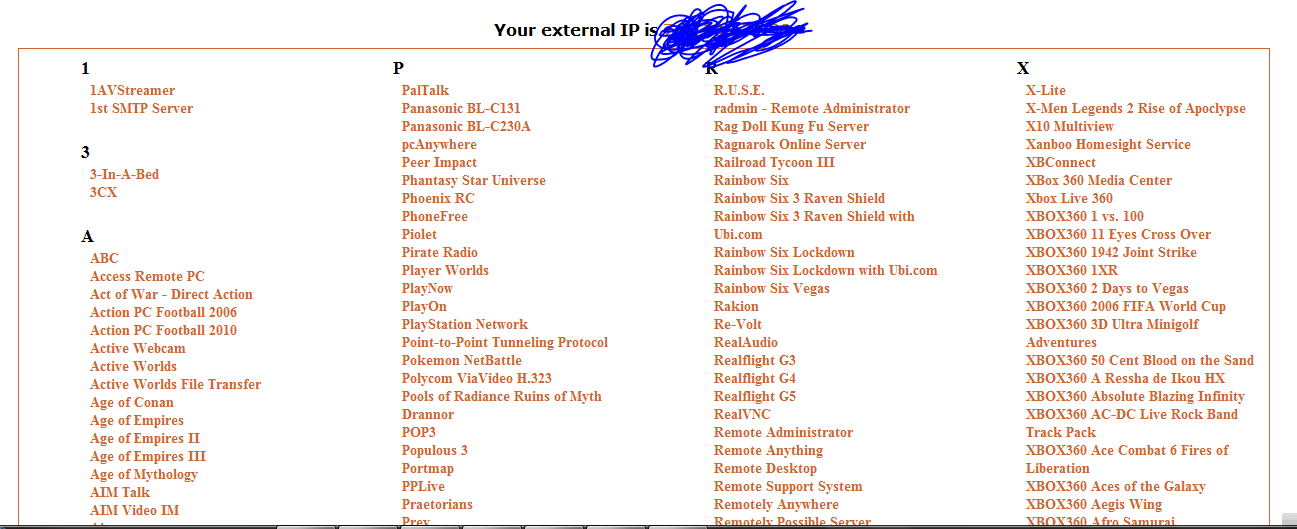Ok, i've had loads of requests about making a retro, So ill post it on here.. You need 5 main things for even attempting a retro..
Xampp:
PHPRetro 4.0.10:
Visual C#:
v26 Holograph Emulator:
MySQL Connector:
----------------------------------------------------------------------
Heres how to make it:
NOTE: Put the Holograph Emulator in a folder marked "Server"
You must be registered for see links
PHPRetro 4.0.10:
You must be registered for see links
Visual C#:
You must be registered for see links
v26 Holograph Emulator:
You must be registered for see links
MySQL Connector:
You must be registered for see links
----------------------------------------------------------------------
Heres how to make it:
NOTE: Put the Holograph Emulator in a folder marked "Server"
1)download everything, and install xampp, MySQL conector, winrar, and visual c#
2) Click start>Xampp control panel, then start up the first two.
3) Now go to Start>My Computer>Local Disk(C >Program files>xampp>htdocs
>Program files>xampp>htdocs
 >Program files>xampp>htdocs
>Program files>xampp>htdocs4) Delete every thing in htdocs, then find where you saved your Phpretro 4.0.10, (rom now on im call it "phpfolder" extract the folder, and enter it untill you see files marked with of .php on the end)
5) Paste them into htdocs, then go to
You must be registered for see links
select your language, and make your pass.6) Then extract your holograph emulator, then go to Holograph emulator>bin>debug>mysql you will see the following text.
PHP:
[mysql]
PHP:
[LEFT]host=localhost
port=3306
database=holodb
username=root
password=Hier dein PW[/LEFT]7) Change " Password=Hier dein PW" to your password you made your xampp pass to log in.
Good Luck attempting to build, if your stuck add me on msn, yahoo. then i need teamviewer details and i will make it for you..
msn: [email protected]
yahoo: [email protected]
8) go to
You must be registered for see links
log in with the default user root, and your pass, then once logged in you will see a field (white box) saying "Create a new database" fill that in with: holodb. ( no caps, without the .)9) Then click import, then click browse, and select: /26_Holograph_Emulator\v26 Holograph Emulator\bin\Debug\bin, import the mysql folder.
10) Then go to
You must be registered for see links
and install your retro.DONE YOU'VE MADE A RETRO!!! ENTER HOUSEKEEPING, AND ENTER DCRS.
Questions you may ask:
1) how do i turn my hotel on? Answer: go in housekeeping, then select site then you will see something what says "every 10 minutes" or something like that, change it to disabled.
2) My url is stuck on
You must be registered for see links
how do i change it? Answer below:Go to google. type in dyndns, register if you've not got an account. then once registered and logged in, click add host services, type in the Url you want your hotel to be, then enter your IP address. DONE. once done click " proceed to checkout" then click activate services. then copy the url, enter your hotel housekeeping, click site. change the site url from
Now click start>run>cmd then type ipconfig, copy your default gateway. enter that in url in webrowser, it will take you to your router page. then click add port, add ports 21, 80, and 3306. with the name Habbo then habbo2 habbo3 and so on..
DONE then click save.. wait 3 minutes, reload page your url is what you set it as in housekeeping.
-----------------------------------------------------------------------------------
I've got working dcrs, how do i get my client to work?
You must be registered for see links
to your site you copied. dont click save.Now click start>run>cmd then type ipconfig, copy your default gateway. enter that in url in webrowser, it will take you to your router page. then click add port, add ports 21, 80, and 3306. with the name Habbo then habbo2 habbo3 and so on..
DONE then click save.. wait 3 minutes, reload page your url is what you set it as in housekeeping.
-----------------------------------------------------------------------------------
I've got working dcrs, how do i get my client to work?
go into: v26_Holograph_Emulator\v26 Holograph Emulator\bin\Debug\ and run the HolographEmulator.exe file. The icon of a cloud. Then enter your hotel..
--------------------------------------------------------------------------------
--------------------------------------------------------------------------------
THANKS FOR LEARNING (hahaha) -TheTutGuy
Good Luck attempting to build, if your stuck add me on msn, yahoo. then i need teamviewer details and i will make it for you..
msn: [email protected]
yahoo: [email protected]