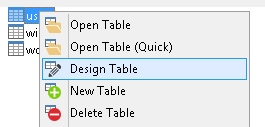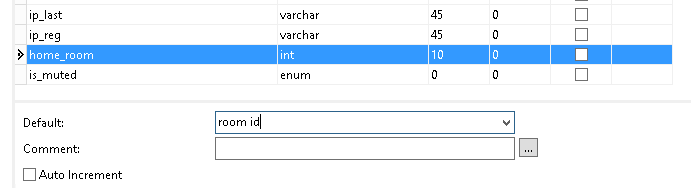DVerse
Member
- Oct 8, 2016
- 53
- 6
Hi Devs! i encountered a new problem so i must ask you if u know something.
My pictures dont load in the navigator and i dont know why.
In navicat the img_url should be the right one, checked a few times.
Did i forgott something? Cheers.
Edit: i forgott to post the img. here you got.
My pictures dont load in the navigator and i dont know why.
In navicat the img_url should be the right one, checked a few times.
Did i forgott something? Cheers.
Post automatically merged:
Edit: i forgott to post the img. here you got.