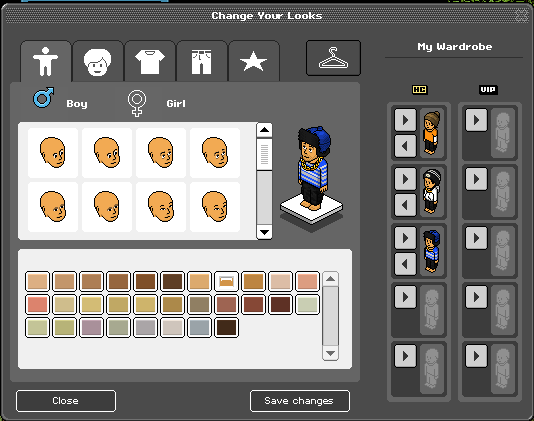jayk
Retired Habbotard.
- Sep 4, 2013
- 517
- 94
In this little guide I am going to be showing you how to fix some quick Phoenix Emulator errors.
If you are getting this error.
Then follow these steps:
1. Turn EMU off
2. Go to your database, find the 'server_settings' table
3. Set secure_sessions from 1 to 0.
4. Save it, and restart emulator.
If you aren't recieving any connects to emulator when you start up the client.
Then follow these steps:
1. Make sure your EMU config file is set up correctly.
or
1. Go to your firewall
2. Go to 'Inbound Rules'
3. Make rules for the following ports, '80, 3306, 30001, and 30000.
4. Go to 'Outbound Rules'
5. Make rules for the following ports, '80, 3306, 30001, and 30000.
6. Restart EMU and it should work.
Are you getting any errors that aren't in here? Reply here!
This thread will be altered and things will be added as time progresses.
If this helped at all, leave like!
If you are getting this error.
You must be registered for see links
Then follow these steps:
1. Turn EMU off
2. Go to your database, find the 'server_settings' table
3. Set secure_sessions from 1 to 0.
4. Save it, and restart emulator.
If you aren't recieving any connects to emulator when you start up the client.
Then follow these steps:
1. Make sure your EMU config file is set up correctly.
or
1. Go to your firewall
2. Go to 'Inbound Rules'
3. Make rules for the following ports, '80, 3306, 30001, and 30000.
4. Go to 'Outbound Rules'
5. Make rules for the following ports, '80, 3306, 30001, and 30000.
6. Restart EMU and it should work.
Are you getting any errors that aren't in here? Reply here!
This thread will be altered and things will be added as time progresses.
If this helped at all, leave like!