FrostBiteRetros
Member
- Mar 20, 2014
- 166
- 10
Hey 
So I recently discovered how to add snow to the cms, then tried it on the client. Everything worked perfect
So im going to show you how to do this in a quite noob friendly way.
First, here are some screenies of it in action! :
Client

The CMS (Me page I used)
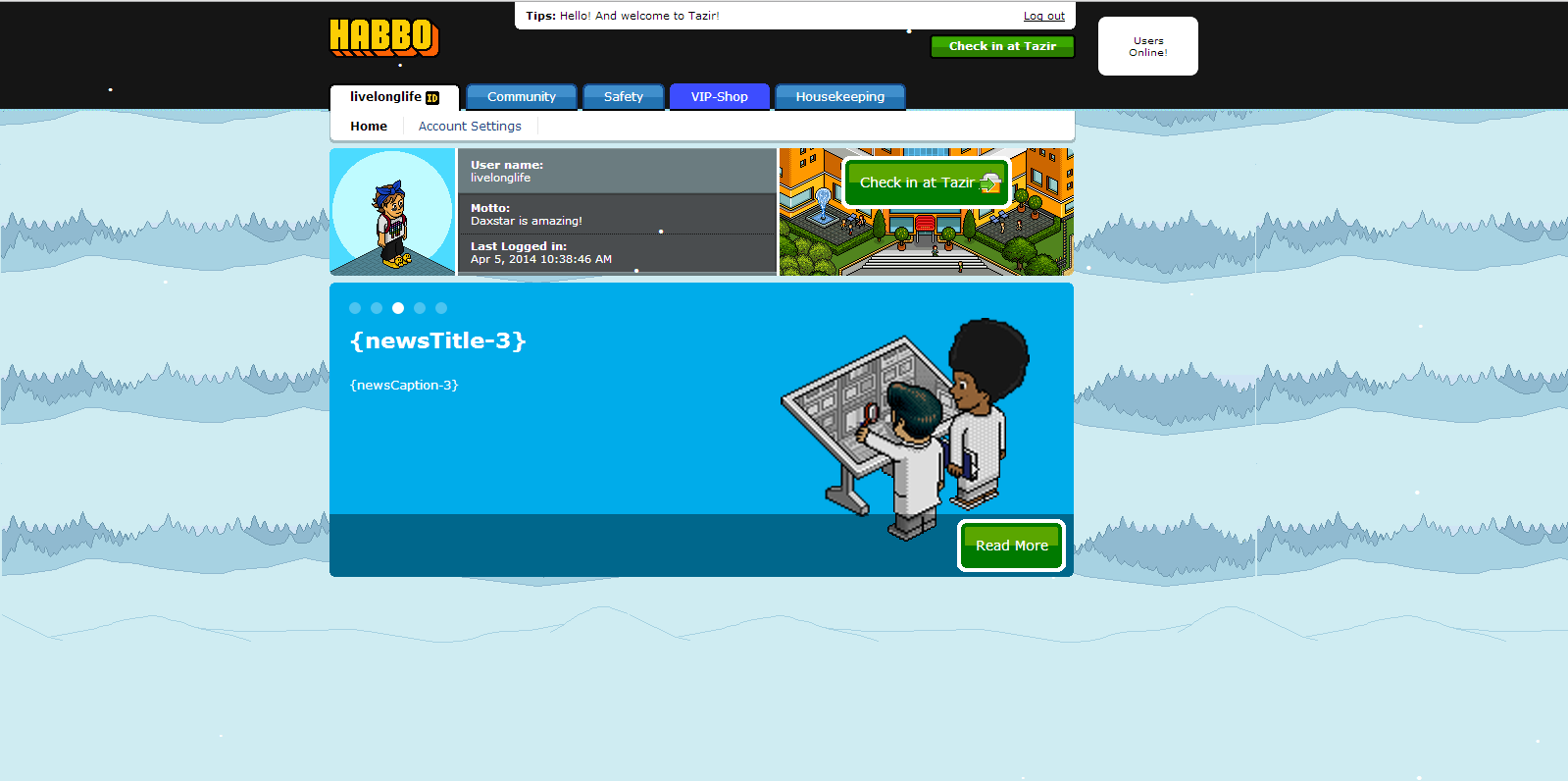
You cant see much snow on the CMS with the pic I gave you due to the colors i used as the backrounds and such.
So. Now to how to get them on there!
First of all lets do the hardest thing (which is really easy), where going to put it in the client!
Open your client.php , located usually in app/tpl/skins/SKINNAME/Client
At the bottom it should like like this
Inbetween
It should now look like this :
from the bottom.
There you go. Its in your client. reload and clear cache and snow will be on your client!
Now for the CMS, this is so simple to add it to!
Go to any page of the cms in htdocs .(whatever page you want the snow to go on, can be multiple), and open it up.
Now down the bottom, there should be
now add
Inbetween them. It should now look like this
Now save, reload that page and, whallaaaaa, snow!

So I recently discovered how to add snow to the cms, then tried it on the client. Everything worked perfect

So im going to show you how to do this in a quite noob friendly way.
First, here are some screenies of it in action! :
Client

The CMS (Me page I used)
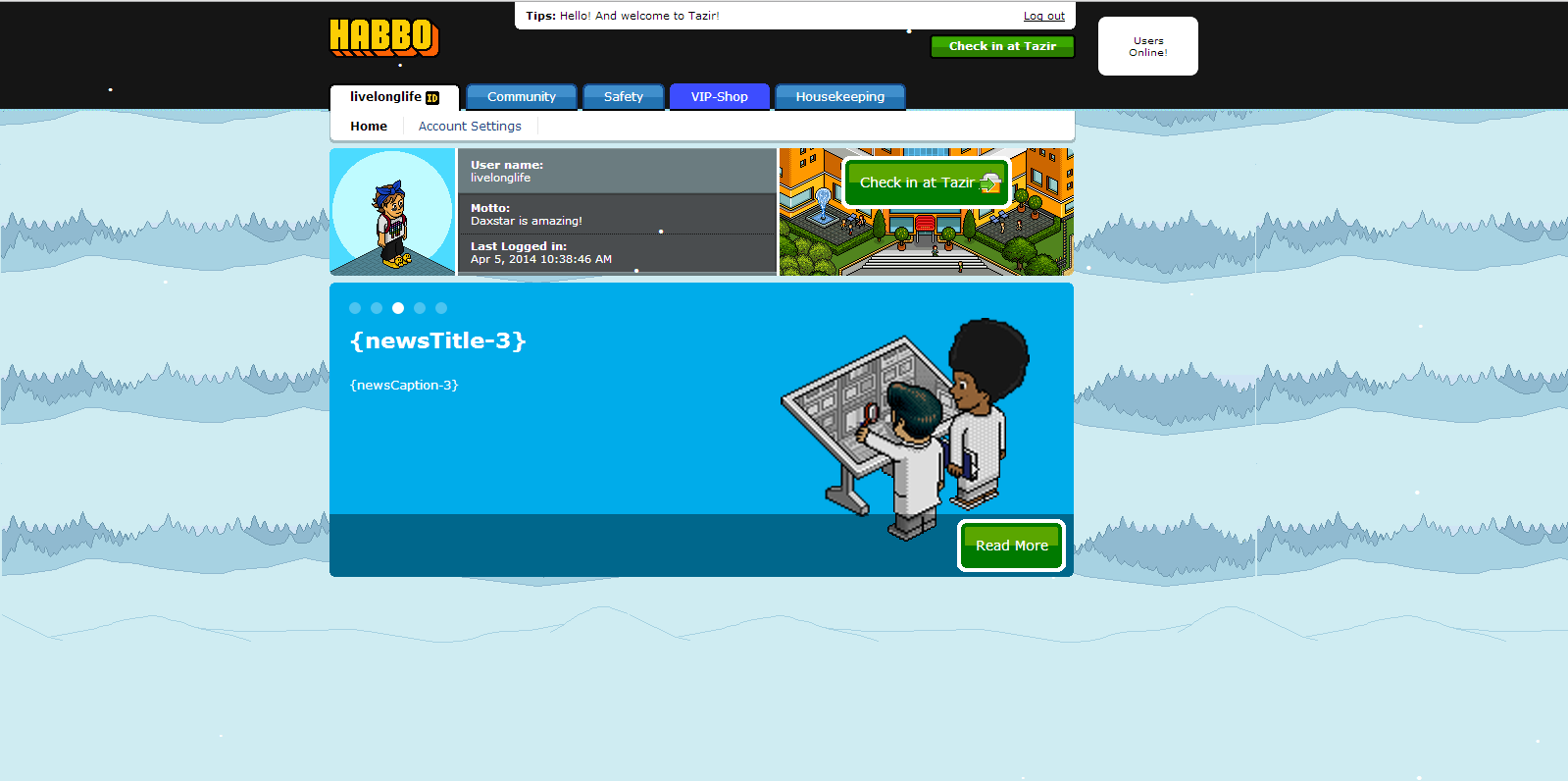
You cant see much snow on the CMS with the pic I gave you due to the colors i used as the backrounds and such.
So. Now to how to get them on there!
First of all lets do the hardest thing (which is really easy), where going to put it in the client!
Open your client.php , located usually in app/tpl/skins/SKINNAME/Client
At the bottom it should like like this
Code:
swfobject.embedSWF(BaseUrl + "/Habbo.swf", "client", "100%", "100%", "10.0.0", "{swf_folder}/expressInstall.swf", flashvars, params, null);
</script>
</head>
<body>Inbetween
Code:
</head>
and
<body>
Put
<script src="http://sd-1.archive-host.com/membres/up/37821634957680146/neige/snowstorm.js"></script>
In there.It should now look like this :
Code:
swfobject.embedSWF(BaseUrl + "/Habbo.swf", "client", "100%", "100%", "10.0.0", "{swf_folder}/expressInstall.swf", flashvars, params, null);
</script>
</head>
<script src="http://sd-1.archive-host.com/membres/up/37821634957680146/neige/snowstorm.js"></script>
<body>
<div id="client"></div>
</body>
</html>from the bottom.
There you go. Its in your client. reload and clear cache and snow will be on your client!
Now for the CMS, this is so simple to add it to!
Go to any page of the cms in htdocs .(whatever page you want the snow to go on, can be multiple), and open it up.
Now down the bottom, there should be
Code:
</body>
</html>now add
Code:
<script src="http://sd-1.archive-host.com/membres/up/37821634957680146/neige/snowstorm.js"></script>Inbetween them. It should now look like this
Code:
</body>
<script src="http://sd-1.archive-host.com/membres/up/37821634957680146/neige/snowstorm.js"></script>
</html>Now save, reload that page and, whallaaaaa, snow!
