jakeowen8996
New Member
- Jun 6, 2014
- 2
- 0
when i try to boot up the emu it displays this error message; any suggestions?
[12:31:50] Connected to database!
[12:31:50] Fatal error during startup: MySql.Data.MySqlClient.MySqlException (0x
80004005): Access denied for user 'root'@'localhost' (using password: YES)
at MySql.Data.MySqlClient.MySqlStream.ReadPacket()
at MySql.Data.MySqlClient.NativeDriver.AuthenticateNew(Boolean reset)
at MySql.Data.MySqlClient.NativeDriver.Open()
at MySql.Data.MySqlClient.Driver.Open()
at MySql.Data.MySqlClient.Driver.Create(MySqlConnectionStringBuilder settings
)
at MySql.Data.MySqlClient.MySqlPool.CreateNewPooledConnection()
at MySql.Data.MySqlClient.MySqlPool..ctor(MySqlConnectionStringBuilder settin
gs)
at MySql.Data.MySqlClient.MySqlPoolManager.GetPool(MySqlConnectionStringBuild
er settings)
at MySql.Data.MySqlClient.MySqlConnection.Open()
at Silverwave.Database.DatabaseConnection.Open() in c:\Users\Daniel\Desktop\P
lus Original\Silverwave Emulator\Database\DatabaseConnection.cs:line 27
at Silverwave.Database.DatabaseConnection.connect() in c:\Users\Daniel\Deskto
p\Plus Original\Silverwave Emulator\Database\DatabaseConnection.cs:line 51
at Silverwave.Database.DatabaseManager.getQueryreactor() in c:\Users\Daniel\D
esktop\Plus Original\Silverwave Emulator\Database\DatabaseManager.cs:line 22
at Silverwave.SilverwaveEnvironment.Initialize() in c:\Users\Daniel\Desktop\P
lus Original\Silverwave Emulator\SilverwaveEnvironment.cs:line 166
[12:31:50] Press a key to exit
[12:31:50] Connected to database!
[12:31:50] Fatal error during startup: MySql.Data.MySqlClient.MySqlException (0x
80004005): Access denied for user 'root'@'localhost' (using password: YES)
at MySql.Data.MySqlClient.MySqlStream.ReadPacket()
at MySql.Data.MySqlClient.NativeDriver.AuthenticateNew(Boolean reset)
at MySql.Data.MySqlClient.NativeDriver.Open()
at MySql.Data.MySqlClient.Driver.Open()
at MySql.Data.MySqlClient.Driver.Create(MySqlConnectionStringBuilder settings
)
at MySql.Data.MySqlClient.MySqlPool.CreateNewPooledConnection()
at MySql.Data.MySqlClient.MySqlPool..ctor(MySqlConnectionStringBuilder settin
gs)
at MySql.Data.MySqlClient.MySqlPoolManager.GetPool(MySqlConnectionStringBuild
er settings)
at MySql.Data.MySqlClient.MySqlConnection.Open()
at Silverwave.Database.DatabaseConnection.Open() in c:\Users\Daniel\Desktop\P
lus Original\Silverwave Emulator\Database\DatabaseConnection.cs:line 27
at Silverwave.Database.DatabaseConnection.connect() in c:\Users\Daniel\Deskto
p\Plus Original\Silverwave Emulator\Database\DatabaseConnection.cs:line 51
at Silverwave.Database.DatabaseManager.getQueryreactor() in c:\Users\Daniel\D
esktop\Plus Original\Silverwave Emulator\Database\DatabaseManager.cs:line 22
at Silverwave.SilverwaveEnvironment.Initialize() in c:\Users\Daniel\Desktop\P
lus Original\Silverwave Emulator\SilverwaveEnvironment.cs:line 166
[12:31:50] Press a key to exit



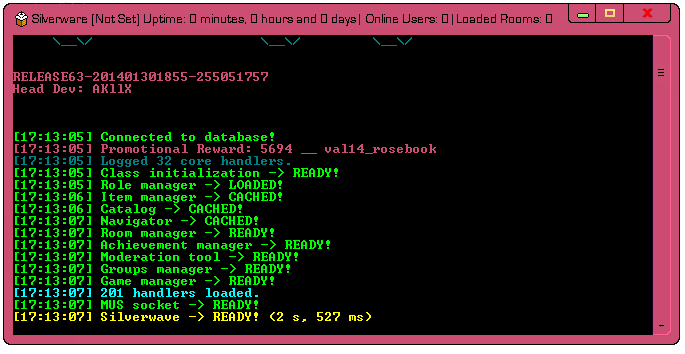
 how do we find it on the internet
how do we find it on the internet