Credits to Battle of 0T4KU Studios. This is a topic repost.
Download is included below, look for the tinyurl link.
SC NSHOT OF THE MENU
NSHOT OF THE MENU
 NSHOT OF THE MENU
NSHOT OF THE MENU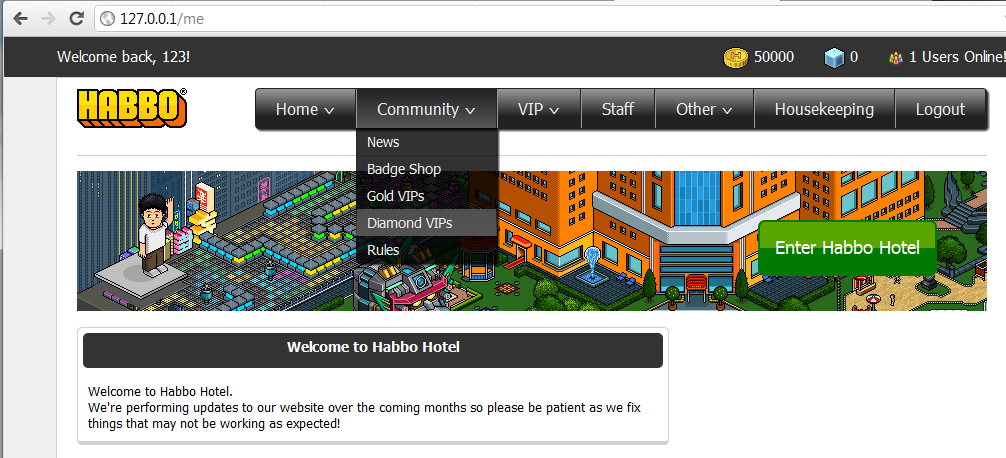
Firstly we need the nav folder in our webroot (wwwroot or htdocs)
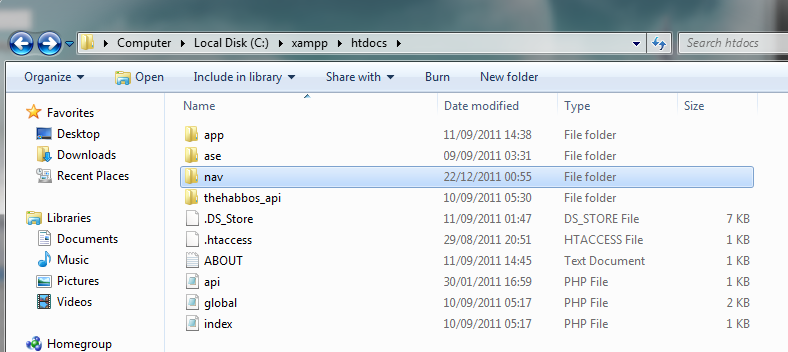
You must be registered for see links
- download it and rename the file to "nav"Now we want the navigator code, I have organised it into an includes folder for easier management.
Saves you editing each page to change a link.. etc.
Create a folder called 'inc' in your app/tpl/skins/Mango directory like so
then make a new file in notepad and save it as 'nav.php'
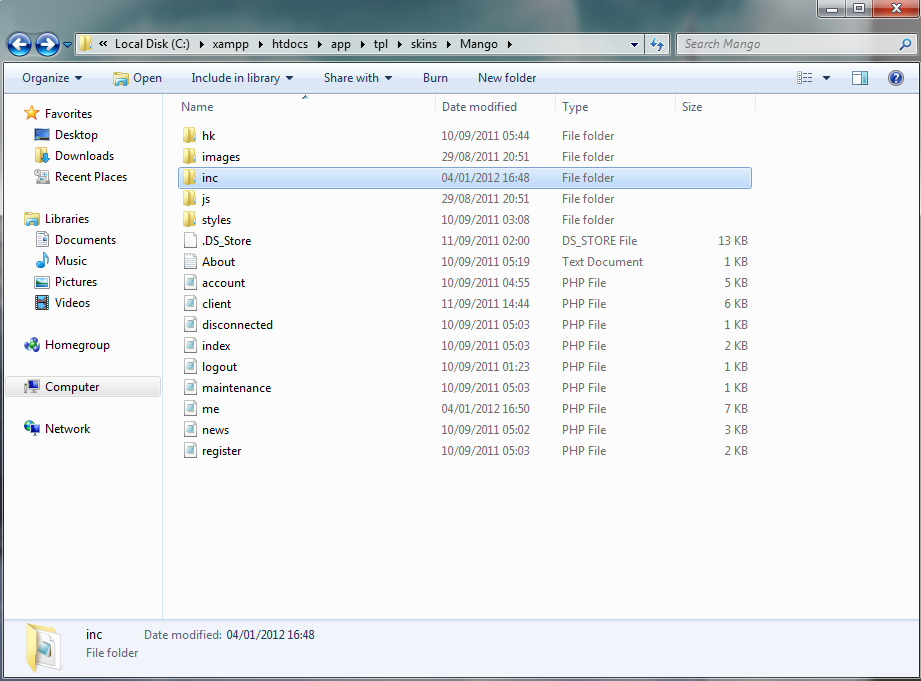
You must be registered for see links
- Now open up the nav.php and paste this in, then type CTRL+H and change YOURHOTEL.com to your URL.Now for each page paste this code between
<div id="content">
<div id="navi">
<?php include ('inc/nav.php')?>
</div>
<a href="index"><img src="app/tpl/skins/Mango/images/logo.png" id="logo" border="0"/></a>
And remove the old menu coding, it should look like this. Do it for every page you want the Menu to be on!
Show/Hide Spoiler
Finally we add this to end of our global.css
#navi{font-size:16px;float:right;margin:50;padding:50;}
Any problems or need any help feel free to ask!



