luisbestretros
New Member
- Oct 29, 2014
- 12
- 0
This is my first ever thread to be posted here at Devbest forums, today I will be posting up a new RevCMS staff page layout created by me. I did not code the auto ranking into the staff page yet so I will be going throw with you the steps on how to get the staff page working for you on your own retro. I'm new to this so please take it easy!
DOWNLOAD LINKS -
Staff.php file:
This is the new RevCMS layout I have created (I DO NOT TAKE CREDIT FOR THE STAFF BADGES & ROTW BADGES)
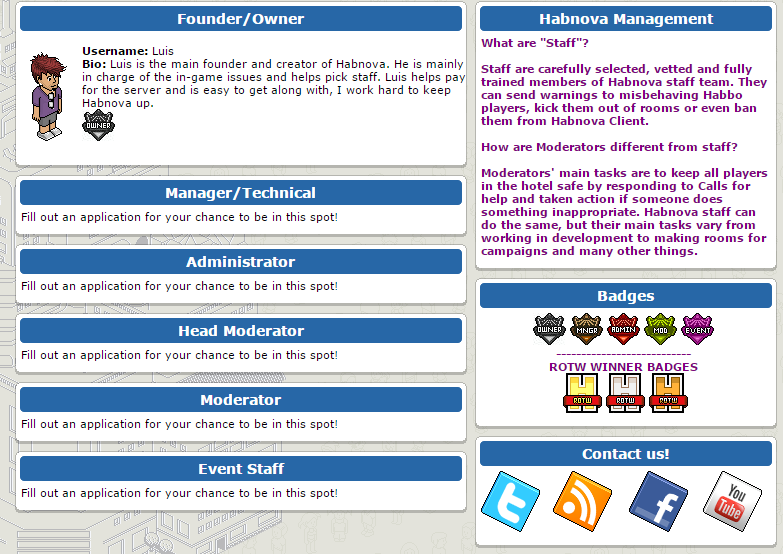
1) Firstly, click the download link above for the staff.php file and then when you have it downloaded, (if you have a staff.php already then remove it) and place it in the 'Habbo' CMS folder you have.
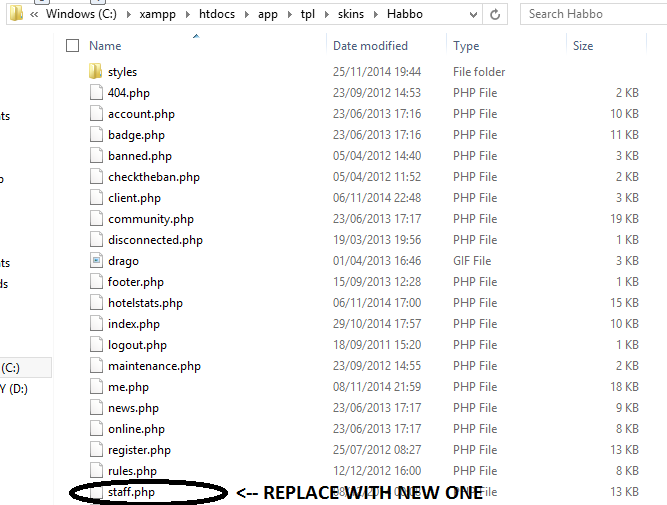
2) Secondly, just to make sure the staff page is working go to your hotel link (exp; habnova.com/staff) and check if everything is in place as it shows on the 1st image, from there you will see that I am ranked instead of you or other player (If you haven't ranked yourself yet, then go rank yourself now to what rank you want in the database!) Open up Notepadd++ or normal notepad you have installed and go down until you find this; (CHANGE THE BITS IN THE BLACK TO YOUR USER INFO - YOU CAN GET YOUR USER IMAGE FROM ME PAGE)
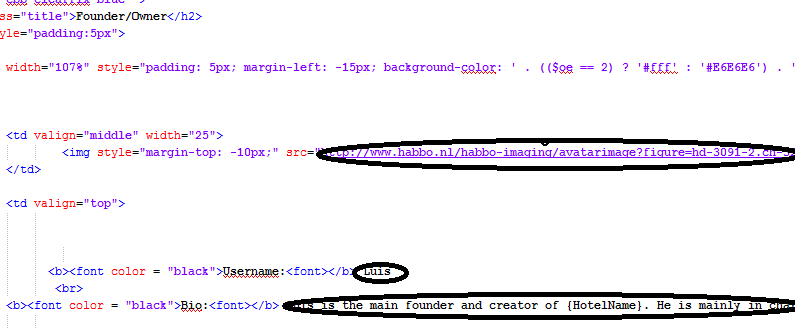
3) Thirdly, when you have finished adding in your user info to the staff.php file you will see that when you reload the staff page you will see your habbo user image with your information instead of mine. (YOUR OWN INFO SHOULD BE WHERE MY XXX ARE)
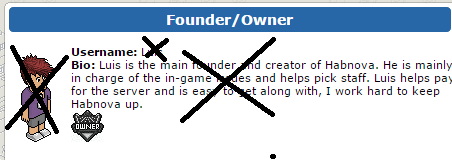
4) If you want to add other users to the staff page on other ranks and you still don't know how to do it with the guide line from 'Founder/Owner' rank info, all you have to do is copy and paste what you see on the image below to another rank on the staff.php file. (COPY THE WHOLE THING BELOW INTO WHERE IT SAYS 'PASTE HERE')
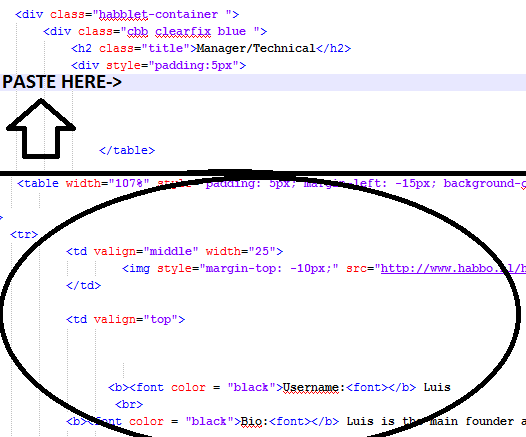
5) Now you should see that you have added another user to that rank, just need to change it to their details and your finished.
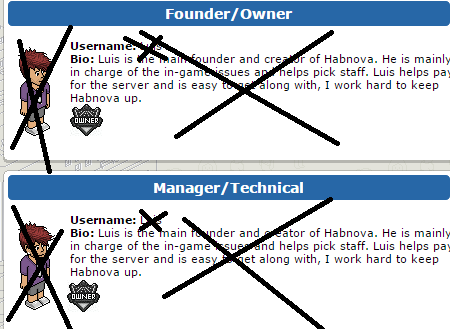
And there is your new RevCMS staff page done!
As I said I do not take credit for the staff badges & ROTW badges only for the layout of the page and the information.
If you have any issue's downloading or adding the staff page into your retro then please let me know, I'm new to this so please take it easy!
Skype: luisbestretros
Facebook: Luis Felipe
Habbo Usernames: (NORMALLY LUIS)


DOWNLOAD LINKS -
Staff.php file:
You must be registered for see links
This is the new RevCMS layout I have created (I DO NOT TAKE CREDIT FOR THE STAFF BADGES & ROTW BADGES)
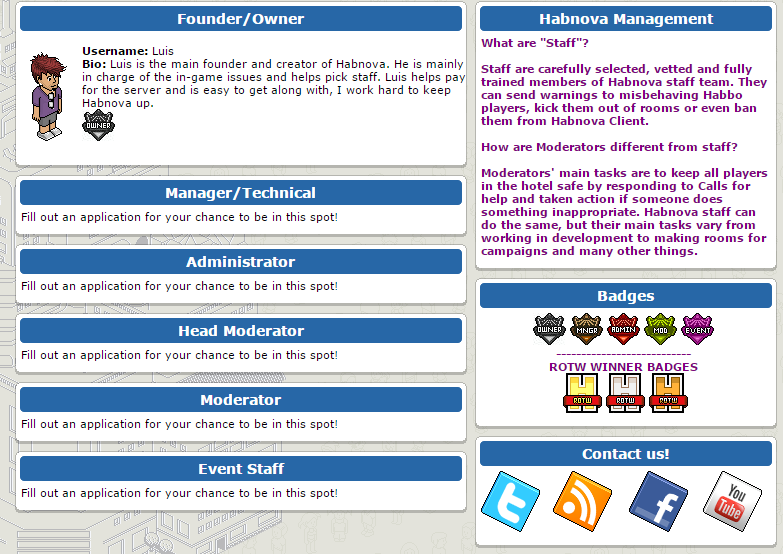
1) Firstly, click the download link above for the staff.php file and then when you have it downloaded, (if you have a staff.php already then remove it) and place it in the 'Habbo' CMS folder you have.
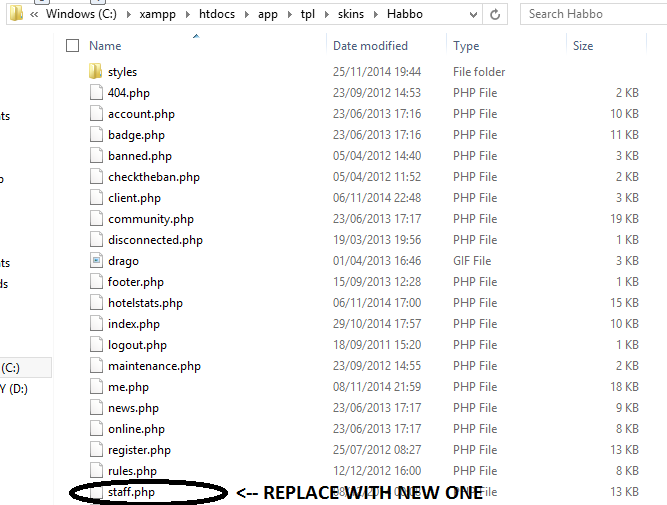
2) Secondly, just to make sure the staff page is working go to your hotel link (exp; habnova.com/staff) and check if everything is in place as it shows on the 1st image, from there you will see that I am ranked instead of you or other player (If you haven't ranked yourself yet, then go rank yourself now to what rank you want in the database!) Open up Notepadd++ or normal notepad you have installed and go down until you find this; (CHANGE THE BITS IN THE BLACK TO YOUR USER INFO - YOU CAN GET YOUR USER IMAGE FROM ME PAGE)
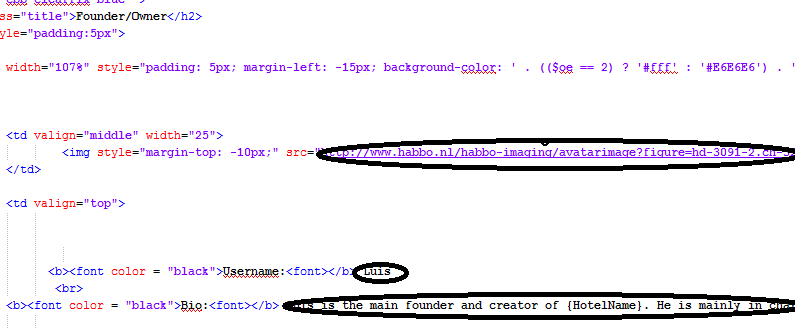
3) Thirdly, when you have finished adding in your user info to the staff.php file you will see that when you reload the staff page you will see your habbo user image with your information instead of mine. (YOUR OWN INFO SHOULD BE WHERE MY XXX ARE)
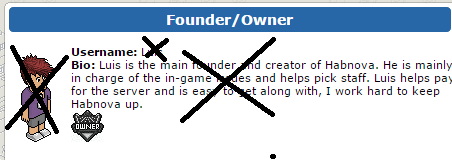
4) If you want to add other users to the staff page on other ranks and you still don't know how to do it with the guide line from 'Founder/Owner' rank info, all you have to do is copy and paste what you see on the image below to another rank on the staff.php file. (COPY THE WHOLE THING BELOW INTO WHERE IT SAYS 'PASTE HERE')
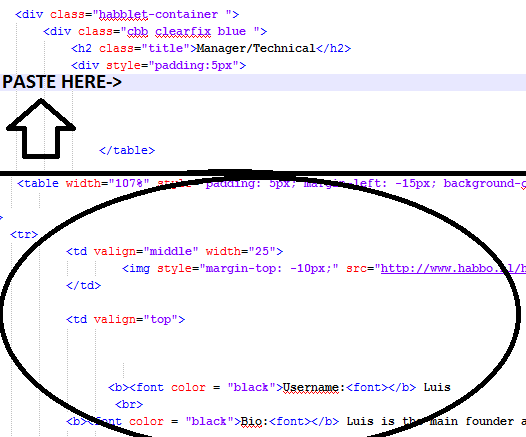
5) Now you should see that you have added another user to that rank, just need to change it to their details and your finished.
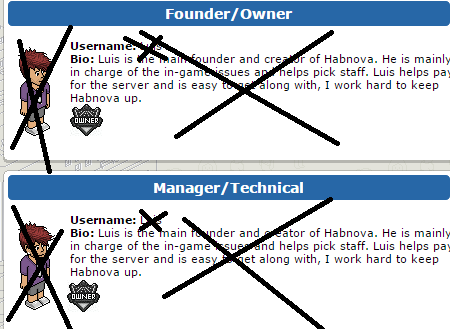
And there is your new RevCMS staff page done!

As I said I do not take credit for the staff badges & ROTW badges only for the layout of the page and the information.
If you have any issue's downloading or adding the staff page into your retro then please let me know, I'm new to this so please take it easy!
Skype: luisbestretros
Facebook: Luis Felipe
Habbo Usernames: (NORMALLY LUIS)

Last edited: