KnightZ
Member
- Jan 27, 2012
- 69
- 2
Download:
Things Inside The File :
Auto Updater Client.
3 Mansions(Screenshot Below) (Compatible With MC 1.1).
SPC Mod(All in One Mod)(Screenshot Below) (Compatible With MC 1.1).
MC Patcher (For the Graphics)(Screenshot Below) (Compatible With MC 1.1)
Screen shots:
Main:

Scarface Mansion:

White Mansion:

Wooden Mansion:

SPC:
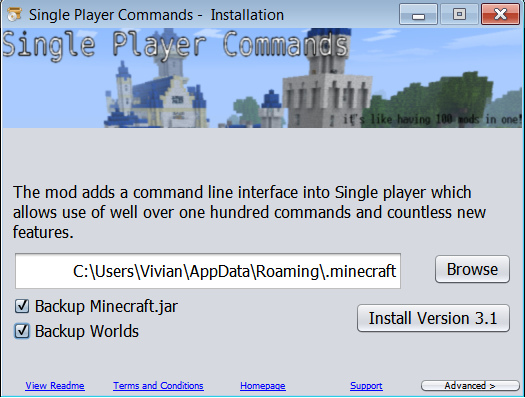
MCpatcher:
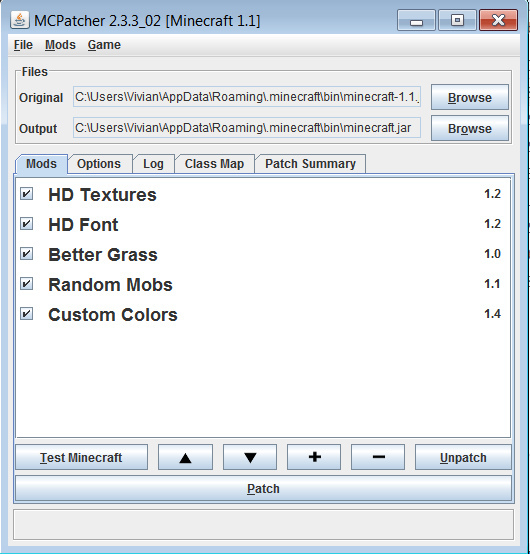
Don't know how to use the Auto Updater??
Step 1:
Extract the file to anywhere you want....
Step 2:
Open the File, then open the Auto Updater Version File..
Step 3:
Open the MinecraftSP App inside the file...
When a pop-up box appear, Close it and then open again the MinecraftSP..
Step 4:
Click the "Force Update" Then enter the game..
Wait Until the download is done... Then your done!!!
Don't know how to put maps????
Step 1:
Open the file you've downloaded before....
Step 2:
You will see 3 file called Scarface Mansion, White Mansion, and Wooden Mansion..
Step 3:
Copy it, Then Click the Start Menu then Click the Run..
Then type "%appdata%"
Step 4:
Click the File Called "Roaming"
Step 5:
Open the File Called ".Minecraft" (Including the Dot)
Step 6:
Open the File Called "Saves" inside the File ".Minecraft"
Step 7:
Paste the files that you've copied before..
Then your done!!!
Don't know how use the SPC Mod???
Step 1:
Open the File That you've downloaded Before....
Step 2:
Open the file called "SinglePlayerCommands-MC1.1.0_V3.1.1" Exactly.....
Step 3:
Click "Back-up Minecraft.jar" And "Back-up Worlds"
Then Click "Install Version 3.1"
Step 4:
Wait until the download is done..
And your Done!!
Don't Know how to use MCpatcher????
Step 1:
Open the file that you've downloaded before...
Step 2:
Open the file Called "mcpatcher-2.3.3_02" Exactly...
Step 3:
When it Patched Automatically,Then Wait until it done....
Step 4:
When done,Make sure all the boxes is checked..
Then Patch again
Step 5:
Wait until the patching is done... And your done!!!
FAQ:
Q:Is the MCpatcher are Compatible with Minecraft 1.1?
A:Yes,I putted the latest one....
Q:Is the SPC Mod are Compatible with MC 1.1??
A: Yes, I looked over Google....
Q:3 Mansion Compatible with MC 1.1??
A: I'm not sure but it is working on mine....
Q:Virus???
A:It does'nt have any virus... I scanned them in my Anti Virus..
Don't Worry...
Credits to the Creators
You must be registered for see links
Things Inside The File :
Auto Updater Client.
3 Mansions(Screenshot Below) (Compatible With MC 1.1).
SPC Mod(All in One Mod)(Screenshot Below) (Compatible With MC 1.1).
MC Patcher (For the Graphics)(Screenshot Below) (Compatible With MC 1.1)
Screen shots:
Main:

Scarface Mansion:

White Mansion:

Wooden Mansion:

SPC:
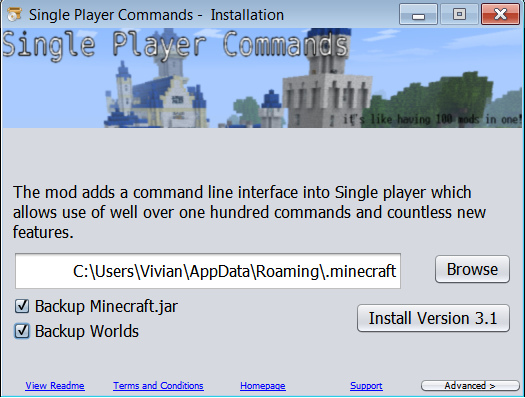
MCpatcher:
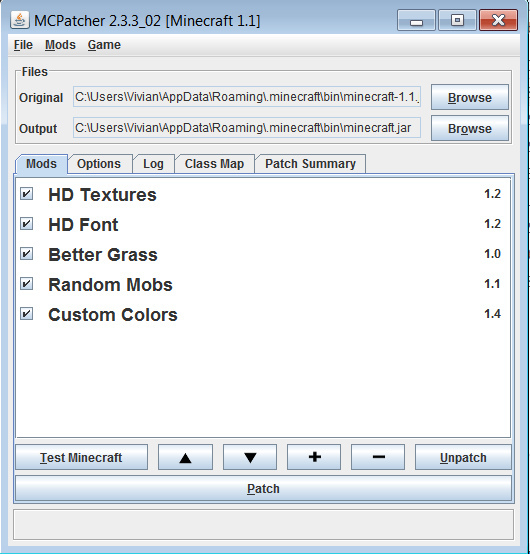
Don't know how to use the Auto Updater??
Step 1:
Extract the file to anywhere you want....
Step 2:
Open the File, then open the Auto Updater Version File..
Step 3:
Open the MinecraftSP App inside the file...
When a pop-up box appear, Close it and then open again the MinecraftSP..
Step 4:
Click the "Force Update" Then enter the game..
Wait Until the download is done... Then your done!!!
Don't know how to put maps????
Step 1:
Open the file you've downloaded before....
Step 2:
You will see 3 file called Scarface Mansion, White Mansion, and Wooden Mansion..
Step 3:
Copy it, Then Click the Start Menu then Click the Run..
Then type "%appdata%"
Step 4:
Click the File Called "Roaming"
Step 5:
Open the File Called ".Minecraft" (Including the Dot)
Step 6:
Open the File Called "Saves" inside the File ".Minecraft"
Step 7:
Paste the files that you've copied before..
Then your done!!!
Don't know how use the SPC Mod???
Step 1:
Open the File That you've downloaded Before....
Step 2:
Open the file called "SinglePlayerCommands-MC1.1.0_V3.1.1" Exactly.....
Step 3:
Click "Back-up Minecraft.jar" And "Back-up Worlds"
Then Click "Install Version 3.1"
Step 4:
Wait until the download is done..
And your Done!!
Don't Know how to use MCpatcher????
Step 1:
Open the file that you've downloaded before...
Step 2:
Open the file Called "mcpatcher-2.3.3_02" Exactly...
Step 3:
When it Patched Automatically,Then Wait until it done....
Step 4:
When done,Make sure all the boxes is checked..
Then Patch again
Step 5:
Wait until the patching is done... And your done!!!
FAQ:
Q:Is the MCpatcher are Compatible with Minecraft 1.1?
A:Yes,I putted the latest one....
Q:Is the SPC Mod are Compatible with MC 1.1??
A: Yes, I looked over Google....
Q:3 Mansion Compatible with MC 1.1??
A: I'm not sure but it is working on mine....
Q:Virus???
A:It does'nt have any virus... I scanned them in my Anti Virus..
Don't Worry...
Credits to the Creators
