Joshua Luke Priestley
New Member
- Aug 8, 2011
- 2
- 0
Hello,
So basically on the me page I want to change the colour of the header, but im not sure how. Ive tried inserting a code into the head generic file but it didnt work. This is what I need to change:
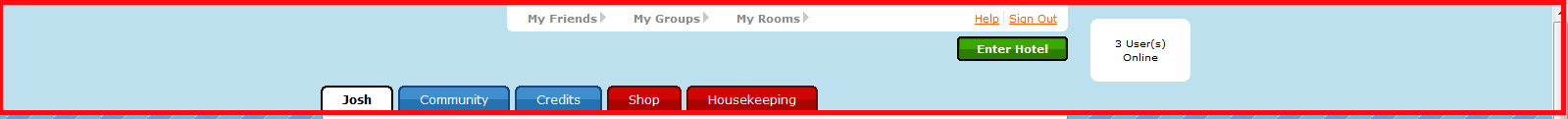
I need to change the light blue to a darker blue
Thanks
Josh
So basically on the me page I want to change the colour of the header, but im not sure how. Ive tried inserting a code into the head generic file but it didnt work. This is what I need to change:
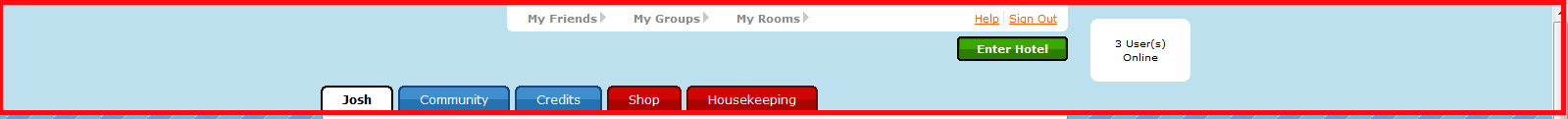
I need to change the light blue to a darker blue
Thanks
Josh
