daanajax3
New Member
- Aug 9, 2011
- 15
- 1
Please read this before you start. If you do not know what you are doing here, please don't read this tutorial!
NOTE: THIS MIGHT ONLY WORK FOR R26!
Lets start!
First go to
Then click your database and search for table 'roombots'.
Now click 'Insert' at the top of the page, and you'll see something like this:
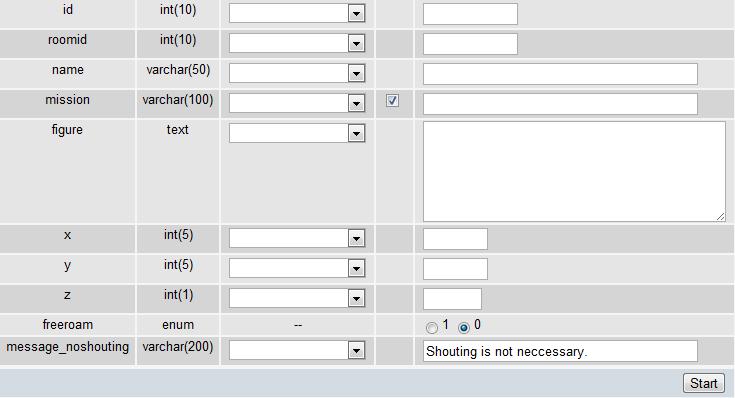
Now go ahead and enter the details this way:
id = 1 (I guess you haven't made a bot before)
room = 101 (Most of all times this is the welcome lounge)
[Optional]If you want your bot to be placed in your own room you have to find your room ID in 'rooms' table.[Optional]
name = Harry (You can just enter the name of your bot here)
mission = Welcome to the Welcome lounge (Just enter the bots status here)
figure =
(This is the original welcome lounge bot layout)
You can customize them this way: 'lg=006(this is costumizable)/255,255,255(this is the color of the 'lg' lg means legs here) NOTE: Do not change sd&sh, I have tried once and that makes the bot invisible. Of course you can edit if you know what you're doing.
x = the amount of squares you want it to be placed from the upper left wall
y = the amount of squares you want it to be placed from the upper right wall
z = just enter 2, I tried 0, 1 and 2. They all work.
freeroam = 1 (yes) or 0 (no) (freeroam means the bot is free to run)
shouting = Just a message that will popup is someone is shouting for example: 'Shouting is for noobs.'
Now click start!
Well done! If you've carefully read everything above, and the database gave no errors, you can go and see your bot in the welcome lounge!
No bot showing up? Restart emu. Still not showing up? Restart xampp or whatever you use. Still not showing up? Dubble check what you have entered under 'roomid' it might not match you 'rooms' table.
Let the bot speak!
Now you can go to table 'roombots_texts'.
Click 'Insert'. This will show up:
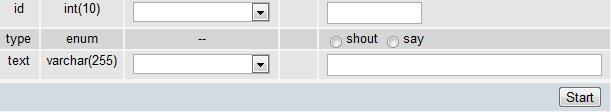
id = 1 (the id of the bot you just made)
type = shout (just choose one)
text = Welcome! (what the bot has to say)
Very nice! It wasn't hard at all to let the bot speak. Restart your hotel, and enter the room where the bot has been placed again.
The bot is not saying anything? Restart emu. He is still not speaking? Restart xampp or whatever you use. Still not speaking? Be sure you are in the right room, dubble check the 'id' you entered.
Let it reply me! And I am very thursty, so let it serve me something!
Very easy, go to table 'roombots_texts_triggers' or maybe its called 'roombots_responses' or something like that.
Now click 'Insert'. The table will look this way:
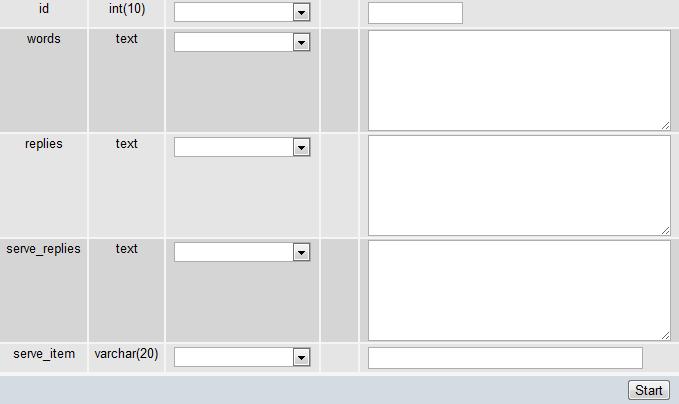
id = 1 (the id of the we just made)
words = milk (just enter the name of the drink or product it has to serve, NOTE: Only enter one word!)
replies = I'll make you a nice glass of milk! (what the bot has to say when you say 'milk')
serve_replies = There you go! (what the bot has to say when he serves you a drink or whatever)
serve_item = 5 (Usually 5 is milk and 4 is ice-cream, but there are much difference because of the emulators, just try a number.)
TIP: You can make much more table using the same 'id' so it will serve and say much more! And of course, serve_replies and serve_item is optional. If 'words = Hello' and 'replies = Hi', it will still reply but is will not serve you anything.
There you go! Your bot is now speaking, if your freeroam = 1 its walking too! And it serves and replies!
Enjoy life!
NOTE: THIS MIGHT ONLY WORK FOR R26!
Lets start!
First go to
You must be registered for see links
and login.Then click your database and search for table 'roombots'.
Now click 'Insert' at the top of the page, and you'll see something like this:
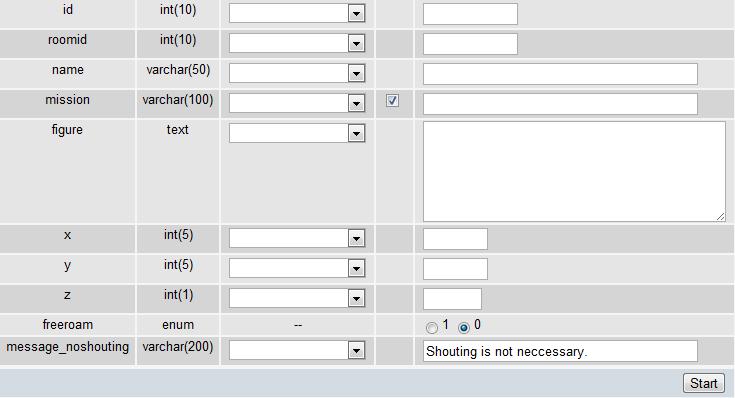
Now go ahead and enter the details this way:
id = 1 (I guess you haven't made a bot before)
room = 101 (Most of all times this is the welcome lounge)
[Optional]If you want your bot to be placed in your own room you have to find your room ID in 'rooms' table.[Optional]
name = Harry (You can just enter the name of your bot here)
mission = Welcome to the Welcome lounge (Just enter the bots status here)
figure =
Code:
sd=001&sh=003/41,41,41&lg=006/51,51,51&ch=202/139,24,32&lh=001/255,210,179&rh=001/255,210,179&hd=001/255,204,153&ey=001&fc=001/255,204,153&hr=203/103,78,59&hrb=203/2,3,4&rs=001/255,255,255&ls=001/255,255,255&bd=001/255,204,153You can customize them this way: 'lg=006(this is costumizable)/255,255,255(this is the color of the 'lg' lg means legs here) NOTE: Do not change sd&sh, I have tried once and that makes the bot invisible. Of course you can edit if you know what you're doing.
x = the amount of squares you want it to be placed from the upper left wall
y = the amount of squares you want it to be placed from the upper right wall
z = just enter 2, I tried 0, 1 and 2. They all work.
freeroam = 1 (yes) or 0 (no) (freeroam means the bot is free to run)
shouting = Just a message that will popup is someone is shouting for example: 'Shouting is for noobs.'
Now click start!
Well done! If you've carefully read everything above, and the database gave no errors, you can go and see your bot in the welcome lounge!
No bot showing up? Restart emu. Still not showing up? Restart xampp or whatever you use. Still not showing up? Dubble check what you have entered under 'roomid' it might not match you 'rooms' table.
Let the bot speak!
Now you can go to table 'roombots_texts'.
Click 'Insert'. This will show up:
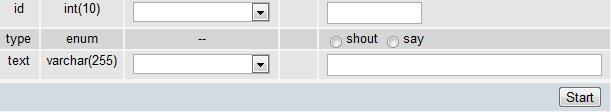
id = 1 (the id of the bot you just made)
type = shout (just choose one)
text = Welcome! (what the bot has to say)
Very nice! It wasn't hard at all to let the bot speak. Restart your hotel, and enter the room where the bot has been placed again.
The bot is not saying anything? Restart emu. He is still not speaking? Restart xampp or whatever you use. Still not speaking? Be sure you are in the right room, dubble check the 'id' you entered.
Let it reply me! And I am very thursty, so let it serve me something!
Very easy, go to table 'roombots_texts_triggers' or maybe its called 'roombots_responses' or something like that.
Now click 'Insert'. The table will look this way:
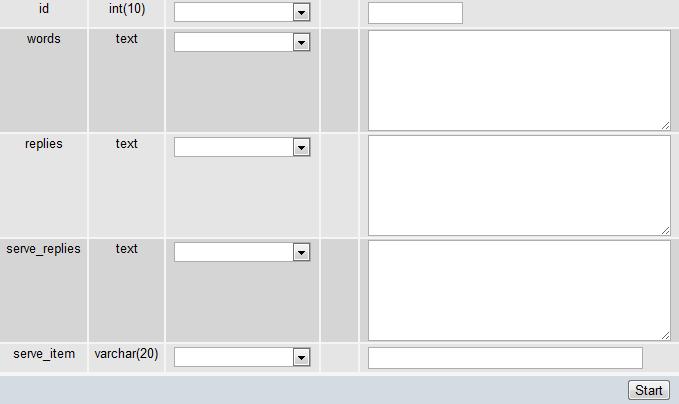
id = 1 (the id of the we just made)
words = milk (just enter the name of the drink or product it has to serve, NOTE: Only enter one word!)
replies = I'll make you a nice glass of milk! (what the bot has to say when you say 'milk')
serve_replies = There you go! (what the bot has to say when he serves you a drink or whatever)
serve_item = 5 (Usually 5 is milk and 4 is ice-cream, but there are much difference because of the emulators, just try a number.)
TIP: You can make much more table using the same 'id' so it will serve and say much more! And of course, serve_replies and serve_item is optional. If 'words = Hello' and 'replies = Hi', it will still reply but is will not serve you anything.
There you go! Your bot is now speaking, if your freeroam = 1 its walking too! And it serves and replies!
Enjoy life!
