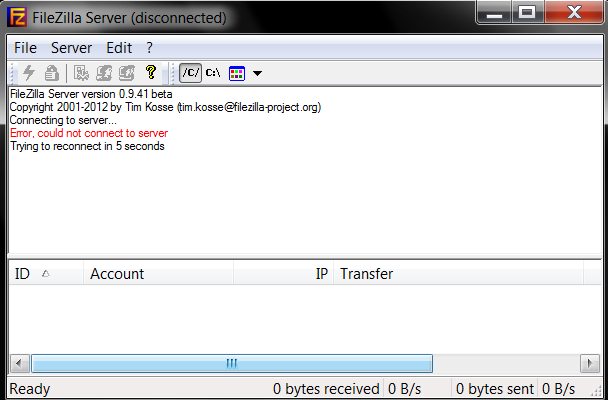TinyBuilder
Bike ✔
- Mar 19, 2012
- 717
- 66
Hello, I want to transfer my r63 SWF's from my laptop to my VPS which have my own catalogue. I don't want to wait like 1 hours and I also cannot copy files from pc and paste it in VPS. Is there any way to transfer my SWF's?
Thanks,
Tiny
Thanks,
Tiny