I think it's safe to say that by now, we've all seen the 'floating action button' effect. Correct me if I'm wrong, but it was popularised by Google with the Material design language.
Well, if you've not seen it, it's a button that floats (usually at the bottom right of a document), and when clicked, it displays a list of actions.
As ever, I'm using one of my favourite tricks of styling a checkbox as a toggle-listener rather than using JavaScript.
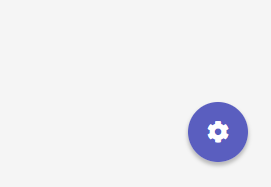

CSS:
HTML:
Well, if you've not seen it, it's a button that floats (usually at the bottom right of a document), and when clicked, it displays a list of actions.
As ever, I'm using one of my favourite tricks of styling a checkbox as a toggle-listener rather than using JavaScript.
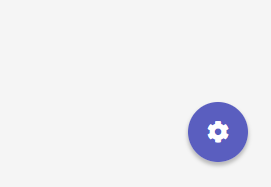

You must be registered for see links
CSS:
CSS:
body {
background-color: #f5f5f5;
}
.adminActions {
position: fixed;
bottom: 35px; right: 35px;
}
.adminButton {
height: 60px;
width: 60px;
background-color: rgba(67, 83, 143, .8);
border-radius: 50%;
display: block;
color: #fff;
text-align: center;
position: relative;
z-index: 1;
}
.adminButton i {
font-size: 22px;
}
.adminButtons {
position: absolute;
width: 100%;
bottom: 120%;
text-align: center;
}
.adminButtons a {
display: block;
width: 45px;
height: 45px;
border-radius: 50%;
text-decoration: none;
margin: 10px auto 0;
line-height: 1.15;
color: #fff;
opacity: 0;
visibility: hidden;
position: relative;
box-shadow: 0 0 5px 1px rgba(51, 51, 51, .3);
}
.adminButtons a:hover {
transform: scale(1.05);
}
.adminButtons a:nth-child(1) {background-color: #ff5722; transition: opacity .2s ease-in-out .3s, transform .15s ease-in-out;}
.adminButtons a:nth-child(2) {background-color: #03a9f4; transition: opacity .2s ease-in-out .25s, transform .15s ease-in-out;}
.adminButtons a:nth-child(3) {background-color: #f44336; transition: opacity .2s ease-in-out .2s, transform .15s ease-in-out;}
.adminButtons a:nth-child(4) {background-color: #4CAF50; transition: opacity .2s ease-in-out .15s, transform .15s ease-in-out;}
.adminActions a i {
position: absolute;
top: 50%; left: 50%;
transform: translate(-50%, -50%);
}
.adminToggle {
-webkit-appearance: none;
position: absolute;
border-radius: 50%;
top: 0; left: 0;
margin: 0;
width: 100%;
height: 100%;
cursor: pointer;
background-color: transparent;
border: none;
outline: none;
z-index: 2;
transition: box-shadow .2s ease-in-out;
box-shadow: 0 3px 5px 1px rgba(51, 51, 51, .3);
}
.adminToggle:hover {
box-shadow: 0 3px 6px 2px rgba(51, 51, 51, .3);
}
.adminToggle:checked ~ .adminButtons a {
opacity: 1;
visibility: visible;
}HTML:
HTML:
<div class="adminActions">
<input type="checkbox" name="adminToggle" class="adminToggle" />
<a class="adminButton" href="#!"><i class="fa fa-cog"></i></a>
<div class="adminButtons">
<a href="#" title="Add Company"><i class="fa fa-building"></i></a>
<a href="#" title="Edit Company"><i class="fa fa-pen"></i></a>
<a href="#" title="Add User"><i class="fa fa-user-plus"></i></a>
<a href="#" title="Edit User"><i class="fa fa-user-edit"></i></a>
</div>
</div>
Last edited:




