IPMB1
Member
- Jan 1, 2013
- 249
- 20
Hi, I'm IPMB1.
Today I'm going to show you how to add Position, Age, Country in Staff Page.
Well, I was bored and nothing to do with, So I think how do I add these things in Staff page.
Please don't hate me >.< This is my very first Tutorial
First:
Run this on SQL:
By the way, add it 1 by 1
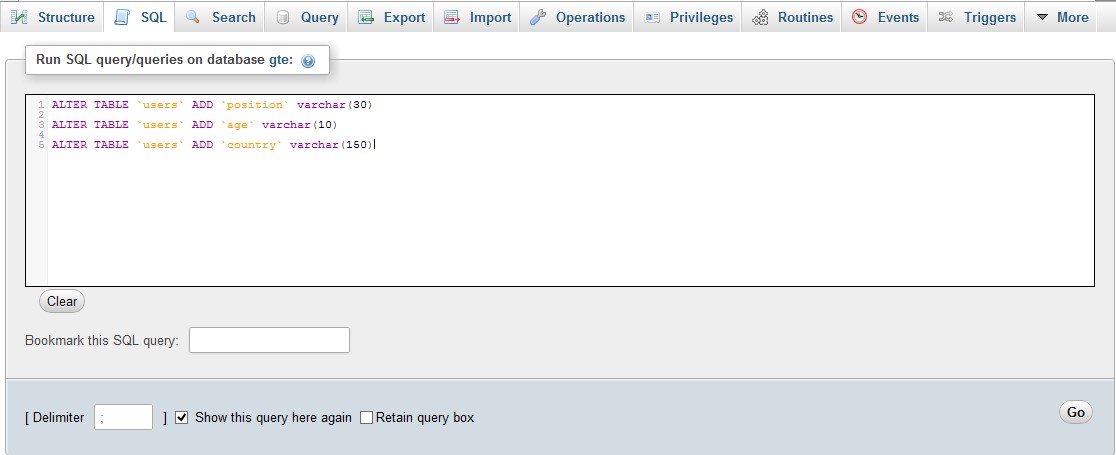
Second:
Open Staff.php ( App > Tpl > Skins > Habbo)
Then search for this:
Then under that line add this:
Third:
Then edit the position, age, country in the user's table.
Then it's Done. Sorry for the 2nd and 3rd part that has no picture's Phpmyadmin messed up >.<
Here's mine
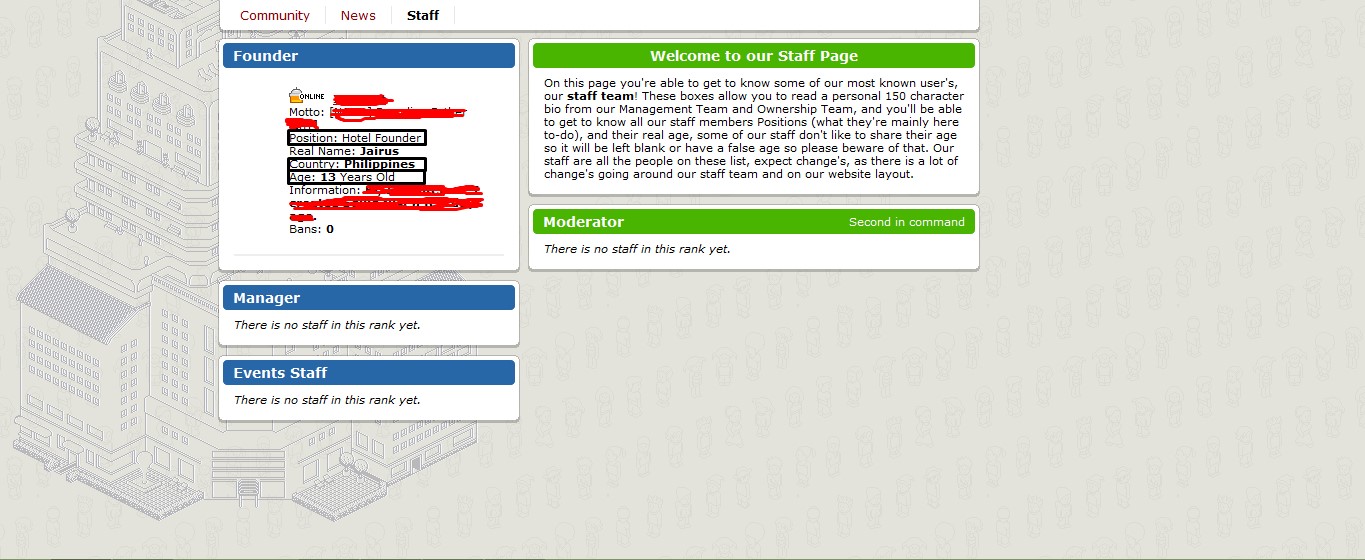
Please like and Comment if it helps
Today I'm going to show you how to add Position, Age, Country in Staff Page.
Well, I was bored and nothing to do with, So I think how do I add these things in Staff page.
Please don't hate me >.< This is my very first Tutorial

First:
Run this on SQL:
Code:
ALTER TABLE `users` ADD `position` varchar(30)
ALTER TABLE `users` ADD `age` varchar(10)
ALTER TABLE `users` ADD `country` varchar(150)By the way, add it 1 by 1
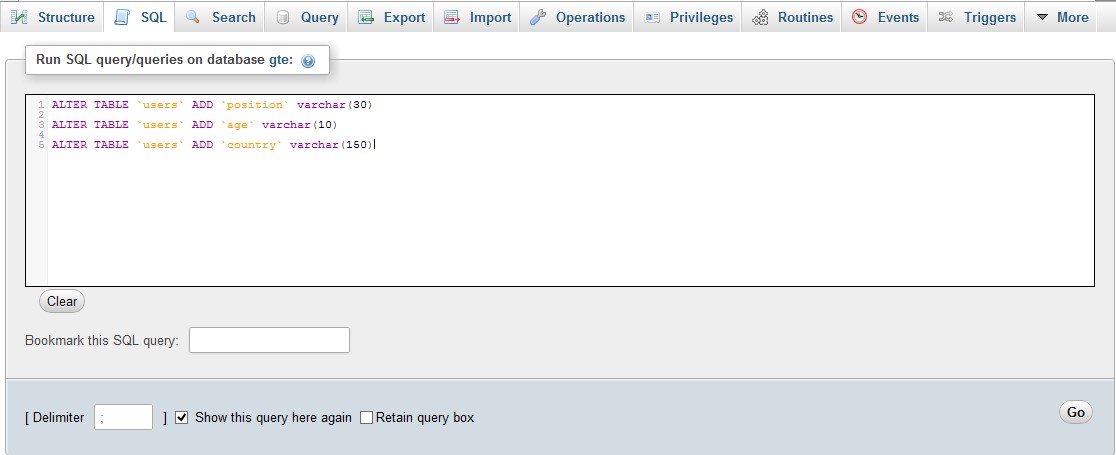
Second:
Open Staff.php ( App > Tpl > Skins > Habbo)
Then search for this:
PHP:
<br>Motto: ' . $member['motto'] . 'Then under that line add this:
PHP:
<br>Position: ' .$member['position'] . ' </b> <br>Country: <b>' .$member['country'] . '</b> <br>Age: <b> ' . $member['age'] . ' </b> Years OldThird:
Then edit the position, age, country in the user's table.
Then it's Done. Sorry for the 2nd and 3rd part that has no picture's Phpmyadmin messed up >.<
Here's mine

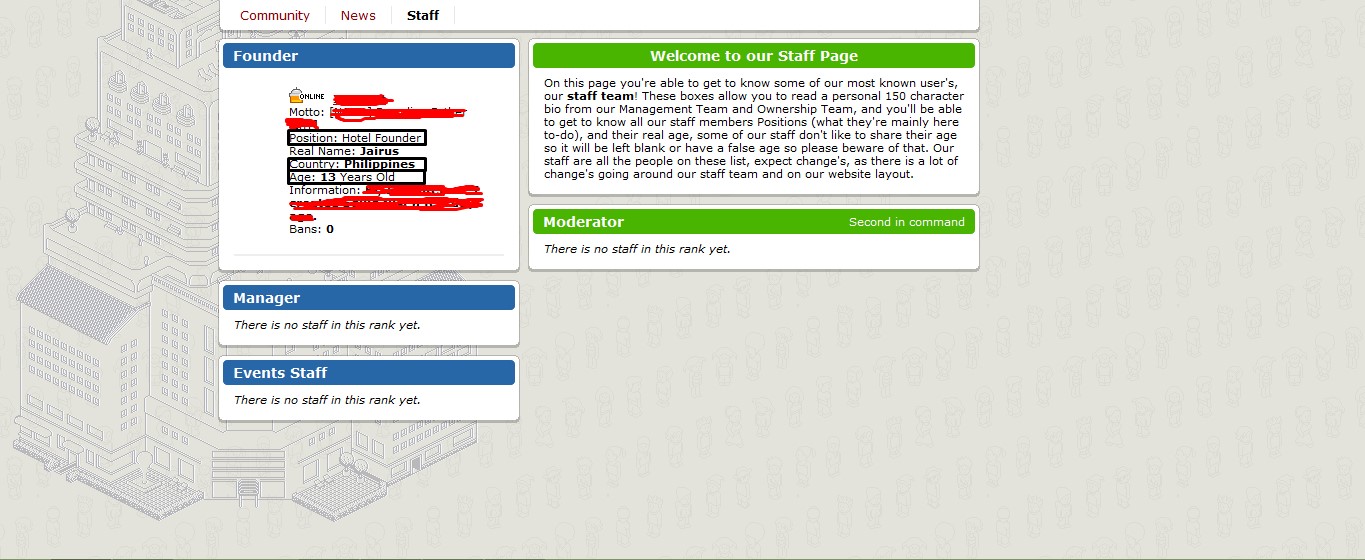
Please like and Comment if it helps

Last edited:

