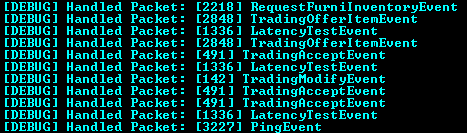Hi,
I'm getting a warning when trading items with other players, other players are getting the same bug but also the same message with their own account. Both players are able to put furni's inside the trade window and to modify the trade but as soon as both players accept the trade, the warning below is shown and modifying is being disabled (even though it still says modify trade, when clicking the button nothing happens). It is also not possible for both players to accept the trade in any way.
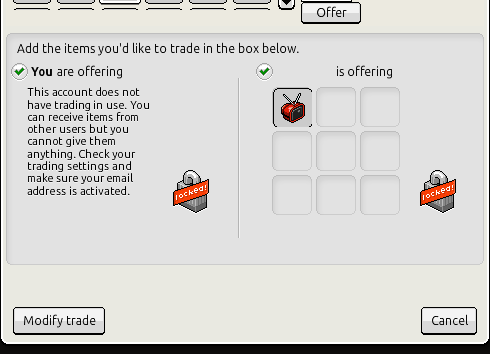
( inventory.trading.warning.own_account_disabled=This account does not have trading in use. You can receive items from other users but you cannot give them anything. Check your trading settings and make sure your email address is activated. )
Does anyone know what causes this to happen and how to solve this bug (or changing something in the emu to make it look like the emails are activated)
- Thanks in advance.
I'm getting a warning when trading items with other players, other players are getting the same bug but also the same message with their own account. Both players are able to put furni's inside the trade window and to modify the trade but as soon as both players accept the trade, the warning below is shown and modifying is being disabled (even though it still says modify trade, when clicking the button nothing happens). It is also not possible for both players to accept the trade in any way.
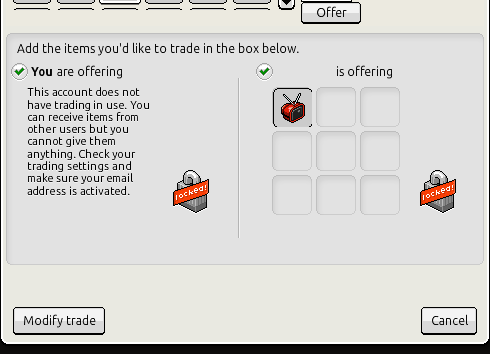
( inventory.trading.warning.own_account_disabled=This account does not have trading in use. You can receive items from other users but you cannot give them anything. Check your trading settings and make sure your email address is activated. )
Does anyone know what causes this to happen and how to solve this bug (or changing something in the emu to make it look like the emails are activated)
- Thanks in advance.