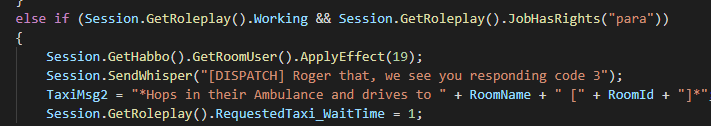Michell
god x
- Nov 15, 2011
- 151
- 22
Hi,
My RP: (not the good way)
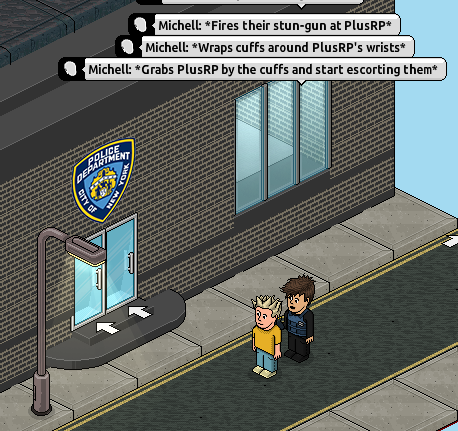
HOW IT SUPPOSED TO BE
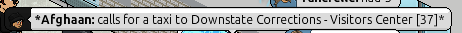
When you perform an action, the server uses ShoutManager or SendWhisper to interact to the player. However when i use :stun - :cuff - :escort and all other commands, they are all shouted like: Username: *Fires their stun-gun at Sledmore* however, a few roleplay's have it like *Username: fires their stun-gun at Sledmore*
Does anyone know what i need to edit for that?
My RP: (not the good way)
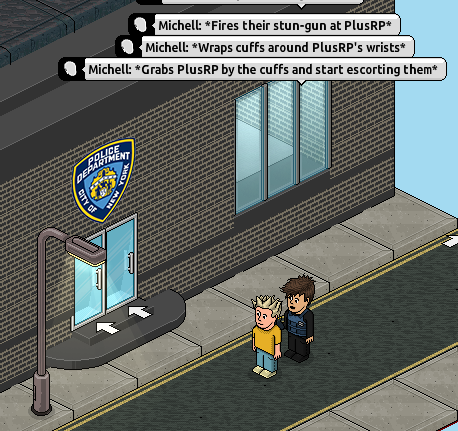
HOW IT SUPPOSED TO BE
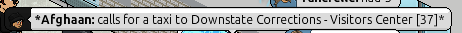
When you perform an action, the server uses ShoutManager or SendWhisper to interact to the player. However when i use :stun - :cuff - :escort and all other commands, they are all shouted like: Username: *Fires their stun-gun at Sledmore* however, a few roleplay's have it like *Username: fires their stun-gun at Sledmore*
Does anyone know what i need to edit for that?