You are using an out of date browser. It may not display this or other websites correctly.
You should upgrade or use an alternative browser.
You should upgrade or use an alternative browser.
[PlusEMU] Group Badges and pets wont load
- Thread starter olliedean
- Start date
Central
Imagination is more important than knowledge.
- Feb 22, 2015
- 709
- 107
It isn't crappy you haven't simply got them linked correctly.
If you see in your external_variables.txt you will find a Habbo-imaging link, correct it.
As well as your database also should have records of group_items or whatever it's named, make sure it does.
If you see in your external_variables.txt you will find a Habbo-imaging link, correct it.
As well as your database also should have records of group_items or whatever it's named, make sure it does.
olliedean
ollie.cool
- Jan 28, 2013
- 433
- 107
- Thread starter
- #3
It isn't crappy you haven't simply got them linked correctly.
If you see in your external_variables.txt you will find a Habbo-imaging link, correct it.
As well as your database also should have records of group_items or whatever it's named, make sure it does.
Code:
group.badge.url=//lucidhotel.pw/habbo-imaging/badge.php?badge=%imagerdata%.gif
group.deletion.enabled=true
group.deletion.maximum.members=500
group.homepage.url=${url.prefix}/groups/%groupid%/id
groupMembers.enabled=true
groupRoomInfo.attach.enabled=true
groupRoomInfo.badge.enabled=true
groupRoomInfo.enabled=true
group_logo_url_template=//lucidhotel.pw/habbo-imaging/badge-fill/%imagerdata%.gifYes, I have got the group_items full, but they all have different names from the .gifs in my habbo-imaging
olliedean
ollie.cool
- Jan 28, 2013
- 433
- 107
- Thread starter
- #5
Still isnt working, if it helps, here is all my folders relative to the subject.
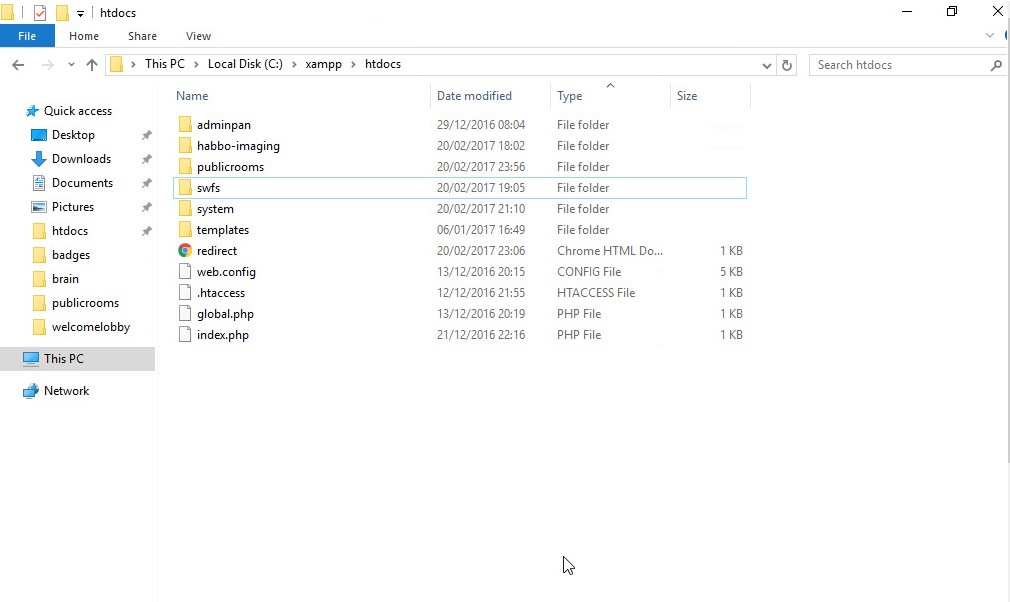
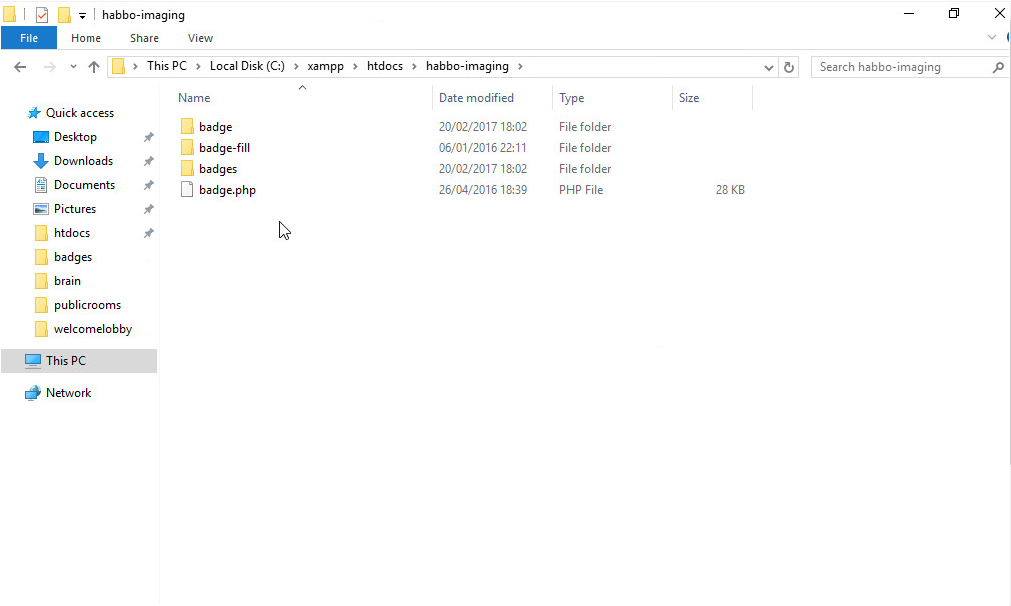
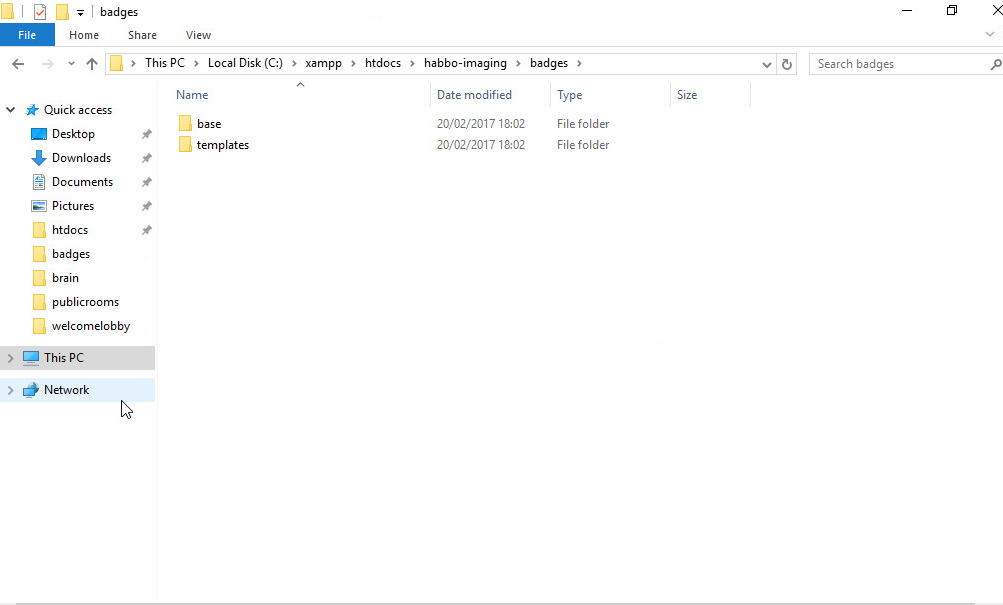
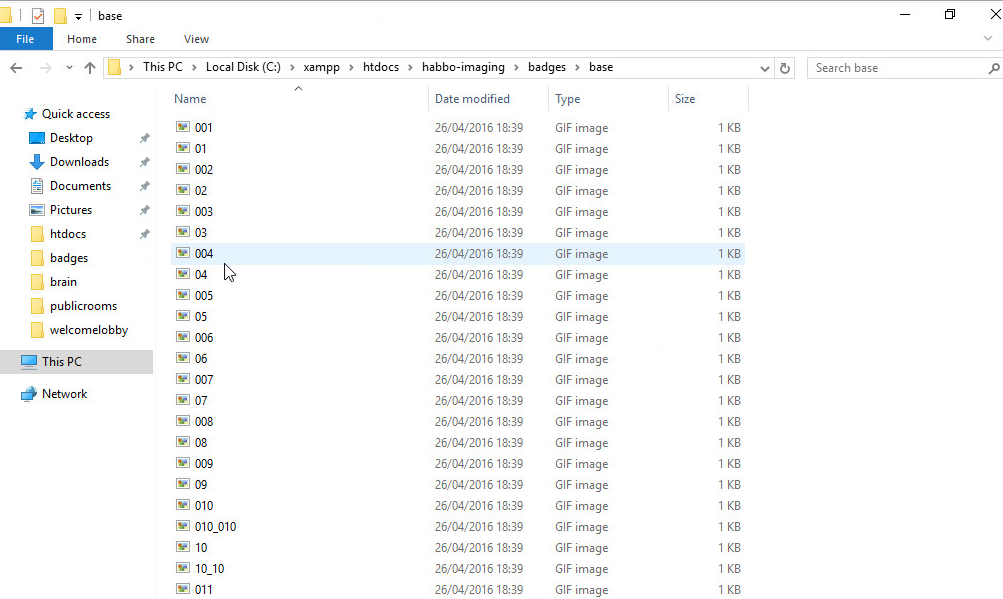
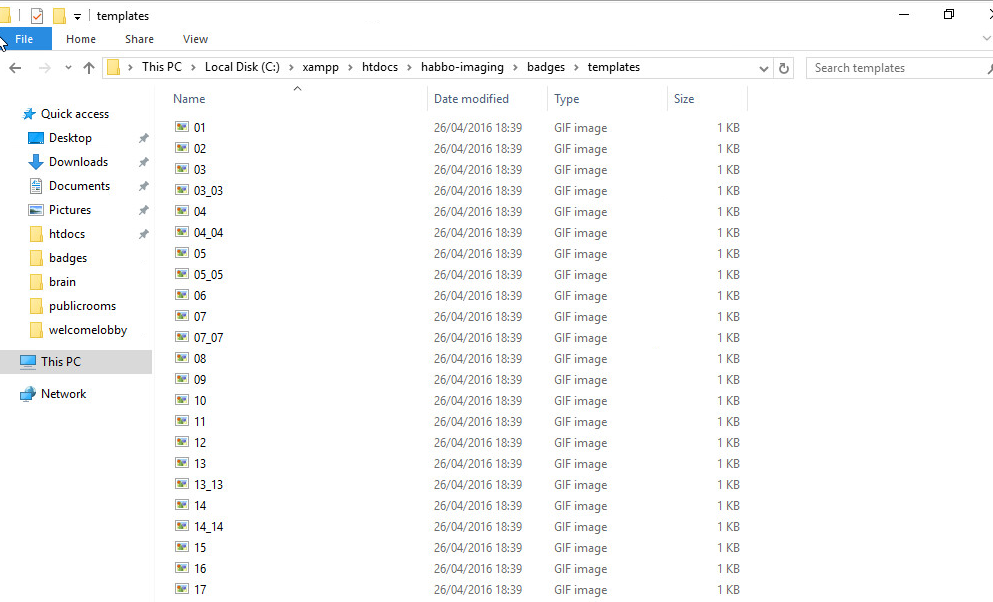
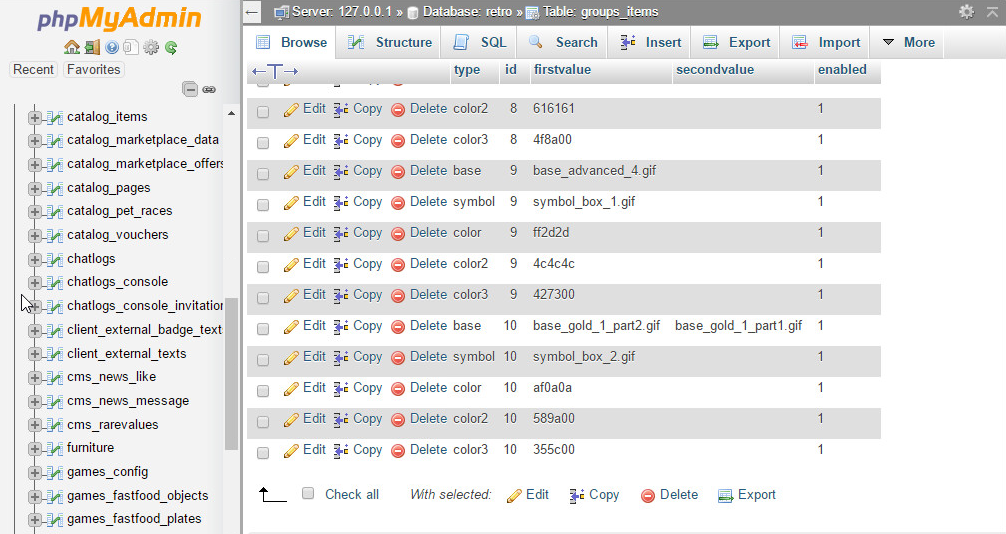
base.gif is invisible (if that helps)
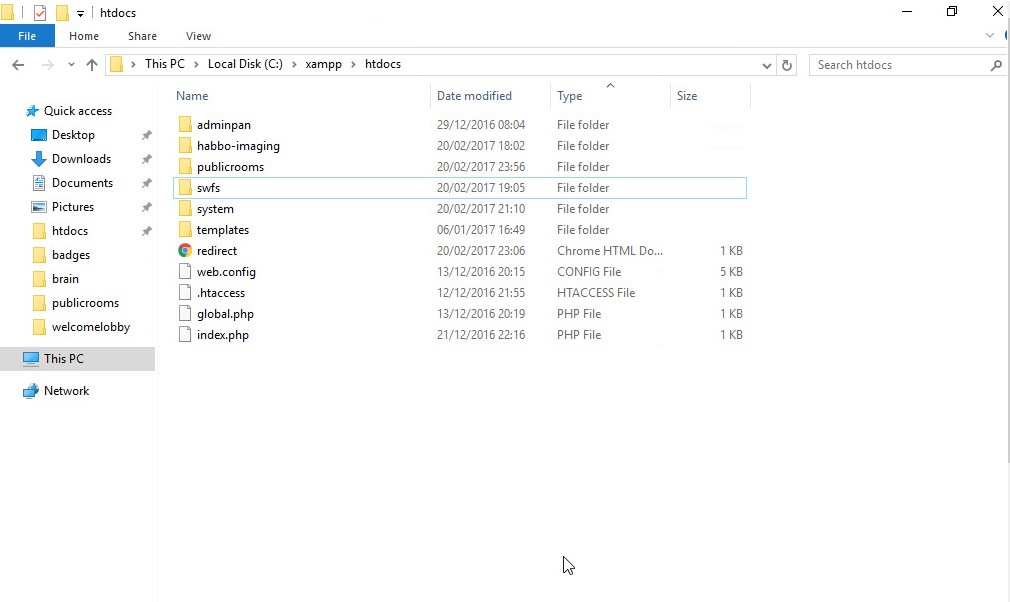
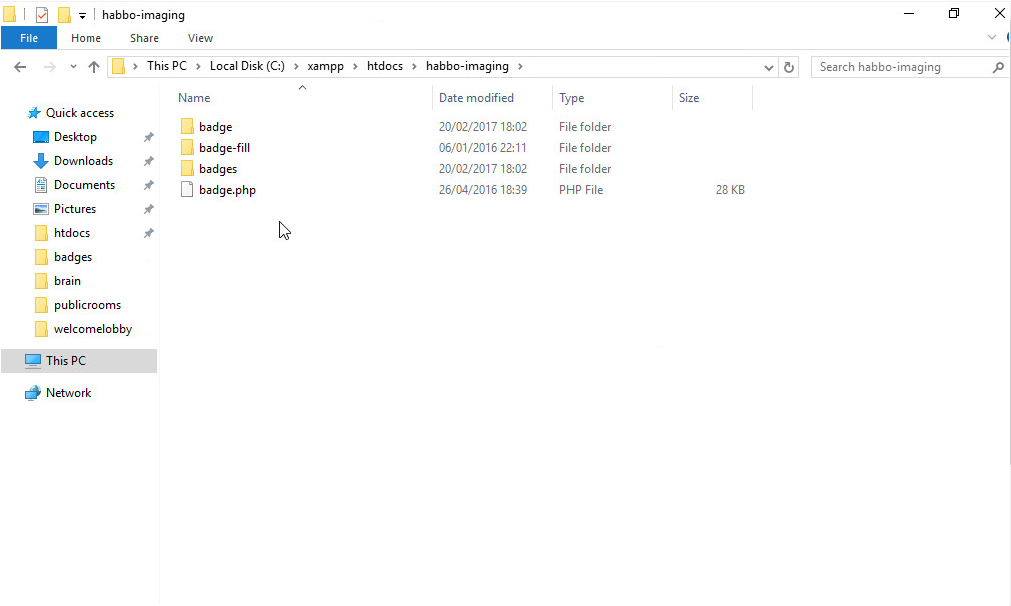
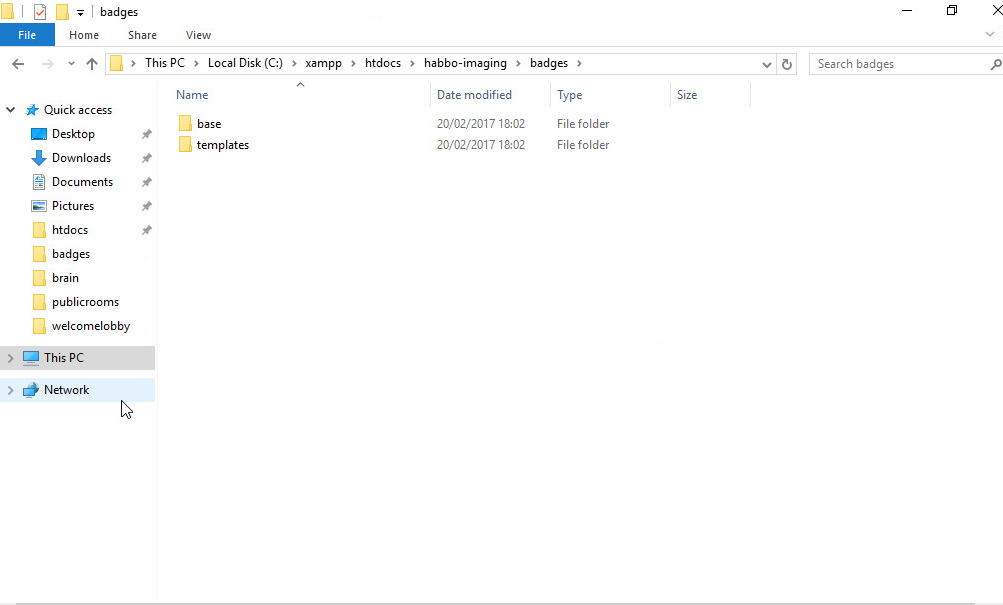
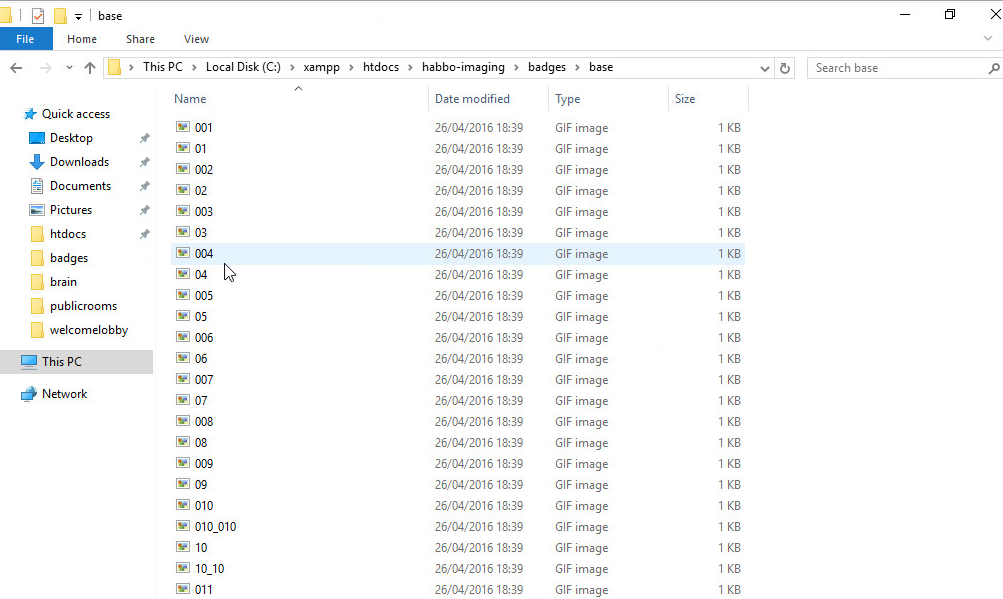
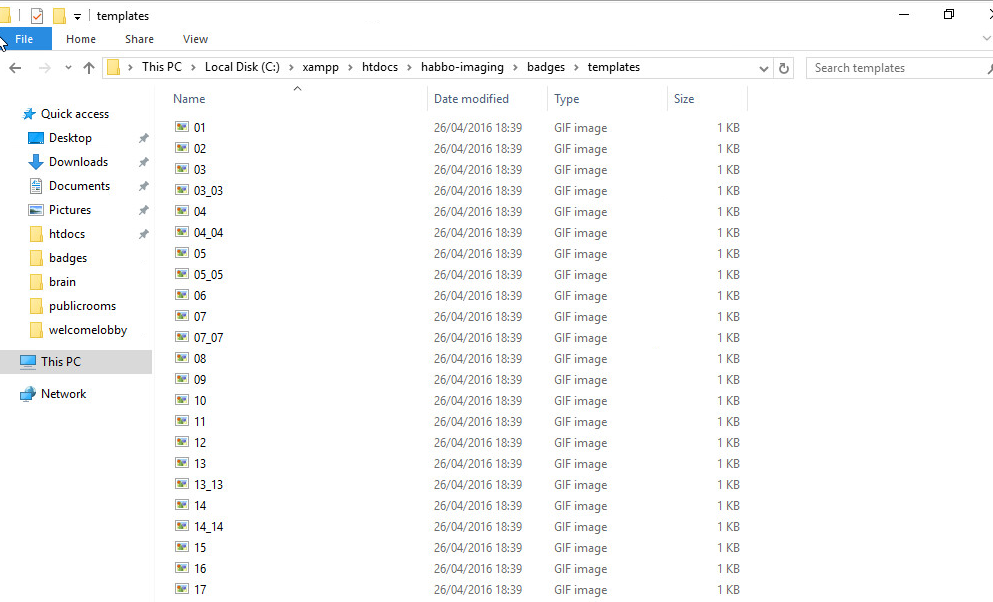
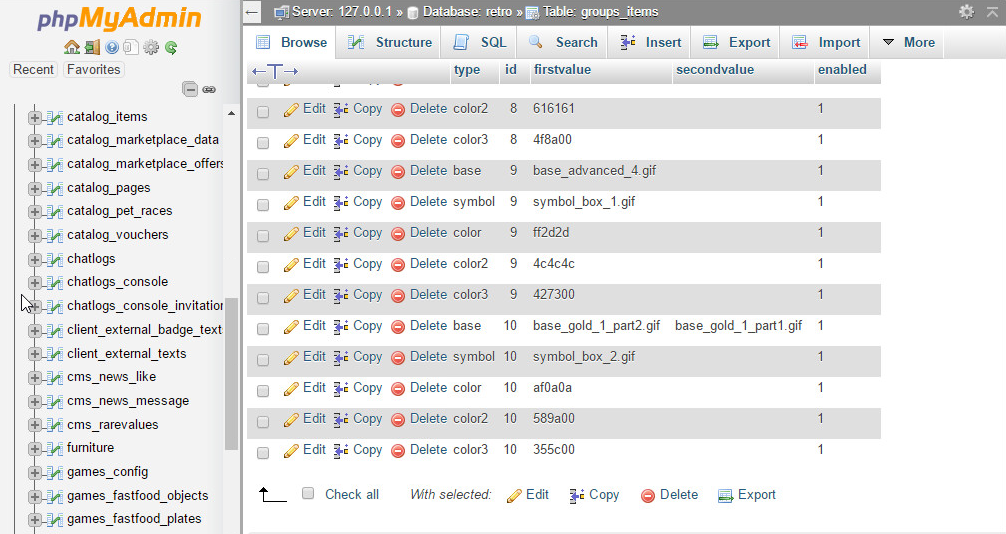
base.gif is invisible (if that helps)
Replace that bottom line with:
Try that I might be wrong, but I'll have a look at my code when possible later on today.Code:group_logo_url_template=//lucidhotel.pw/habbo-imaging/%imagerdata%.gif
Central
Imagination is more important than knowledge.
- Feb 22, 2015
- 709
- 107
You really using xampp?
This is what it should be:
and find the other one and replace it with the following:
If you don't want the ${url.prefix} you can always change it to your hotel url.
This is what it should be:
Code:
group_logo_url_template=${url.prefix}/habbo-imaging/badge-fill/%imagerdata%.gif
Code:
group.badge.url=${url.prefix}/habbo-imaging/badge/%imagerdata%.gifolliedean
ollie.cool
- Jan 28, 2013
- 433
- 107
- Thread starter
- #7
Will ${url.prefix} work with brainCMS?You really using xampp?
This is what it should be:
and find the other one and replace it with the following:Code:group_logo_url_template=${url.prefix}/habbo-imaging/badge-fill/%imagerdata%.gif
If you don't want the ${url.prefix} you can always change it to your hotel url.Code:group.badge.url=${url.prefix}/habbo-imaging/badge/%imagerdata%.gif
Central
Imagination is more important than knowledge.
- Feb 22, 2015
- 709
- 107
Then I don't really understand why it isn't working. Are you sure your habbo-imaging links are correct? Try reuploading the habbo-imaging, if you have cloudflare then purge, otherwise i cant think of a solution
olliedean
ollie.cool
- Jan 28, 2013
- 433
- 107
- Thread starter
- #13
I never even had a proper habbo-imaging from the beggining though. It just came out of my SWFS. I will try purging cloudflare then.Then I don't really understand why it isn't working. Are you sure your habbo-imaging links are correct? Try reuploading the habbo-imaging, if you have cloudflare then purge, otherwise i cant think of a solution
Well, still not working. I need a proper habbo-imaging folder, can someone PM me one?
Pinkman
Posting Freak
- Jul 27, 2016
- 818
- 194
He has xamppDo you have IIS or Apache/xampp?
Users who are viewing this thread
Total: 5 (members: 0, guests: 5)
