Rebel
Spilling the tea, can't you read?🍵
- Dec 24, 2015
- 186
- 161
Hey Devbest members, I've managed to fix the avatar looks updating in the UI bar on the bottom left AKA the baby blue highlighted box SHOWN in Image, just didn't show it fixed in this specific Screenshot. I just can't figure out how to fix the one Highlighted in YELLOW so when a user updates their avatar looks it updates on the friends UI BAR. If anyone knows the fix to this please feel free to help me or comment the fix, Thanks in advance.
P.S
Just need the Yellow high lighted one to update I manage to fix the blue high lighted one.
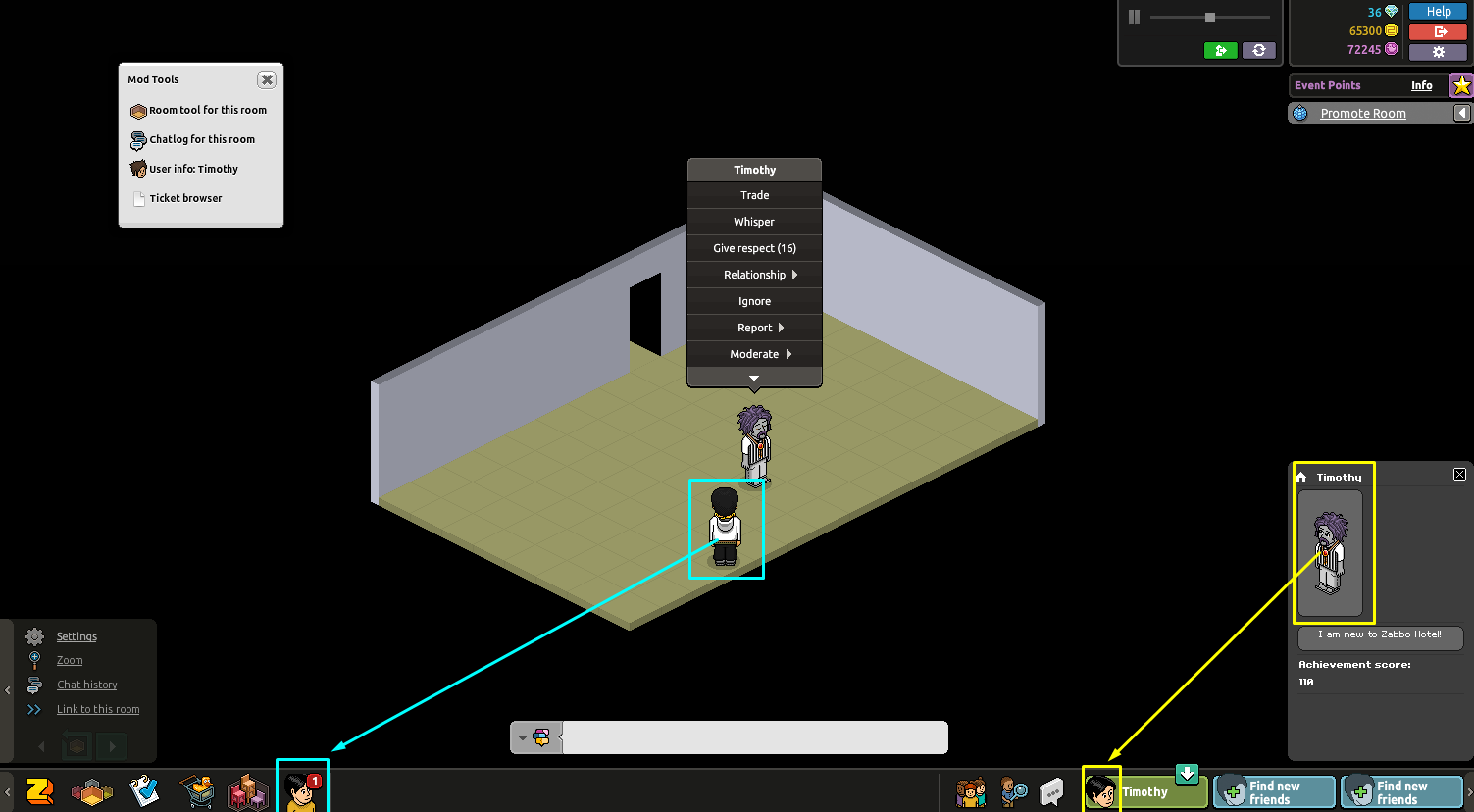
@Core @Sledmore @Damien @JMG @HDN @Westyy @Jaden @Jerry
P.S
Just need the Yellow high lighted one to update I manage to fix the blue high lighted one.
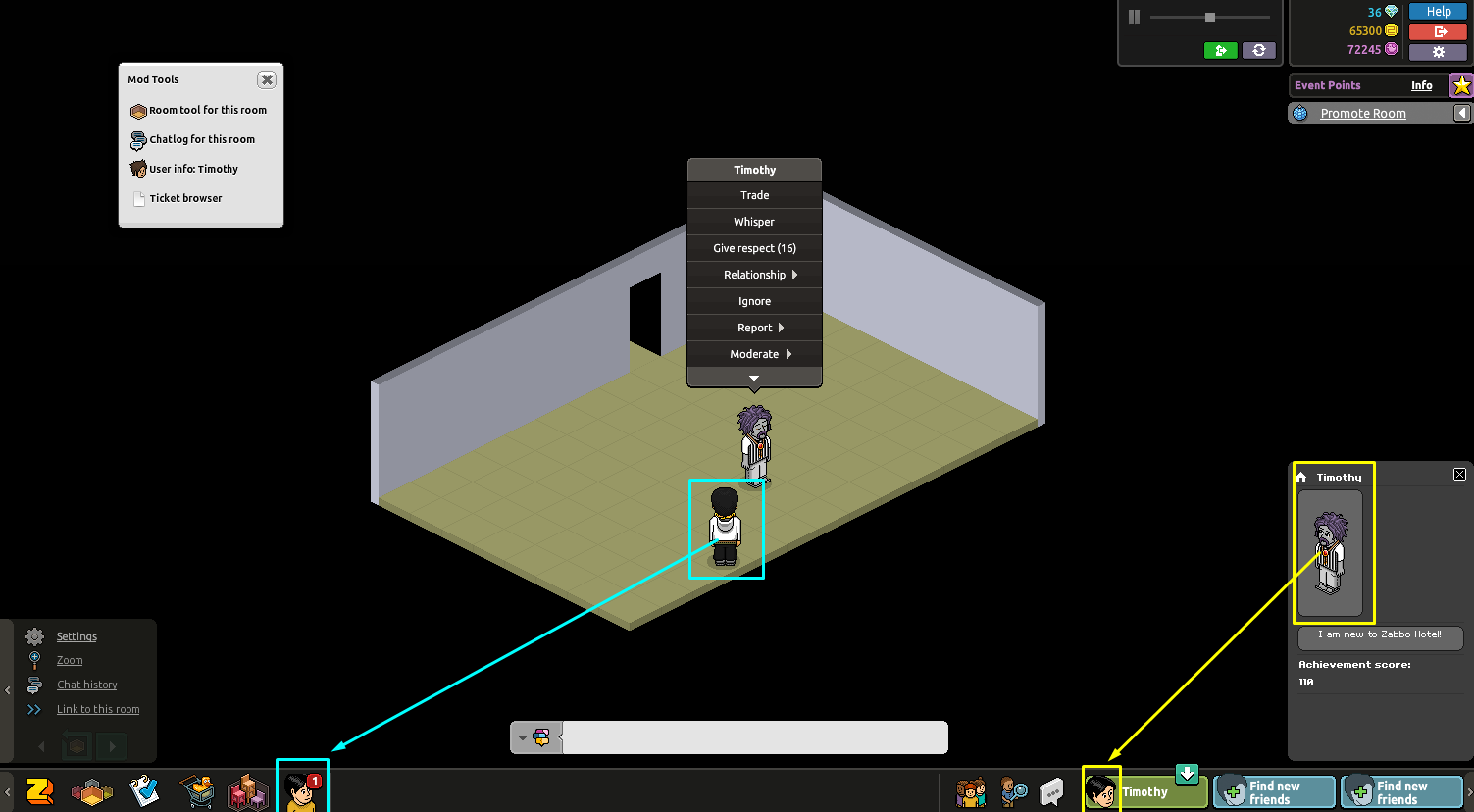
@Core @Sledmore @Damien @JMG @HDN @Westyy @Jaden @Jerry
Last edited:


