Marius6969
New Member
- Jan 23, 2017
- 16
- 1
Hi,
Im getting this error after setting up my hotel. It's the R63. Any1 understand what this means?
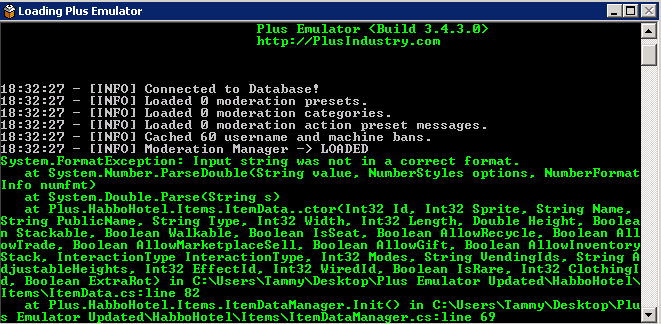
Im getting this error after setting up my hotel. It's the R63. Any1 understand what this means?
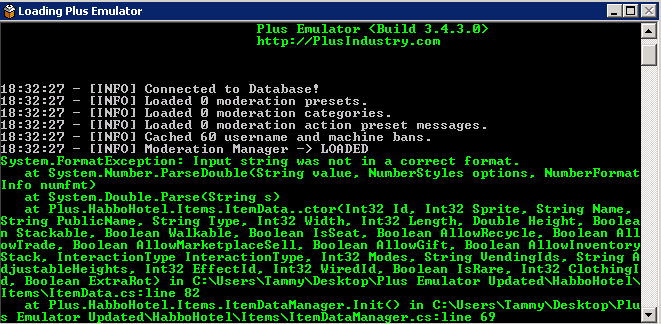
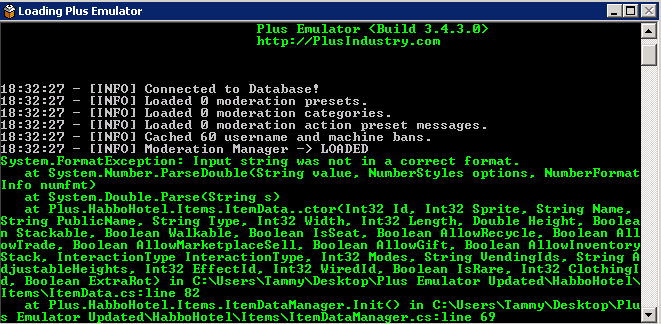
Ok so I just got a warning from an administrator for giving out my skype. Clearly it's not allowed. I do understand it a bit, but that makes this situation a bit tricky.ill fix it, do u have teamviewer? if not ill try to explain but its easier if i show you via tv
ok do what i say.Ok so I just got a warning from an administrator for giving out my skype. Clearly it's not allowed. I do understand it a bit, but that makes this situation a bit tricky.
Do you think you can either show me through a video you create and uploade, or explain it here?
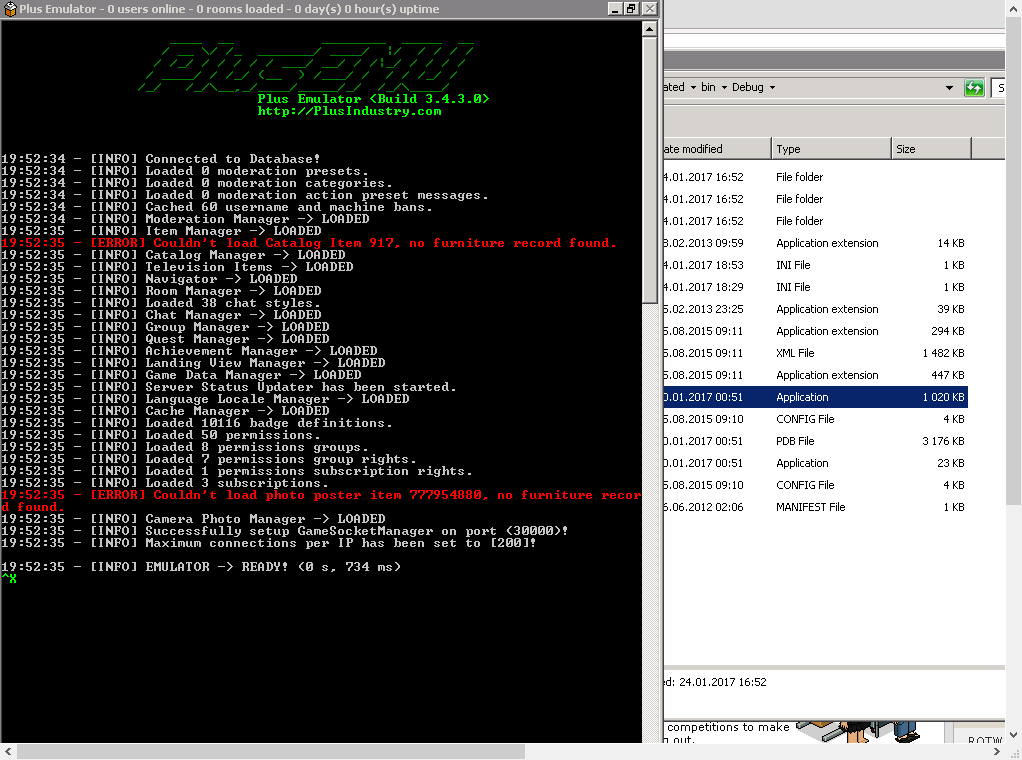
Yes, that is correct Liam. I am complerly new to this. I got my R63 all done, but then I couldn't get Diamonds, and in my other treadh I was told to use this emulator.
Xuxu, thank you. You solved my problem.
Now I have this problem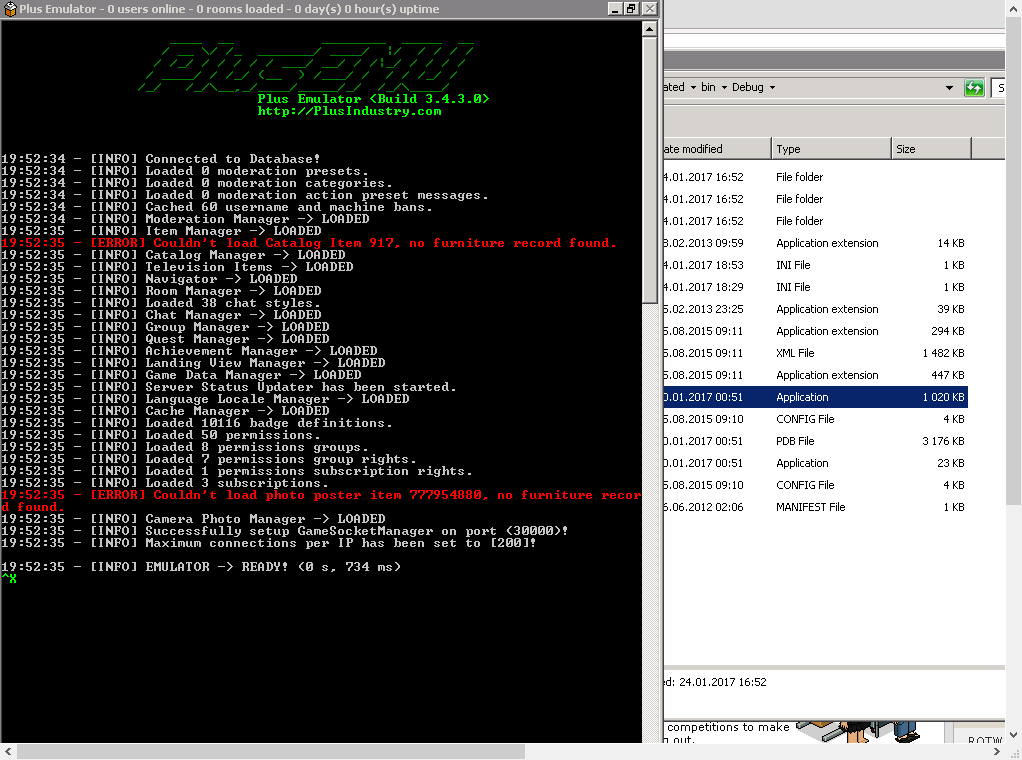
Any tips any1?
you are already using plus emu which is r63b. you just need to use the plus database to go with it and not a r63 one.Hm - maybe I'll try a new hotel with r63b then. Any good tutorials?
I have tried liam, the setting is not even there. If I put it in, nothing happens..
you are already using plus emu which is r63b. you just need to use the plus database to go with it and not a r63 one.
I would recommend you useOk.. hm - Could you link me a Plus DB then? I do think I am using one. I downloaded it from here:You must be registered for see links
I made this a while ago but it might help.
You must be registered for see links
It's a retro pack containing everything you need. Your CMS isn't connecting to your database in the above error, make sure MySQL is running.
Just looked around and it says your ip is 127.0.0.0 when it should be 127.0.0.1Thank you. I'm really close to just saying fuck it and giving up now. I have downloaded the files from another page, and everything worked fine when all config was "localhost". When I changed it to my domain the MySQL error accord. Now I have changed everything back and MySQL error is still here. I can connect to database with Navicat, and I can connect to it with localhost/phpmyadmin. Please stop saying MySQL is not running, it is. I have done some config errors, and need help figuring out where... Thanks.
Here's the fix instead ofJust looked around and it says your ip is 127.0.0.0 when it should be 127.0.0.1