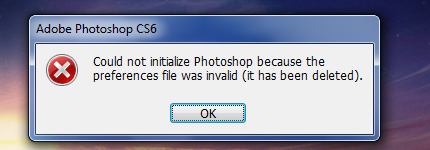You are using an out of date browser. It may not display this or other websites correctly.
You should upgrade or use an alternative browser.
You should upgrade or use an alternative browser.
Photoshop error
- Thread starter Data
- Start date
HowToHayden
Member
- Oct 16, 2013
- 37
- 7
Apparently holding down Ctrl + Shift + Alt when you boot it up resets your preferences. You could try that.
HowToHayden
Member
- Oct 16, 2013
- 37
- 7
I believe with Adobe a reinstallation will not affect your preferences.Just reinstall it. Should be easy.
Take a look at this:
You must be registered for see links
HowToHayden
Member
- Oct 16, 2013
- 37
- 7
I've tried what HowToHayden said, I have tried reinstalling it.
Jeffrey Tranberry - Adobe Staff said:Many odd issues can be resolved by resetting your Photoshop preferences.
The main preferences file is called "Adobe Photoshop CS6 Prefs.psp".
Once you find the file, save a copy to include in your bug report, then delete or remove it from the preferences folder.
Photoshop will create a new preference file the next time it is run.
Windows
Under Windows XP the preference file will be found at:
%windir%\Documents and Settings\[username]\Application Data\Adobe\PhotoshopCS6\Adobe Photoshop CS6 Settings\Adobe Photoshop CS6 Prefs.psp
Under Vista and Windows 7 or 8, the preference file will be found at:
Users\[Username]\AppData\Roaming\Adobe\Adobe Photoshop CS6\Adobe Photoshop CS6 Settings\Adobe Photoshop CS6 Prefs.psp
Macintosh
On MacOS the preference file will be found at:
/Users/[Username]/Library/Preferences/Adobe Photoshop CS6 Settings/Adobe Photoshop CS6 Prefs.psp
Only other thing I can recommend.
HowToHayden
Member
- Oct 16, 2013
- 37
- 7
No problem, Glad to be of assistance.Fixed, thanks!
Users who are viewing this thread
Total: 2 (members: 0, guests: 2)