You are using an out of date browser. It may not display this or other websites correctly.
You should upgrade or use an alternative browser.
You should upgrade or use an alternative browser.
Node - Won't install library
- Thread starter cain
- Start date
griimnak
You're a slave to the money then you die
I just just started messing with node so pardon me if i sound noob.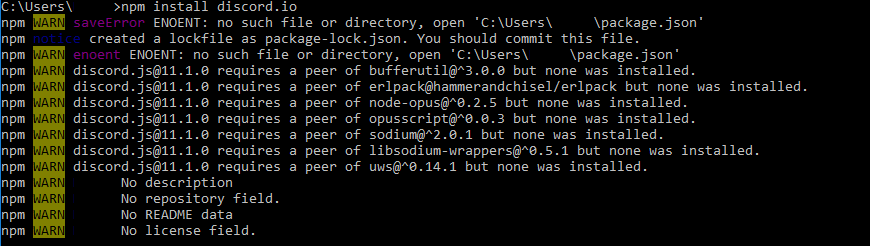
I don't really use Node, so no idea, trying to install discord.io and isn't installing, it has in the past not sure what's wrong now.
Any ideas?
But, if you're installing the package onto your whole pc you'll wanna use npm install -g <package> (-g means global), and if you're only installing it onto one of your projects you can use npm install --save <package> and it places it in node_modules folder of your current directory.
as for the warnings about the desc and license and readme, you can ignore those. it's just letting you know that you left some fields empty in your package.json
also, to launch some packages sometimes it's as easy as npm start discord.io, but idk in your case
cain
insert html
- May 12, 2012
- 180
- 74
- Thread starter
- #3
I just just started messing with node so pardon me if i sound noob.
But, if you're installing the package onto your whole pc you'll wanna use npm install -g <package> (-g means global), and if you're only installing it onto one of your projects you can use npm install --save <package> and it places it in node_modules folder of your current directory.
as for the warnings about the desc and license and readme, you can ignore those. it's just letting you know that you left some fields empty in your package.json
also, to launch some packages sometimes it's as easy as npm start discord.io, but idk in your case
Thanks a lot! This helped a ton, it's installed now.
However, when trying to run the bot.js file it gives me an error which it says resides on Line 1 which is
Code:
var Discord = require('discord.io');I'm guessing this is suggesting it hasn't properly installed or installed at all?
MayoMayn
BestDev
- Oct 18, 2016
- 1,423
- 683
Yeah probably why. You should look for installing errors when downloading a module. And btw, you can just useThanks a lot! This helped a ton, it's installed now.
However, when trying to run the bot.js file it gives me an error which it says resides on Line 1 which is
Code:var Discord = require('discord.io');
I'm guessing this is suggesting it hasn't properly installed or installed at all?
You must be registered for see links
instead of var and you don't have to use semicolons in that particular example because of ASI in ES5cain
insert html
- May 12, 2012
- 180
- 74
- Thread starter
- #5
Yeah probably why. You should look for installing errors when downloading a module. And btw, you can just useYou must be registered for see linksinstead of var and you don't have to use semicolons in that particular example because of ASI in ES5
Yeah, I've looked deeper and found out the modules aren't saving to the nodejs folder in the program files directory but elsewhere, this could possibly be the problem right? I deleted the folder in the wrong directory and ran npm install -g discord.io winston & it re-creates the folder in the wrong place, I've also moved the modules to the right directory but has no effect, any ideas?
I also touched up the code, thank you for the tip

griimnak
You're a slave to the money then you die
Yeah, I've looked deeper and found out the modules aren't saving to the nodejs folder in the program files directory but elsewhere, this could possibly be the problem right? I deleted the folder in the wrong directory and ran npm install -g discord.io winston & it re-creates the folder in the wrong place, I've also moved the modules to the right directory but has no effect, any ideas?
I also touched up the code, thank you for the tip
cd <directory where bot.js is>
npm init
<enter> xwhatever
"entry point": bot.js
*package.json generated*
npm install --save discord.io
node bot.js
it should then run, using the package saved to node_modules
cain
insert html
- May 12, 2012
- 180
- 74
- Thread starter
- #8
Forgot to reply, thanks a lot for your help really appreciated.cd <directory where bot.js is>
npm init
<enter> xwhatever
"entry point": bot.js
*package.json generated*
npm install --save discord.io
node bot.js
it should then run, using the package saved to node_modules
Will bare this in mind, thank you.Also you might want to use nodemon, so you don't need to retype node bot.js all over again.
Users who are viewing this thread
Total: 3 (members: 0, guests: 3)
