Torture
Member
- Jan 21, 2013
- 56
- 0
When I type in my Ip my Router Page comes up, I think my router is on port 80 how can I change it.. I've googled it Dalightz even tried to fix it. Also need to portforward!
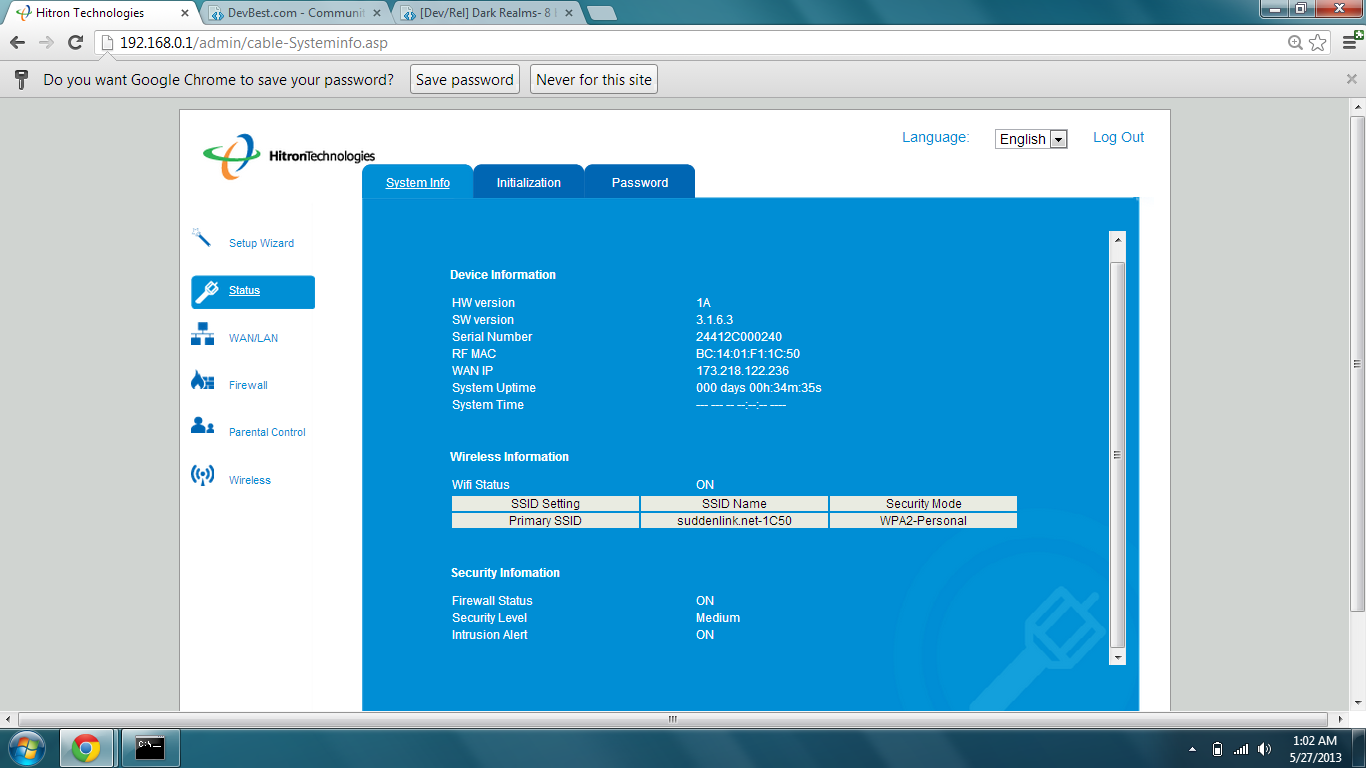
I was told that Administrator Control or some thing maybe on I need to turn it off but I dont see it!
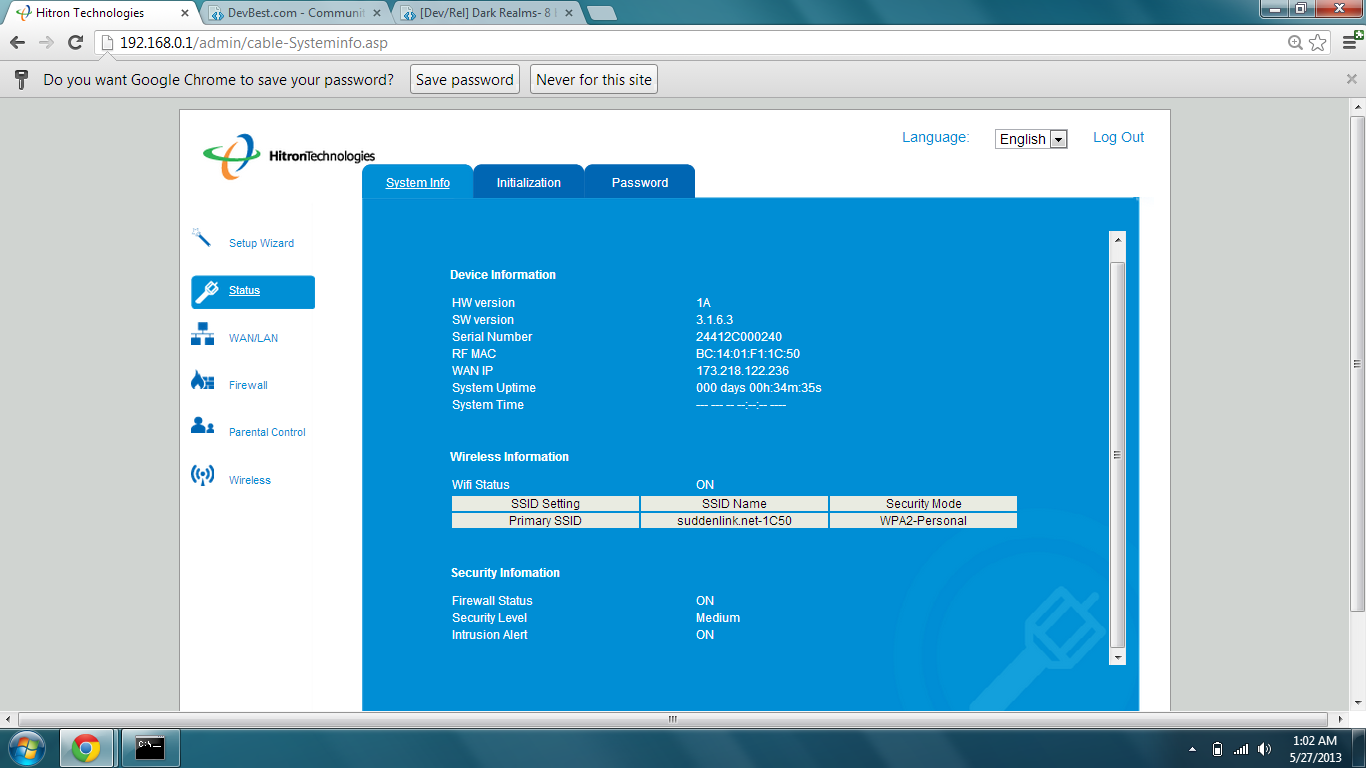
I was told that Administrator Control or some thing maybe on I need to turn it off but I dont see it!


