MyTacoNotYoursTBH
Member
- Dec 23, 2011
- 32
- 0
Hey Guys Its Ethan With Another Thread!
You Will Need:
NOTHING.
Step 1: Type CMD Or Command In The Start Menu
Step 2: Type ipconfig And Find Your Default Gateway
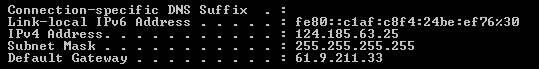
Step 3: Type Your Default Gateway In Your Browser EG:

Step 4: A Login Should Comeup Then Type Your
User:
Pass:
Step 5: Then Look At All The Pages ONE Should Say Port: 0
Step 6: CHANGE IT TO 8080
DONE
You Will Need:
NOTHING.
Step 1: Type CMD Or Command In The Start Menu
Step 2: Type ipconfig And Find Your Default Gateway
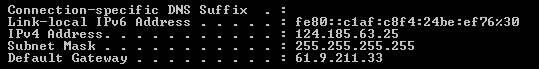
Step 3: Type Your Default Gateway In Your Browser EG:

Step 4: A Login Should Comeup Then Type Your
User:
Pass:
Step 5: Then Look At All The Pages ONE Should Say Port: 0
Step 6: CHANGE IT TO 8080
DONE



