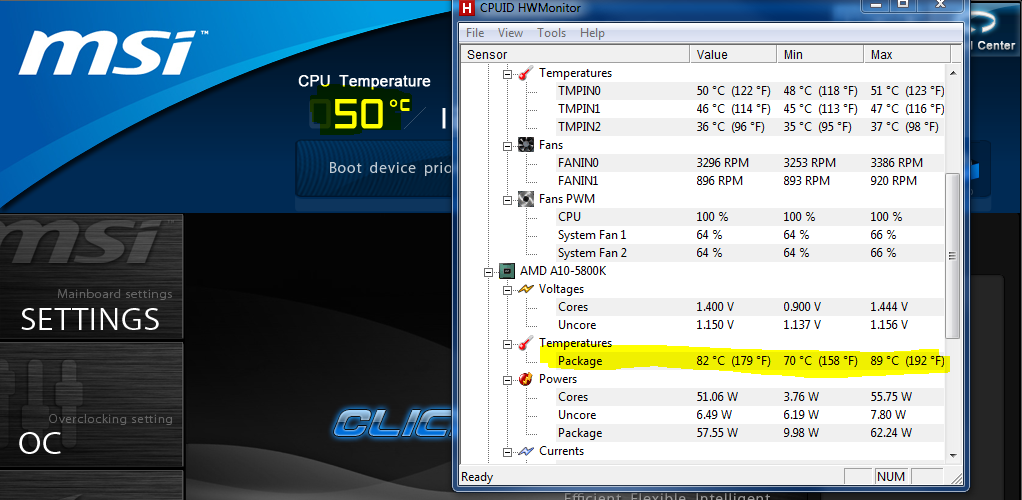WockoLad
SELECT * FROM `lads` WHERE `username` = 'WockoLad'
- Dec 24, 2014
- 233
- 23
Basically. I've got a ASUS nvidia Geforce 750ti with a AMD A10 Quadcore Processor running at 3.8ghz and 16gb GDDR3 Memory running at 1866mghz.
If i'm playing Minecraft EVERYTHING is smooth at the HIGHEST SETTINGS. Whenever I exit the game or sometimes the PC Will just restart by itself.
Or even if i'm opening up a application such as file explorer.
I'm running Windows 10 with the latest Drivers inc Motherboard drivers.
Please help? xoxoxo
If i'm playing Minecraft EVERYTHING is smooth at the HIGHEST SETTINGS. Whenever I exit the game or sometimes the PC Will just restart by itself.
Or even if i'm opening up a application such as file explorer.
I'm running Windows 10 with the latest Drivers inc Motherboard drivers.
Please help? xoxoxo