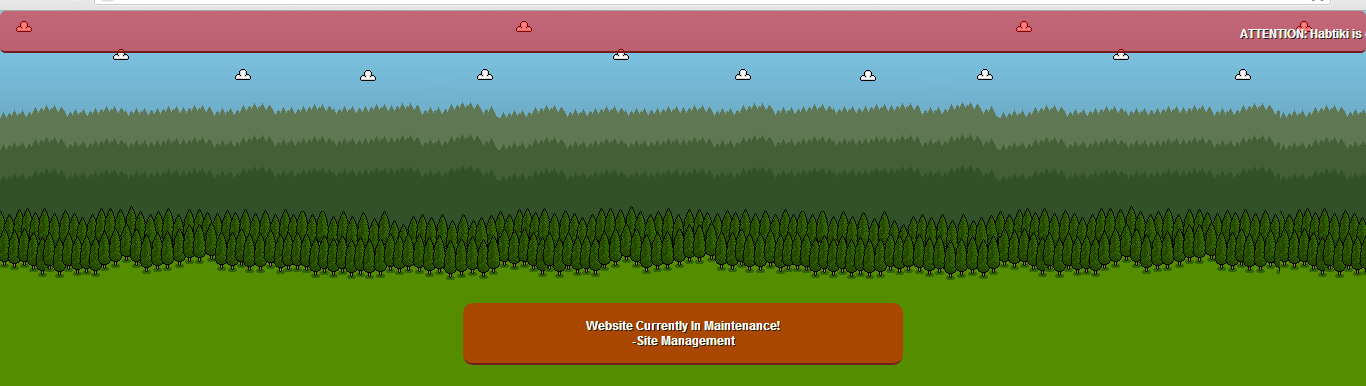- Thread starter
- #21
No ill keep it openYou must be registered for see linksdon't give up because of the ignorant fucks commenting stupid shit. Just take it as criticism (although it may be hard when they post stupid shit about cancer), and work on it from there.
IMO, you should rethink the colors (especially that background), and also rounded the edges on the red box and chose some different fonts.
Nice effort, and good luck on improving.
(Off-topic: do you still want the thread closed?).