griimnak
You're a slave to the money then you die
THIS NO LONGER WORKS AFTER THE NOVEMBER PATCH
Hey, if you're like me then you hate the plain ugly white title bars in windows 10. There's a simple fix that can add color to your title bars and make them transparent.
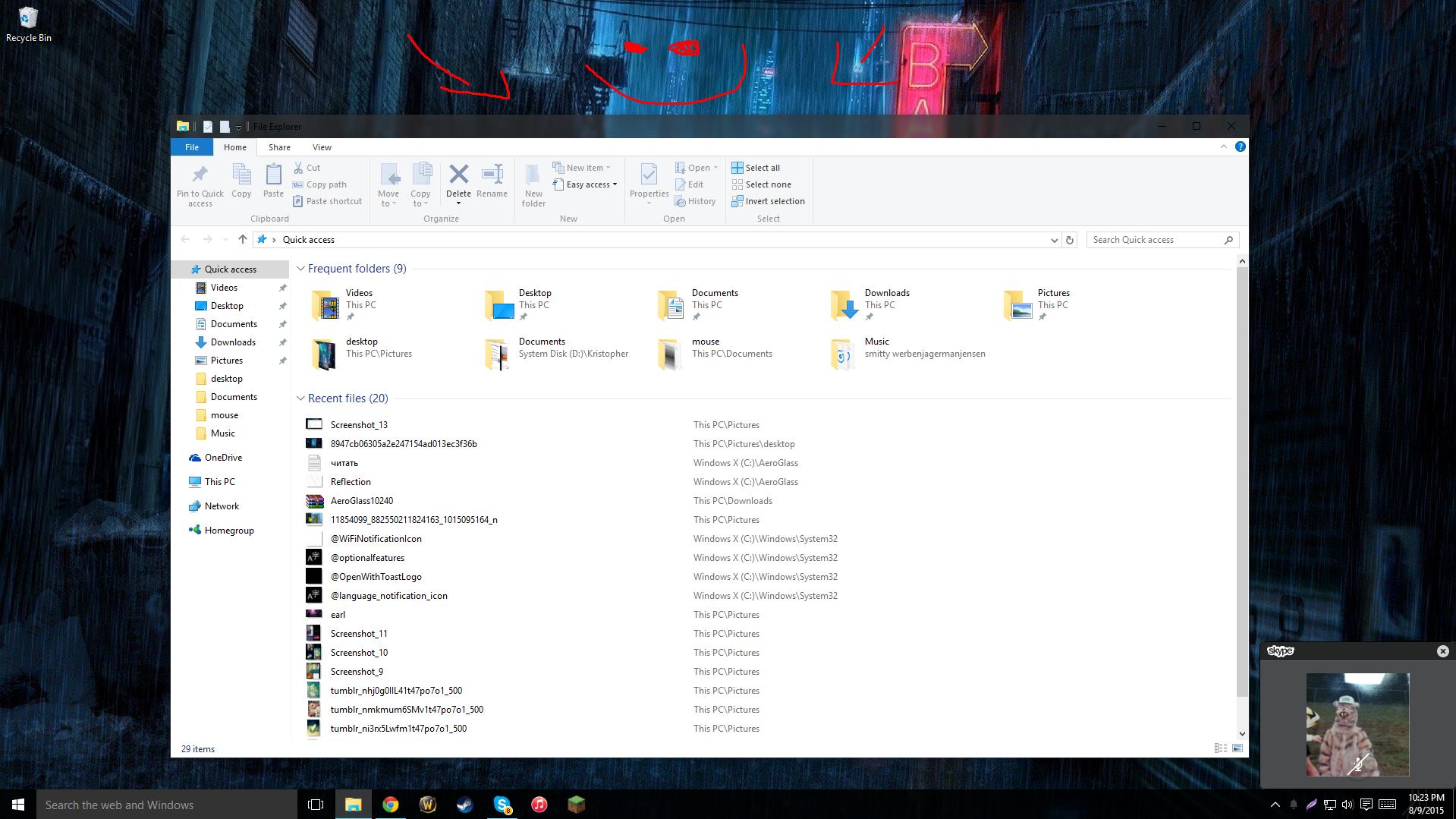
It looks great especialy if you're aiming to have a really dark theme!
Start off by downloading this "aero glass" program:
Once you have it downloaded, extract the "aeroglass" folder to your C drive root.
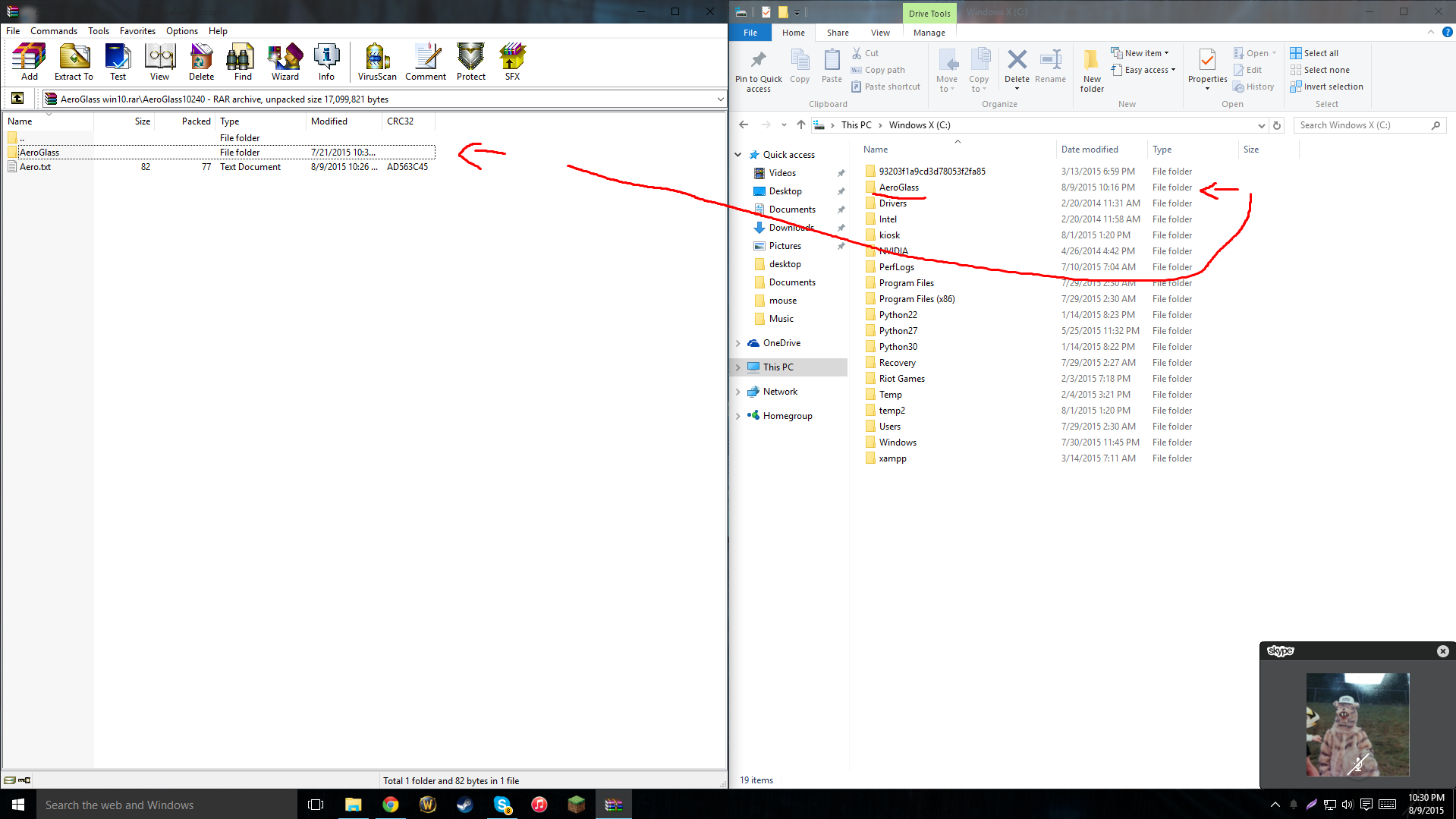
Next, if you have a 32bit sysyem, hit installl_x86 and Aeroglass_x86, otherwise hit install_x64 and Aeroglass_x64.
Note: you have to run them as administrator
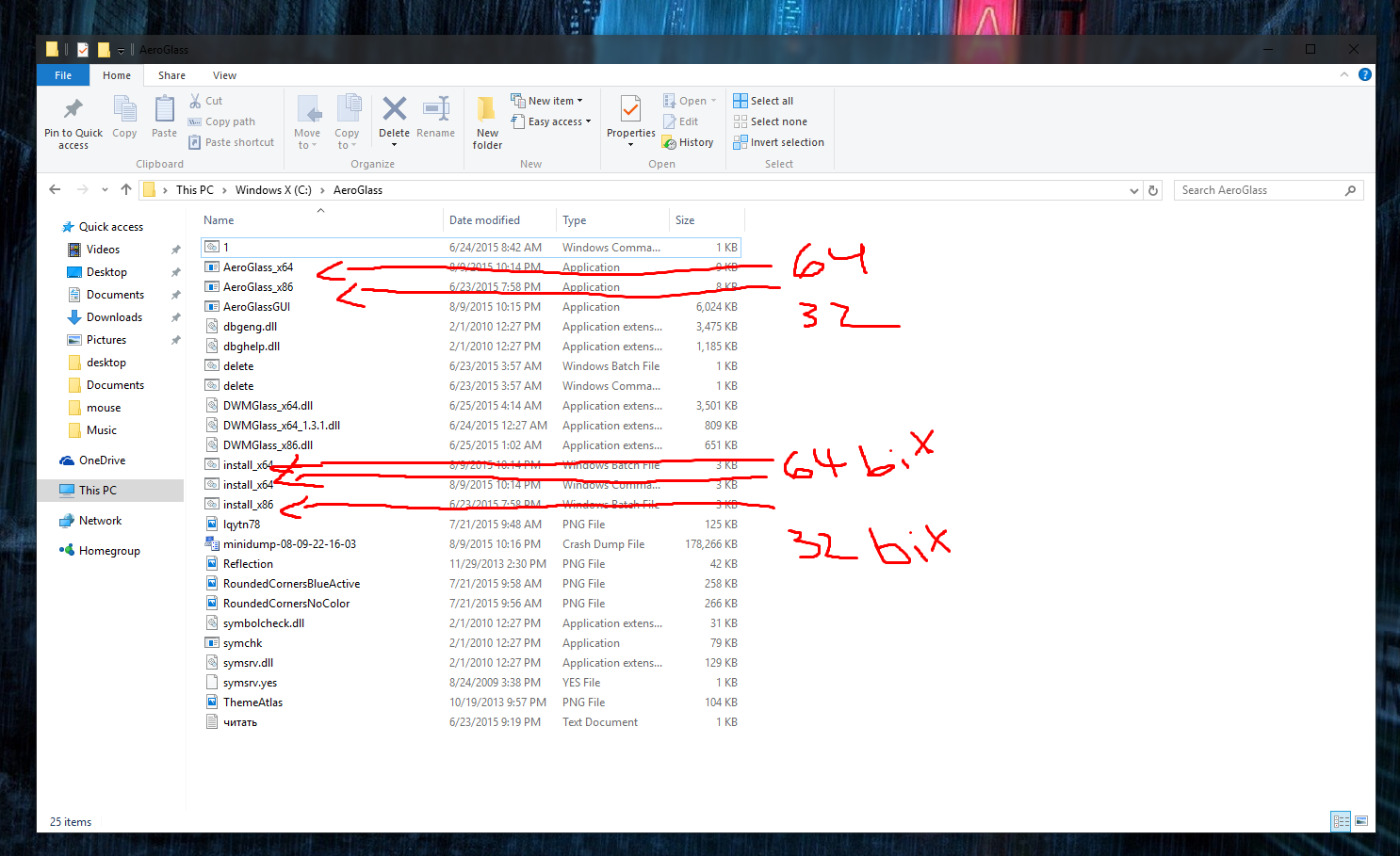
finally hit AeroglassGUI to bring up the options tab, where you can enable or disable transparency and change the color.
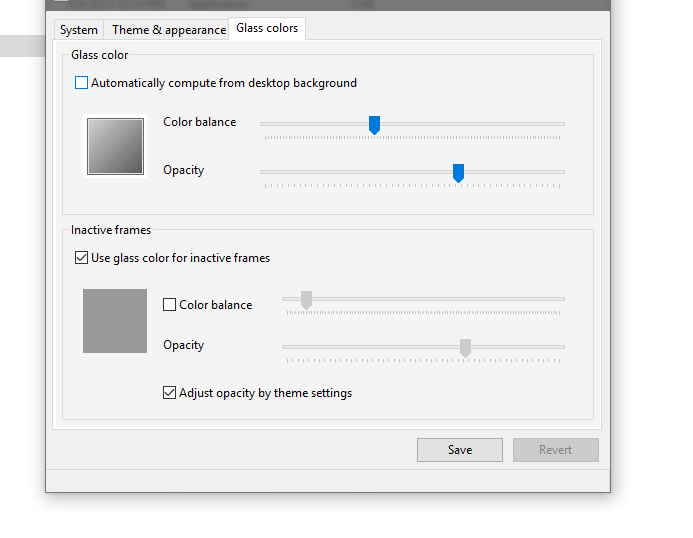
Hope this helped, cheers!
Hey, if you're like me then you hate the plain ugly white title bars in windows 10. There's a simple fix that can add color to your title bars and make them transparent.
You must be registered for see links
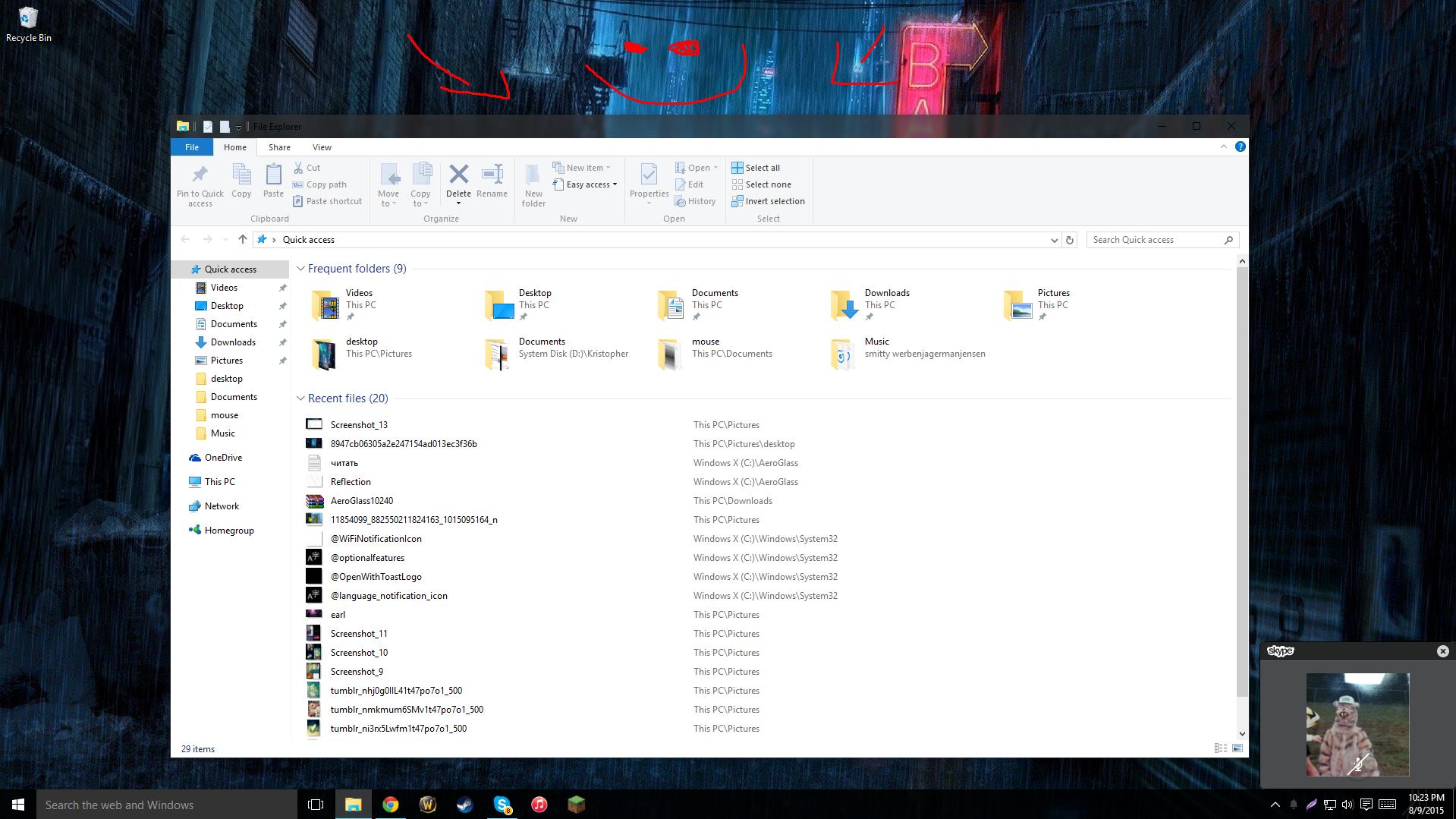
It looks great especialy if you're aiming to have a really dark theme!
Start off by downloading this "aero glass" program:
You must be registered for see links
Once you have it downloaded, extract the "aeroglass" folder to your C drive root.
You must be registered for see links
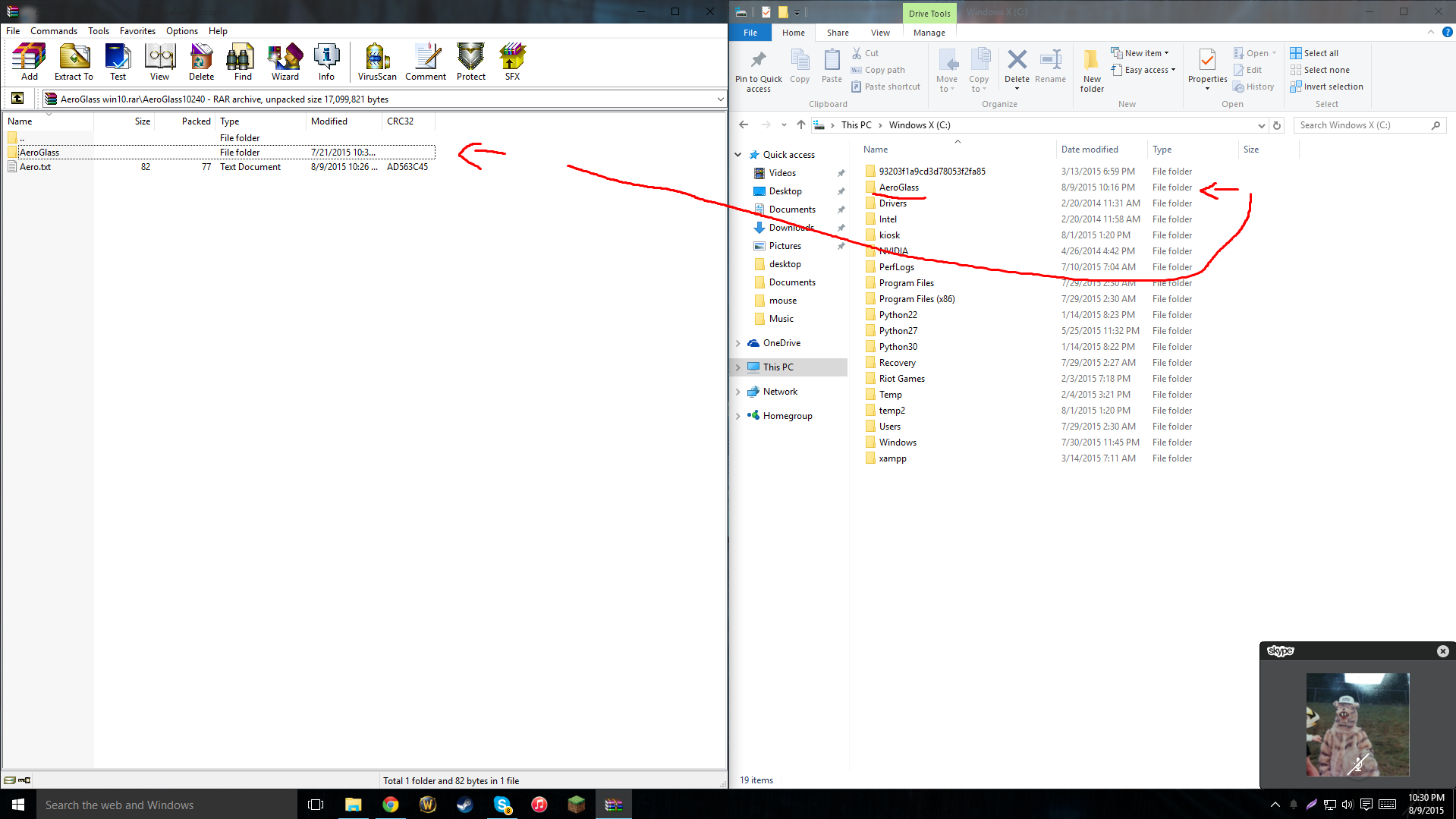
Next, if you have a 32bit sysyem, hit installl_x86 and Aeroglass_x86, otherwise hit install_x64 and Aeroglass_x64.
Note: you have to run them as administrator
You must be registered for see links
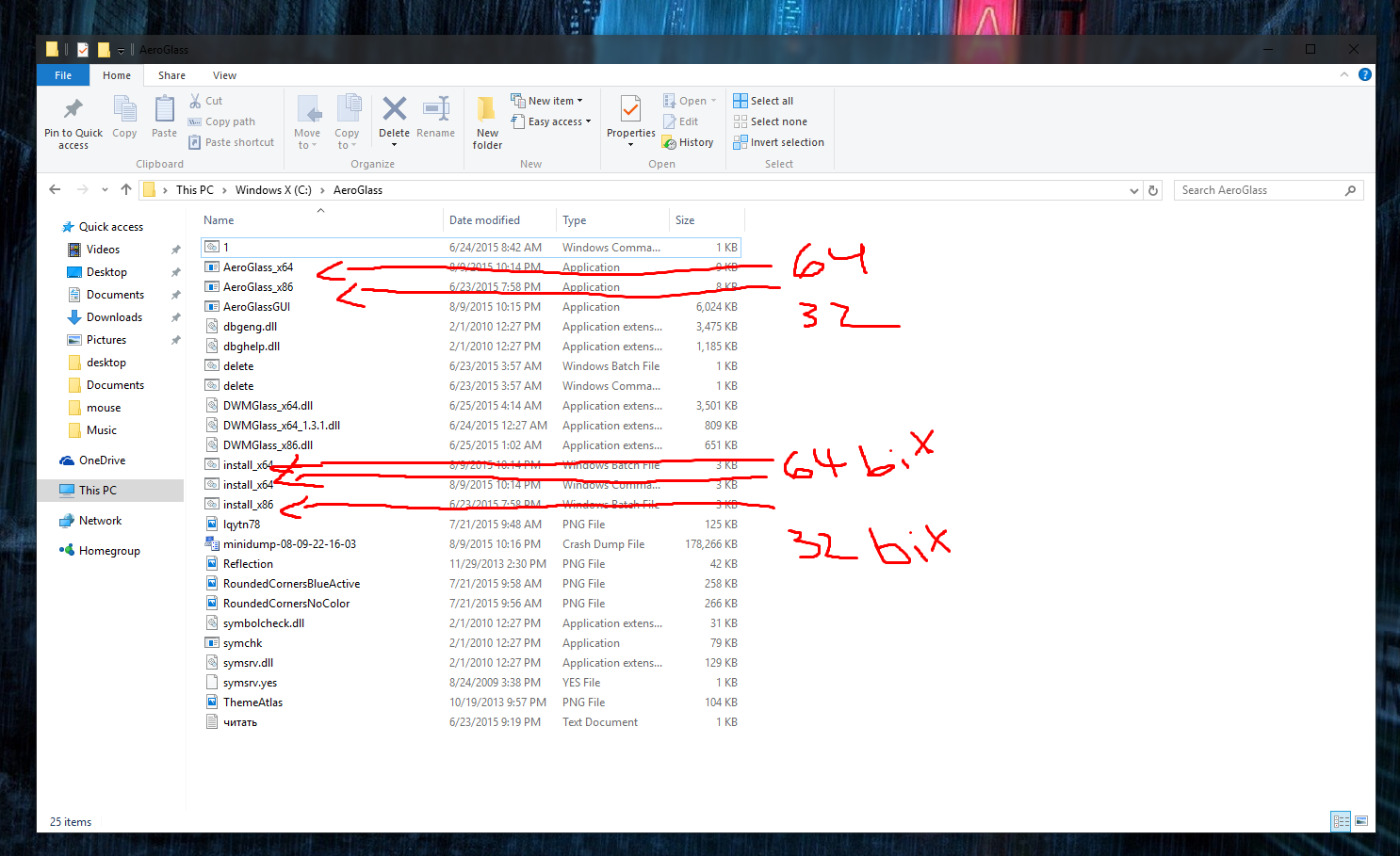
finally hit AeroglassGUI to bring up the options tab, where you can enable or disable transparency and change the color.
You must be registered for see links
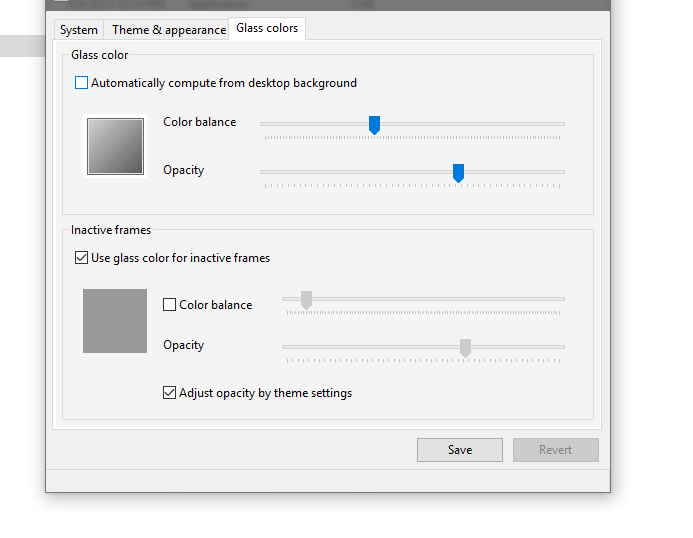
Hope this helped, cheers!
Last edited:




