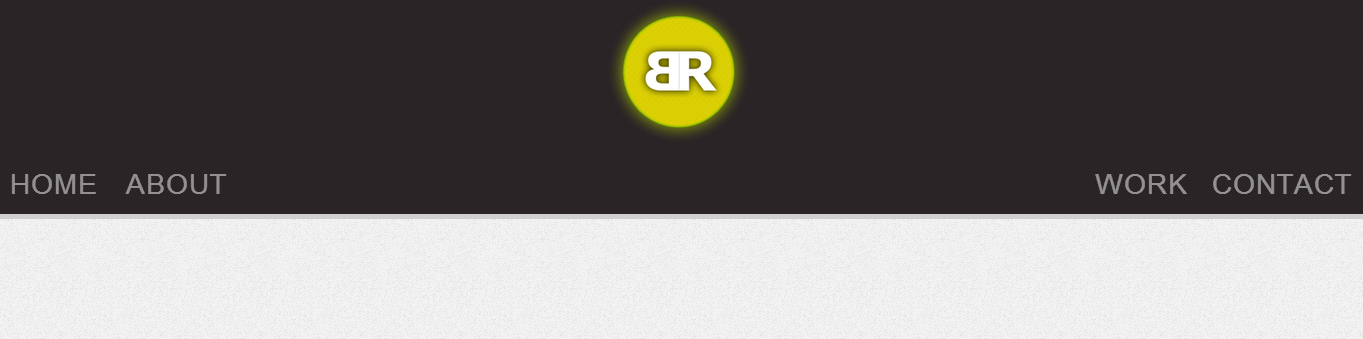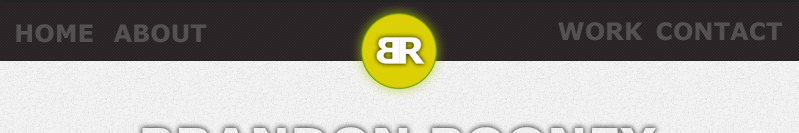You are using an out of date browser. It may not display this or other websites correctly.
You should upgrade or use an alternative browser.
You should upgrade or use an alternative browser.
[HTML & CSS] Unsure what to title this..
- Thread starter Roon
- Start date
Roon
Member
- Mar 31, 2013
- 60
- 9
- Thread starter
- #3
Alright.
Stylesheet:
HTML:
Stylesheet:
Code:
body {
background: #f2f2f2 url('../pattern-noise.png');
margin: 0px;
}
nav a {
font: 28px/28px 'LeagueGothicRegular', helvetica, arial, sans-serif;
letter-spacing: 1px;
line-height: 60px;
text-decoration: none;
color: white;
opacity: 0.2;
font-weight: bold;
padding: 0px 12px;
}
.logo {
height: 150px;
}
#right {
float: right;
}
header {
background: #272124 url('../pattern-hash.png');
border-bottom: 5px solid #d0d0d0;
position: relative;
}HTML:
HTML:
<!DOCTYPE html>
<html>
<head>
<title>Brandon - Home</title>
<link rel="stylesheet" type="text/css" href="assets/style/generic-style.css">
<script type="text/javascript" src="assets/style/jQuery.js"></script>
<script type="text/javascript" src="assets/style/generic-java.js"></script>
</head>
<body>
<header>
<center><img class="logo" src="assets/logo-small.png"></center>
<nav>
<a href="home.php">HOME</a>
<a href="about.php">ABOUT</a>
<a id="right" href="contact.php">CONTACT</a>
<a id="right" href="work.php">WORK</a>
</nav>
</header>
</body>
</html>Roon
Member
- Mar 31, 2013
- 60
- 9
- Thread starter
- #5
I did.
HTML:
<!DOCTYPE html>
<html>
<head>
<title>Brandon - Home</title>
<link rel="stylesheet" type="text/css" href="assets/style/generic-style.css">
<script type="text/javascript" src="assets/style/jQuery.js"></script>
<script type="text/javascript" src="assets/style/generic-java.js"></script>
</head>
<body>
<header>
<center><img class="logo" src="assets/logo-small.png"></center> <---------------------------
<nav>
<a href="home.php">HOME</a>
<a href="about.php">ABOUT</a>
<a id="right" href="contact.php">CONTACT</a>
<a id="right" href="work.php">WORK</a>
</nav>
</header>
</body>
</html>Sysode
Front-End Developer
Pretty simple to do once you know how, on mobile at the moment so I'll fetch you a tutorial.
This tut uses the nth-child method which is just one of many ways of achieving what you want. This is probably the tidiest and is fairly simple. Good luck, hope this helps man.
You must be registered for see links
This tut uses the nth-child method which is just one of many ways of achieving what you want. This is probably the tidiest and is fairly simple. Good luck, hope this helps man.
Roon
Member
- Mar 31, 2013
- 60
- 9
- Thread starter
- #7
That managed to do it, thanks Sysode <3Pretty simple to do once you know how, on mobile at the moment so I'll fetch you a tutorial.
You must be registered for see links
This tut uses the nth-child method which is just one of many ways of achieving what you want. This is probably the tidiest and is fairly simple. Good luck, hope this helps man.
I Google'd for about 10 minutes too, surprised I didn't find this.

Users who are viewing this thread
Total: 2 (members: 0, guests: 2)